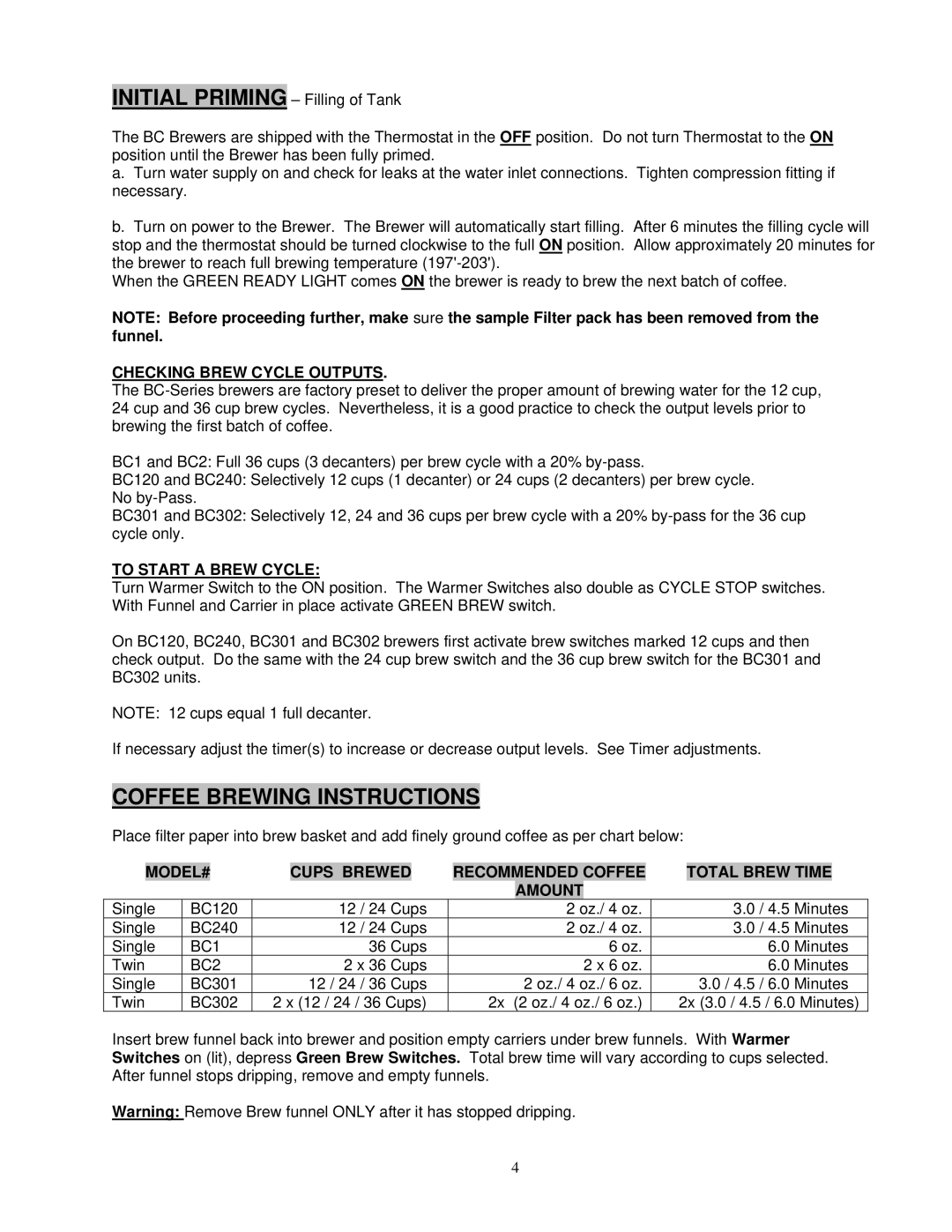BC240, BC120, BC1, BC2, BC301 specifications
Cecilware offers a diverse range of commercial coffee brewers, notably the BC302, BC2, BC301, BC120, and BC240 models. Each one caters to different brewing needs while ensuring high-quality coffee output for restaurants, cafes, and other food service establishments.The Cecilware BC302 is a high-capacity brewer with dual brewing capability, allowing for the simultaneous preparation of two 12-cup pots of coffee. This model features a user-friendly digital control panel, enabling precise temperature control and brew timing, which are critical for achieving optimal coffee extraction. Its stainless steel construction ensures durability and easy maintenance, while its large water reservoirs provide convenience during peak service times.
The BC2 model is perfect for those who require a straightforward brewing solution. With a single brew head, the BC2 is designed for smaller establishments but does not compromise on quality. This model includes adjustable brew levels and a simple on/off function, making it ideal for businesses that prefer an uncomplicated brewing process without sacrificing flavor.
The Cecilware BC301 stands out for its energy-efficient design. This model is equipped with a powerful brewing mechanism that heats water quickly, which not only saves energy but also reduces wait times for customers. The BC301 features a sleek design that complements any countertop, and its easy-access components simplify cleaning and maintenance.
For those seeking versatility, the BC120 model is an excellent choice. This brewer offers an array of customizable brew settings, allowing businesses to experiment with different coffee styles. Its compact size makes it suitable for limited spaces, while its robust construction guarantees longevity and reliability.
Lastly, the BC240 brewer is tailored for moderate to high-volume establishments. It is equipped with advanced brewing technology that minimizes brewing time while maintaining top-notch flavor profiles. The BC240’s intuitive controls and programmable features make it adaptable for both busy morning rushes and quieter afternoon shifts.
In summary, the Cecilware BC series offers solutions tailored to diverse brewing needs. With a focus on durability, ease of use, and energy efficiency, these brewing systems provide excellent value for anyone seeking to enhance their coffee service while ensuring high-quality beverages for customers. Whether one is looking for a compact unit or a high-capacity brewer, the BC302, BC2, BC301, BC120, and BC240 models deliver consistent results to meet the demands of any coffee business.