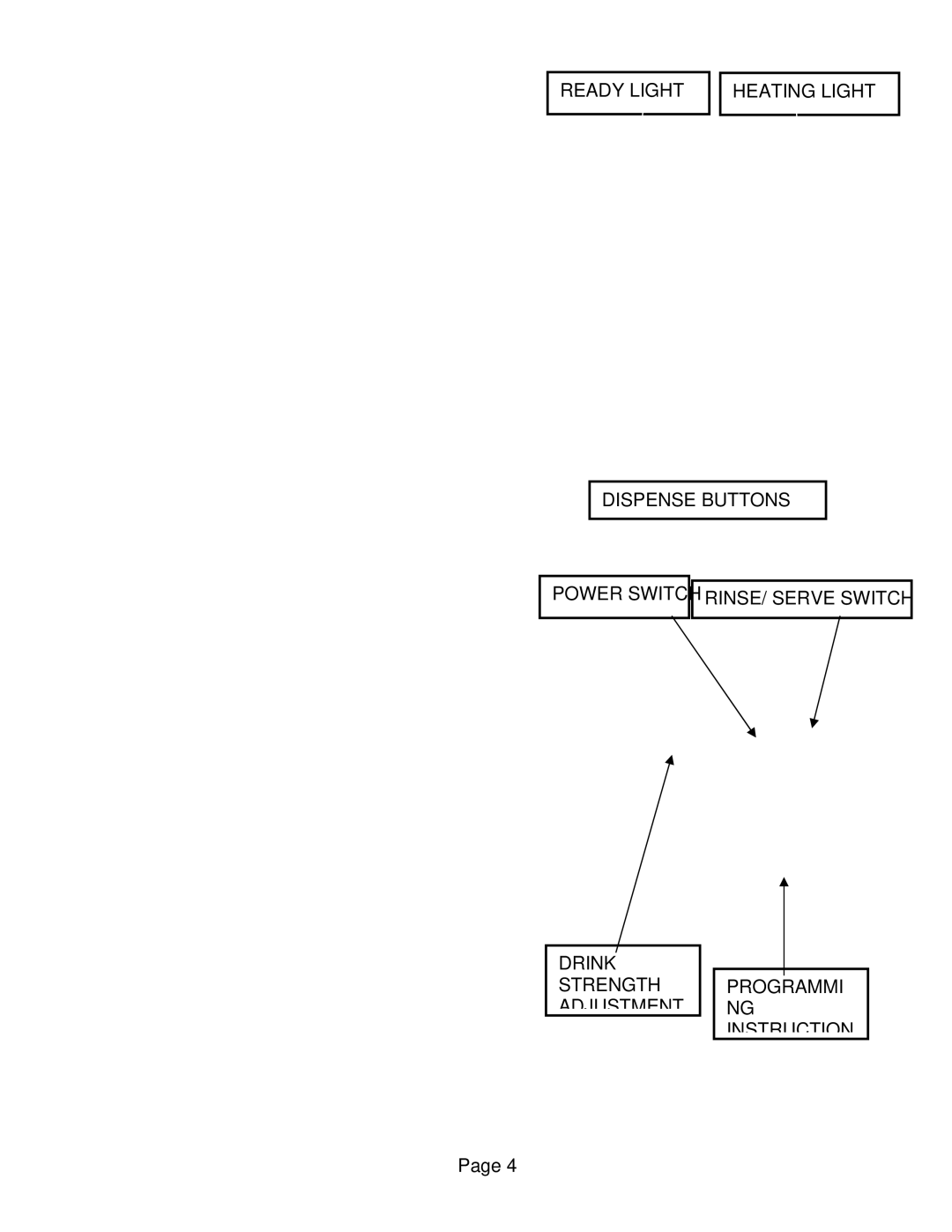PROGRAMMING FOR AUTOMATIC DISPENSE
(See Door diagram)
1.Turn Power Switch ON (toggle switch inside door).
2.PRESS and HOLD [red] STOP Button with one hand.
3.PRESS and HOLD [green] DISPENSE Button with other hand.
4.RELEASE [red] STOP Button ONLY.
5.Continue to HOLD [green] DISPENSE Button until BUZZER sounds, then RELEASE.
6.PRESS and RELEASE [green] DISPENSE Button. Product begins dispensing.
When it reaches the “DESIRED VOLUME”,
7.PRESS and RELEASE [green] DISPENSE Button to SET “DESIRED VOLUME”.
DISPENSE Button can be jogged to top off.
8.PRESS and HOLD [red] STOP Button for 5 Secs. to LOCK IN “DESIRED VOLUME”.
Repeat steps 1 to 8 for each Dispense Button.
READY LIGHT |
| HEATING LIGHT |
|
|
|
DISPENSE BUTTONS
The Automatic Dispense Buttons are factory programmed to dispense 1.3 oz. of water per second.
![]() POWER
POWER![]() SWITCH
SWITCH ![]()
![]()
![]()
![]() RINSE/ SERVE
RINSE/ SERVE![]() SWITCH
SWITCH![]()
![]()
![]()
![]() NOTE:
NOTE:![]()
![]() Set programming for Cup Volume with cup shelf “DOWN”.
Set programming for Cup Volume with cup shelf “DOWN”.
Set programming for Decanter Volume with cup shelf “UP”.
PRODUCT STRENGTH ADJUSTMENTS:
The JAVA
Drink or Product Strength can be changed by adjusting the
Gram Throw Dial on inside door panel.
The Gram Throw is factory preset at approx. 2.2 gr. per 8 oz. cup and 15.0 gr. per decanter.
The water flow rate adjustment for the dispense valve should remain fixed at 1.3 oz per sec.
DRINK
STRENGTH
ADJUSTMENT
PROGRAMMI NG INSTRUCTION
Page 4