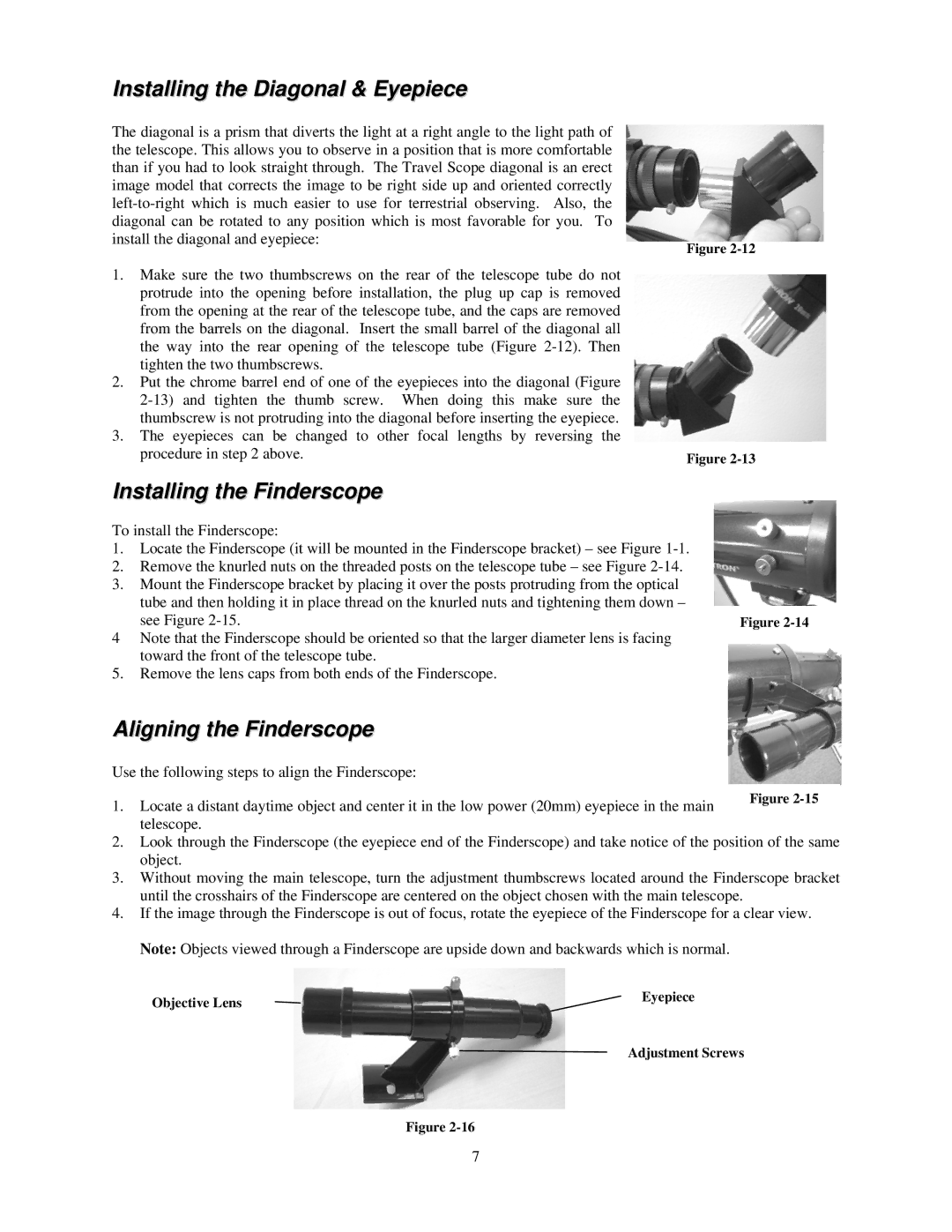21035 specifications
The Celestron 21035 is a high-quality, versatile telescope that caters to both novice and experienced astronomers. This reflector telescope is part of the AstroMaster series, known for its ease of use, excellent optical performance, and sturdy construction. One of its standout features is the 70mm aperture, which allows for bright and clear images of celestial objects. The larger the aperture, the more light the telescope can gather, making it ideal for viewing the Moon, stars, and even some of the more distant planets in our solar system.One of the key technologies integrated into the Celestron 21035 is its fully coated glass optics. The objective lens and the eyepieces feature multiple layers of coatings, enhancing light transmission and delivering sharper images with improved contrast. This optical design ensures that both the colors and details of celestial objects are rendered accurately, which is crucial for astronomical observation.
Ease of setup is another highlight of the Celestron 21035. The telescope comes with a pre-assembled mount and optical tube, allowing users to get started with minimal effort. The simple, intuitive design is perfect for beginners who want to dive into stargazing without being overwhelmed by complicated setup processes. The lightweight and portable nature of the telescope makes it easy to transport, whether you are going to a local observatory or simply heading to your backyard for some nighttime exploration.
Additionally, the Celestron 21035 features an adjustable, full-height tripod that provides sturdy support, minimizing vibrations and maintaining stability while observing. The mount is manually operated with slow-motion controls, enabling precise targeting of celestial objects. Users can easily track their target as it moves across the sky, enhancing the viewing experience.
For those who enjoy astrophotography, the Celestron 21035 offers the option to attach a smartphone or a camera, allowing you to capture stunning images of the night sky. The telescope's versatility is further highlighted by its compatible eyepiece sizes, providing users with the ability to swap in different magnifications based on their interests.
In summary, the Celestron 21035 is an excellent choice for anyone looking to explore the wonders of the universe. With its robust optical performance, user-friendly design, and impressive features, it serves as a reliable tool for amateur astronomers and seasoned stargazers alike. Whether you’re observing lunar craters or distant galaxies, the Celestron 21035 promises an enjoyable and enriching experience under the stars.