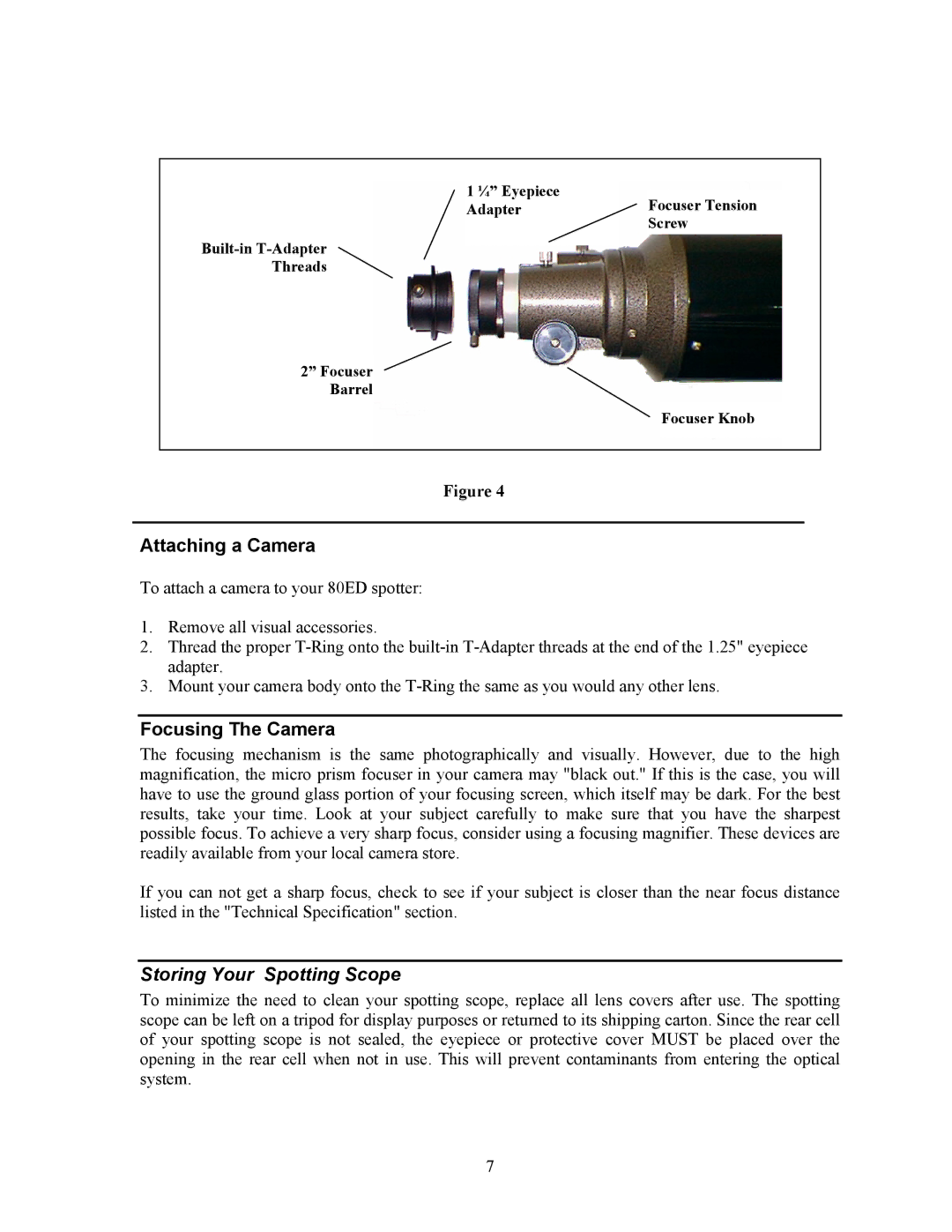1 ¼” Eyepiece
AdapterFocuser Tension Screw
2” Focuser
Barrel
Focuser Knob
Figure 4
Attaching a Camera
To attach a camera to your 80ED spotter:
1.Remove all visual accessories.
2.Thread the proper
3.Mount your camera body onto the
Focusing The Camera
The focusing mechanism is the same photographically and visually. However, due to the high magnification, the micro prism focuser in your camera may "black out." If this is the case, you will have to use the ground glass portion of your focusing screen, which itself may be dark. For the best results, take your time. Look at your subject carefully to make sure that you have the sharpest possible focus. To achieve a very sharp focus, consider using a focusing magnifier. These devices are readily available from your local camera store.
If you can not get a sharp focus, check to see if your subject is closer than the near focus distance listed in the "Technical Specification" section.
Storing Your Spotting Scope
To minimize the need to clean your spotting scope, replace all lens covers after use. The spotting scope can be left on a tripod for display purposes or returned to its shipping carton. Since the rear cell of your spotting scope is not sealed, the eyepiece or protective cover MUST be placed over the opening in the rear cell when not in use. This will prevent contaminants from entering the optical system.
7