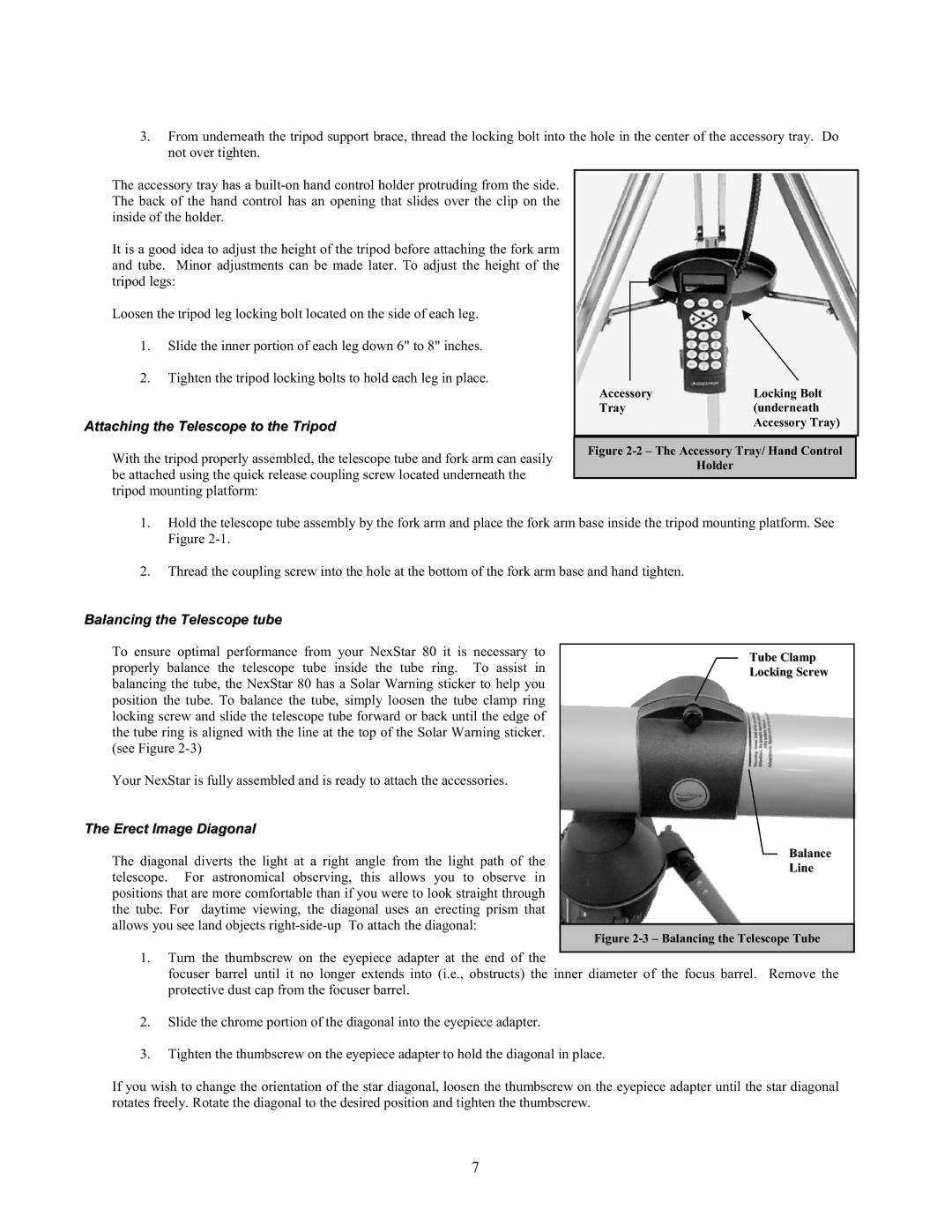80GTL specifications
The Celestron 80GTL is a powerful and compact telescope designed for both amateur astronomers and experienced stargazers. It combines modern technology with user-friendly features, making it an excellent choice for those looking to explore the night sky. With its 80mm aperture, the 80GTL captures enough light to reveal a variety of celestial objects, from the moon’s craters to distant galaxies.One of the standout characteristics of the Celestron 80GTL is its innovative Altazimuth mount. This mount provides smooth and precise movements in both horizontal and vertical directions, allowing users to easily track celestial objects as they move across the sky. The setup is quick and straightforward, making it ideal for beginners who may be intimidated by more complex mounts.
The telescope is equipped with Celestron’s StarScope system, which includes a computer-controlled GoTo mount. This feature allows users to automatically locate and track over 40,000 celestial objects with the push of a button. The included hand controller is intuitive and easy to navigate, giving users instant access to stars, planets, and deep-sky objects. This technology not only enhances the viewing experience but also helps novice astronomers learn about the universe with guided tours through the night sky.
Another notable feature of the Celestron 80GTL is its sturdy construction and lightweight design. Made from high-quality materials, it boasts durability while remaining portable for easy transport. Weighing just under 10 pounds, this telescope can be taken on camping trips or excursions, allowing users to enjoy astronomy in various locations.
Additionally, users will appreciate the 80GTL’s fully coated glass optics which provide excellent image quality and contrast. The included 25mm and 10mm eyepieces offer different magnifications, catering to diverse viewing preferences. Whether observing the rings of Saturn or the detail of lunar landscapes, the 80GTL promises clear and sharp images.
In summary, the Celestron 80GTL is a highly capable telescope, combining an accessible design with advanced technologies. Its user-friendly GoTo mount, quality optics, and lightweight build make it an exceptional option for anyone wishing to delve into the wonders of the cosmos, ensuring both enjoyment and education in the field of astronomy.