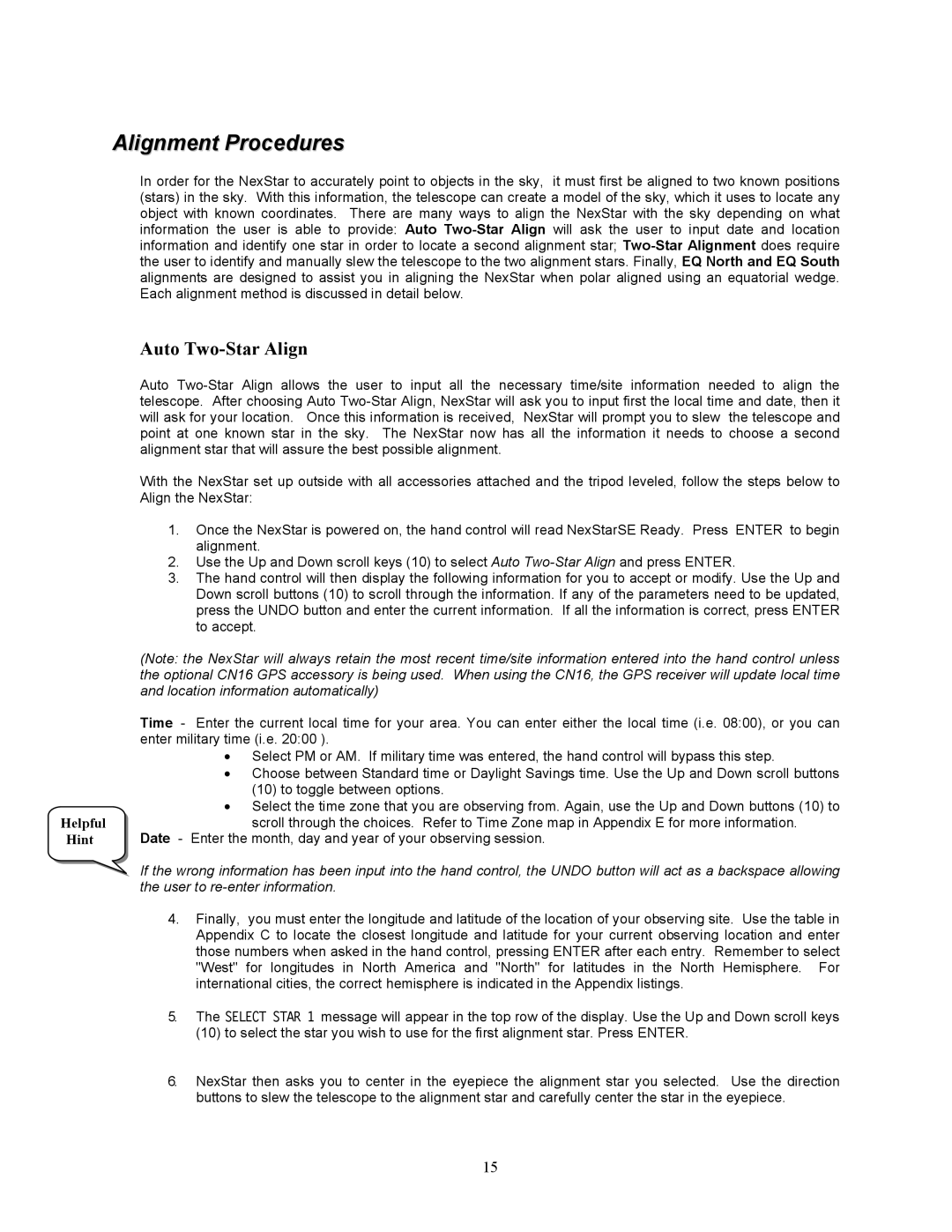Alignment Procedures
In order for the NexStar to accurately point to objects in the sky, it must first be aligned to two known positions (stars) in the sky. With this information, the telescope can create a model of the sky, which it uses to locate any object with known coordinates. There are many ways to align the NexStar with the sky depending on what information the user is able to provide: Auto
Auto Two-Star Align
Auto
With the NexStar set up outside with all accessories attached and the tripod leveled, follow the steps below to Align the NexStar:
1.Once the NexStar is powered on, the hand control will read NexStarSE Ready. Press ENTER to begin alignment.
2.Use the Up and Down scroll keys (10) to select Auto
3.The hand control will then display the following information for you to accept or modify. Use the Up and Down scroll buttons (10) to scroll through the information. If any of the parameters need to be updated, press the UNDO button and enter the current information. If all the information is correct, press ENTER to accept.
(Note: the NexStar will always retain the most recent time/site information entered into the hand control unless the optional CN16 GPS accessory is being used. When using the CN16, the GPS receiver will update local time and location information automatically)
Time - Enter the current local time for your area. You can enter either the local time (i.e. 08:00), or you can enter military time (i.e. 20:00 ).
•Select PM or AM. If military time was entered, the hand control will bypass this step.
•Choose between Standard time or Daylight Savings time. Use the Up and Down scroll buttons (10) to toggle between options.
•Select the time zone that you are observing from. Again, use the Up and Down buttons (10) to
Helpful | scroll through the choices. Refer to Time Zone map in Appendix E for more information. |
Hint | Date - Enter the month, day and year of your observing session. |
| If the wrong information has been input into the hand control, the UNDO button will act as a backspace allowing |
| the user to |
4.Finally, you must enter the longitude and latitude of the location of your observing site. Use the table in Appendix C to locate the closest longitude and latitude for your current observing location and enter those numbers when asked in the hand control, pressing ENTER after each entry. Remember to select "West" for longitudes in North America and "North" for latitudes in the North Hemisphere. For international cities, the correct hemisphere is indicated in the Appendix listings.
5.The SELECT STAR 1 message will appear in the top row of the display. Use the Up and Down scroll keys (10) to select the star you wish to use for the first alignment star. Press ENTER.
6.NexStar then asks you to center in the eyepiece the alignment star you selected. Use the direction buttons to slew the telescope to the alignment star and carefully center the star in the eyepiece.
15