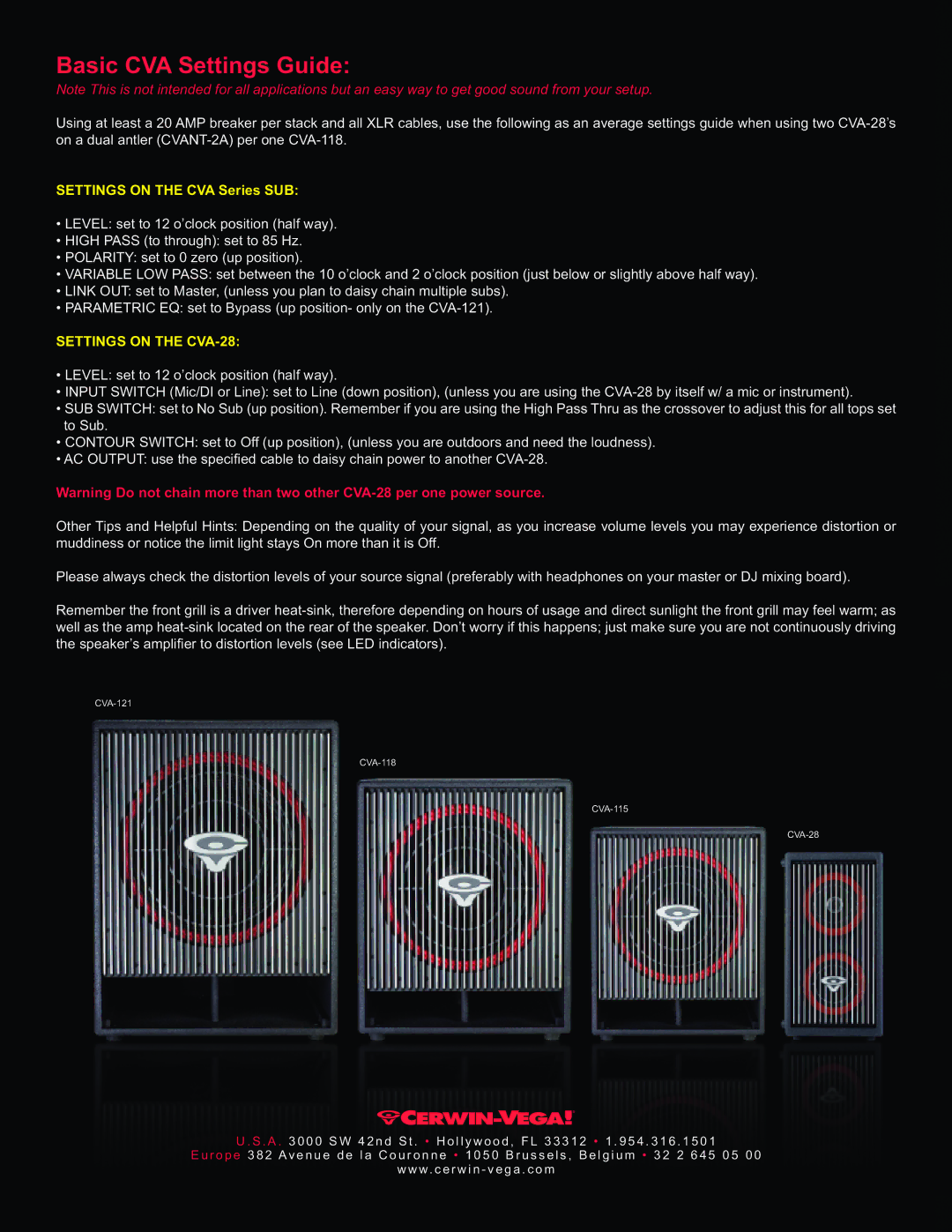Basic CVA Settings Guide:
Note This is not intended for all applications but an easy way to get good sound from your setup.
Using at least a 20 AMP breaker per stack and all XLR cables, use the following as an average settings guide when using two
SETTINGS ON THE CVA Series SUB:
•LEVEL: set to 12 o’clock position (half way).
•HIGH PASS (to through): set to 85 Hz.
•POLARITY: set to 0 zero (up position).
•VARIABLE LOW PASS: set between the 10 o’clock and 2 o’clock position (just below or slightly above half way).
•LINK OUT: set to Master, (unless you plan to daisy chain multiple subs).
•PARAMETRIC EQ: set to Bypass (up position- only on the
SETTINGS ON THE CVA-28:
•LEVEL: set to 12 o’clock position (half way).
•INPUT SWITCH (Mic/DI or Line): set to Line (down position), (unless you are using the
•SUB SWITCH: set to No Sub (up position). Remember if you are using the High Pass Thru as the crossover to adjust this for all tops set to Sub.
•CONTOUR SWITCH: set to Off (up position), (unless you are outdoors and need the loudness).
•AC OUTPUT: use the specified cable to daisy chain power to another
Warning Do not chain more than two other
Other Tips and Helpful Hints: Depending on the quality of your signal, as you increase volume levels you may experience distortion or muddiness or notice the limit light stays On more than it is Off.
Please always check the distortion levels of your source signal (preferably with headphones on your master or DJ mixing board). Remember the front grill is a driver
U.S.A. | 3000 | SW | 42nd St. • |
|
|
|
| FL 33312 | • 1.954.316.1501 |
Hollywood, | |||||||||
Europe 382 | Avenue | de | la Couronne | • 1050 | Brussels, | Belgium • 32 2 645 05 00 | |||
|
|
|
| ||||||