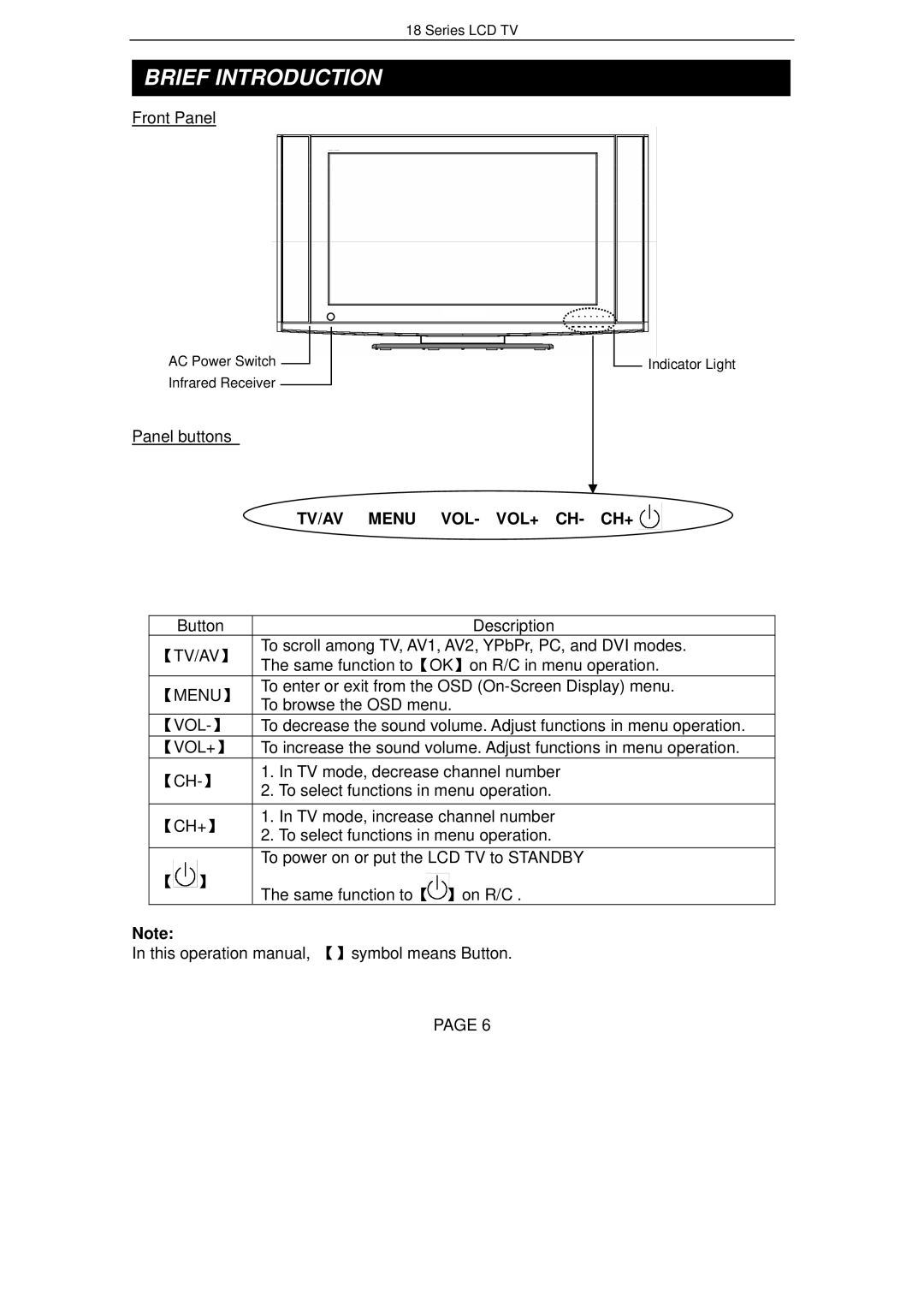18 Series LCD TV
BRIEF INTRODUCTION
Front Panel
AC Power Switch ![]() Infrared Receiver
Infrared Receiver
Panel buttons
![]() Indicator Light
Indicator Light
TV/AV MENU VOL- VOL+ CH- CH+ 
| Button |
|
| Description | ||
【TV/AV】 | To scroll among TV, AV1, AV2, YPbPr, PC, and DVI modes. | |||||
The same function to【OK】on R/C in menu operation. | ||||||
|
|
| ||||
【MENU】 | To enter or exit from the OSD | |||||
To browse the OSD menu. | ||||||
|
|
| ||||
To decrease the sound volume. Adjust functions in menu operation. | ||||||
【VOL+】 | To increase the sound volume. Adjust functions in menu operation. | |||||
1. In TV mode, decrease channel number | ||||||
2. To select functions in menu operation. | ||||||
|
|
| ||||
【CH+】 | 1. In TV mode, increase channel number | |||||
2. To select functions in menu operation. | ||||||
|
|
| ||||
【 |
| 】 | To power on or put the LCD TV to STANDBY | |||
| ||||||
| The same function to【 |
| 】on R/C . | |||
|
| |||||
|
| |||||
|
|
|
| |||
|
|
|
|
|
| |
Note:
In this operation manual, 【】symbol means Button.
PAGE 6