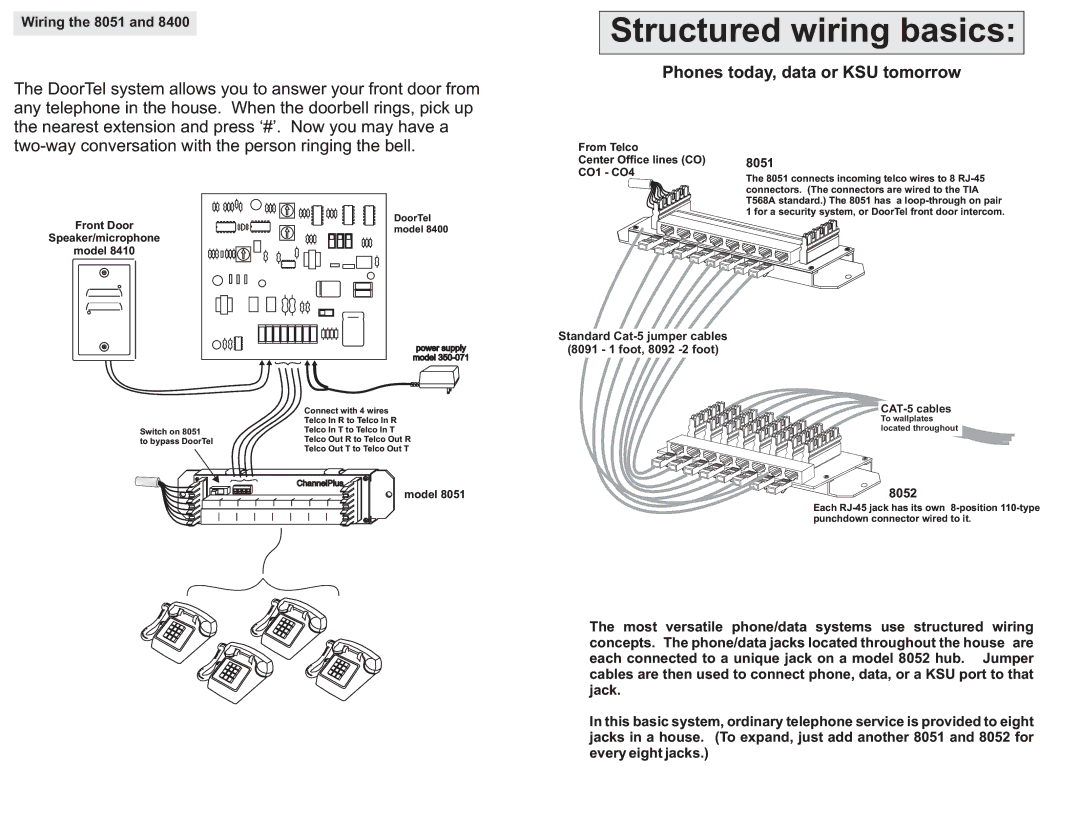Wiring the 8051 and 8400
Structured wiring basics:
Phones today, data or KSU tomorrow
The DoorTel system allows you to answer your front door from any telephone in the house. When the doorbell rings, pick up the nearest extension and press ‘#’. Now you may have a
From Telco
Center Office lines (CO) CO1 - CO4
8051
The 8051 connects incoming telco wires to 8
Front Door
Speaker/microphone
model 8410
Switch on 8051
to bypass DoorTel
DoorTel model 8400
power supply
model
Connect with 4 wires
Telco In R to Telco In R
Telco In T to Telco In T
Telco Out R to Telco Out R
Telco Out T to Telco Out T
Standard
(8091 - 1 foot, 8092
1 for a security system, or DoorTel front door intercom.
To wallplates located throughout
ChannelPlus
model 8051
8052
Each
The most versatile phone/data systems use structured wiring concepts. The phone/data jacks located throughout the house are each connected to a unique jack on a model 8052 hub. Jumper cables are then used to connect phone, data, or a KSU port to that jack.
In this basic system, ordinary telephone service is provided to eight jacks in a house. (To expand, just add another 8051 and 8052 for every eight jacks.)