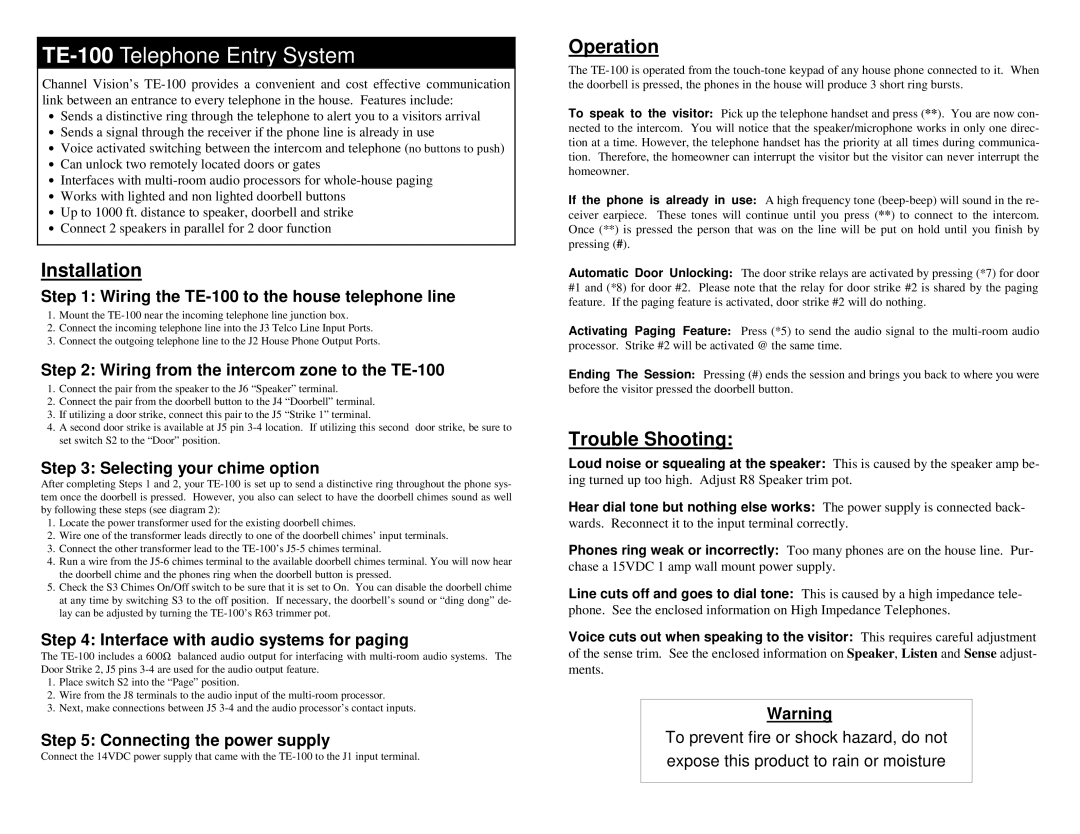TE-100 specifications
The Channel Vision TE-100 is a versatile and efficient Ethernet over Coax (EoC) technology solution designed for enhancing network connectivity in various residential and commercial environments. Built to address the increasing demand for high-speed data transmission, the TE-100 offers an innovative way to leverage existing coaxial cable infrastructure for modern networking needs.One of the standout features of the TE-100 is its ability to deliver high-performance Ethernet connectivity over coaxial cabling, reaching speeds of up to 100 Mbps. This makes it an ideal solution for users looking to extend their network without the need for extensive rewiring or installation of new cables. The device can effectively bridge gaps in signal range and provide reliable connectivity in areas where traditional Ethernet may struggle, such as in larger homes or multi-unit dwellings.
The TE-100 incorporates advanced EoC technology, which enables data transmission alongside existing video services without interference. This allows users to enjoy high-definition streaming and reliable internet access simultaneously. Its ability to coexist with other services ensures that users do not have to choose between internet speed and video quality.
Another significant characteristic of the TE-100 is its user-friendly setup. The device is designed for easy installation, making it accessible even for those who are not particularly tech-savvy. With minimal configuration required, users can quickly set up the device and enjoy enhanced connectivity within minutes.
The TE-100 is compatible with various network devices, including computers, smart TVs, and gaming consoles. This versatility makes it an excellent choice for home entertainment systems, online gaming, or smart home applications. Its robust design and quality components ensure durability and long-lasting performance, making it a reliable addition to any network setup.
Furthermore, the TE-100's compact design allows for convenient placement in limited spaces, blending seamlessly with existing home or office decor. Its sleek appearance and functionality make it an attractive option for users who value both aesthetics and performance.
In summary, the Channel Vision TE-100 stands out as a powerful and efficient Ethernet over Coax solution that meets the demands of modern networking. Its high-speed connectivity, easy installation, compatibility with a wide range of devices, and durability make it an outstanding choice for users looking to enhance their network without the hassle of extensive upgrades. As more devices become interconnected, solutions like the TE-100 will play a crucial role in facilitating seamless and reliable communications.