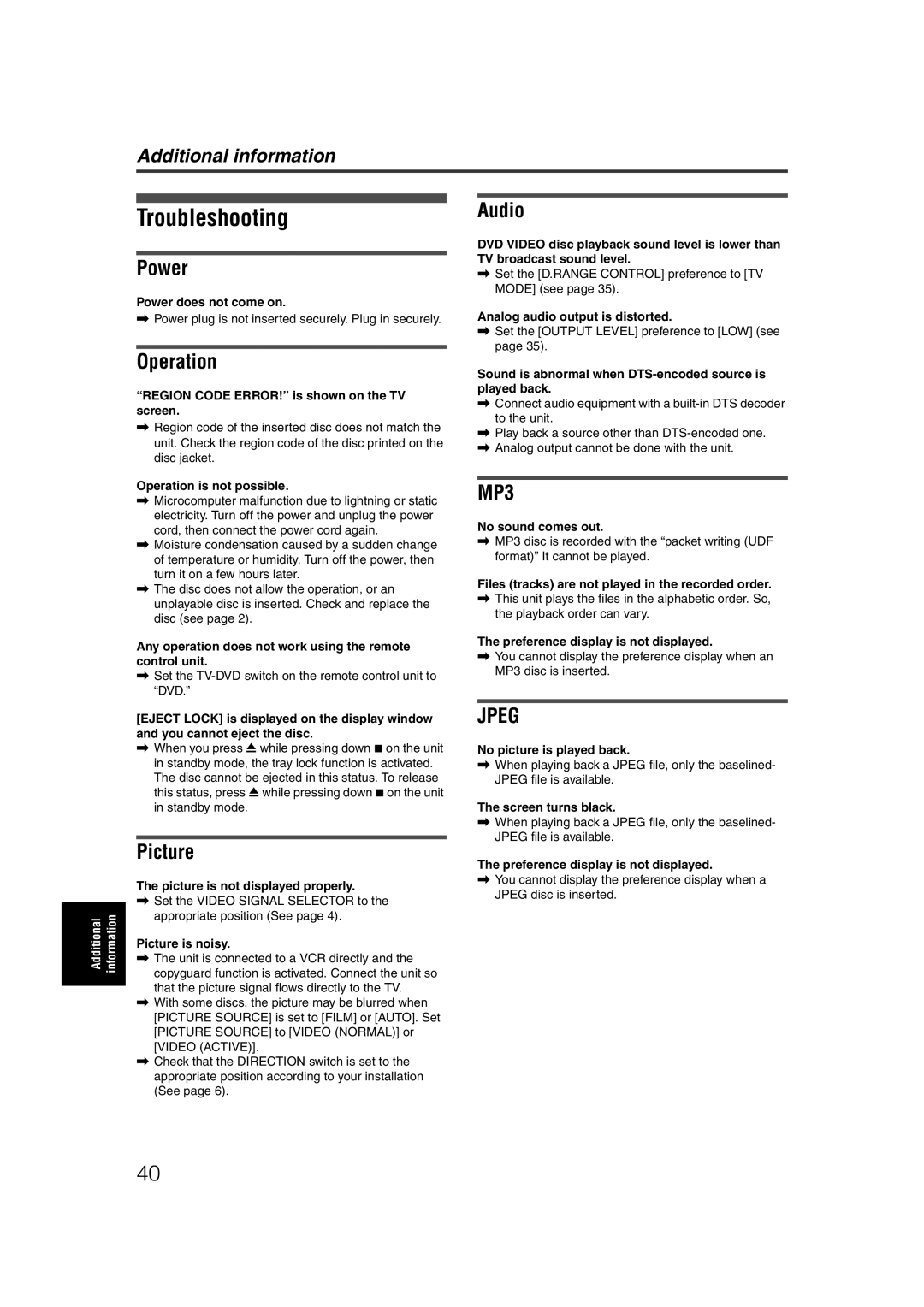Additional information
Troubleshooting
Power
Power does not come on.
\Power plug is not inserted securely. Plug in securely.
Audio
DVD VIDEO disc playback sound level is lower than TV broadcast sound level.
\Set the [D.RANGE CONTROL] preference to [TV MODE] (see page 35).
Analog audio output is distorted.
\Set the [OUTPUT LEVEL] preference to [LOW] (see page 35).
Additional | information |
Operation
“REGION CODE ERROR!” is shown on the TV screen.
\Region code of the inserted disc does not match the unit. Check the region code of the disc printed on the disc jacket.
Operation is not possible.
\Microcomputer malfunction due to lightning or static electricity. Turn off the power and unplug the power cord, then connect the power cord again.
\Moisture condensation caused by a sudden change of temperature or humidity. Turn off the power, then turn it on a few hours later.
\The disc does not allow the operation, or an unplayable disc is inserted. Check and replace the disc (see page 2).
Any operation does not work using the remote control unit.
\Set the
[EJECT LOCK] is displayed on the display window and you cannot eject the disc.
\When you press 0 while pressing down 7 on the unit in standby mode, the tray lock function is activated. The disc cannot be ejected in this status. To release this status, press 0 while pressing down 7 on the unit in standby mode.
Picture
The picture is not displayed properly.
\Set the VIDEO SIGNAL SELECTOR to the appropriate position (See page 4).
Picture is noisy.
\The unit is connected to a VCR directly and the copyguard function is activated. Connect the unit so that the picture signal flows directly to the TV.
\With some discs, the picture may be blurred when [PICTURE SOURCE] is set to [FILM] or [AUTO]. Set
[PICTURE SOURCE] to [VIDEO (NORMAL)] or [VIDEO (ACTIVE)].
\Check that the DIRECTION switch is set to the appropriate position according to your installation (See page 6).
Sound is abnormal when DTS-encoded source is played back.
\Connect audio equipment with a
\Play back a source other than
\Analog output cannot be done with the unit.
MP3
No sound comes out.
\MP3 disc is recorded with the “packet writing (UDF format)” It cannot be played.
Files (tracks) are not played in the recorded order.
\This unit plays the files in the alphabetic order. So, the playback order can vary.
The preference display is not displayed.
\You cannot display the preference display when an MP3 disc is inserted.
JPEG
No picture is played back.
\When playing back a JPEG file, only the baselined- JPEG file is available.
The screen turns black.
\When playing back a JPEG file, only the baselined- JPEG file is available.
The preference display is not displayed.
\You cannot display the preference display when a JPEG disc is inserted.
40