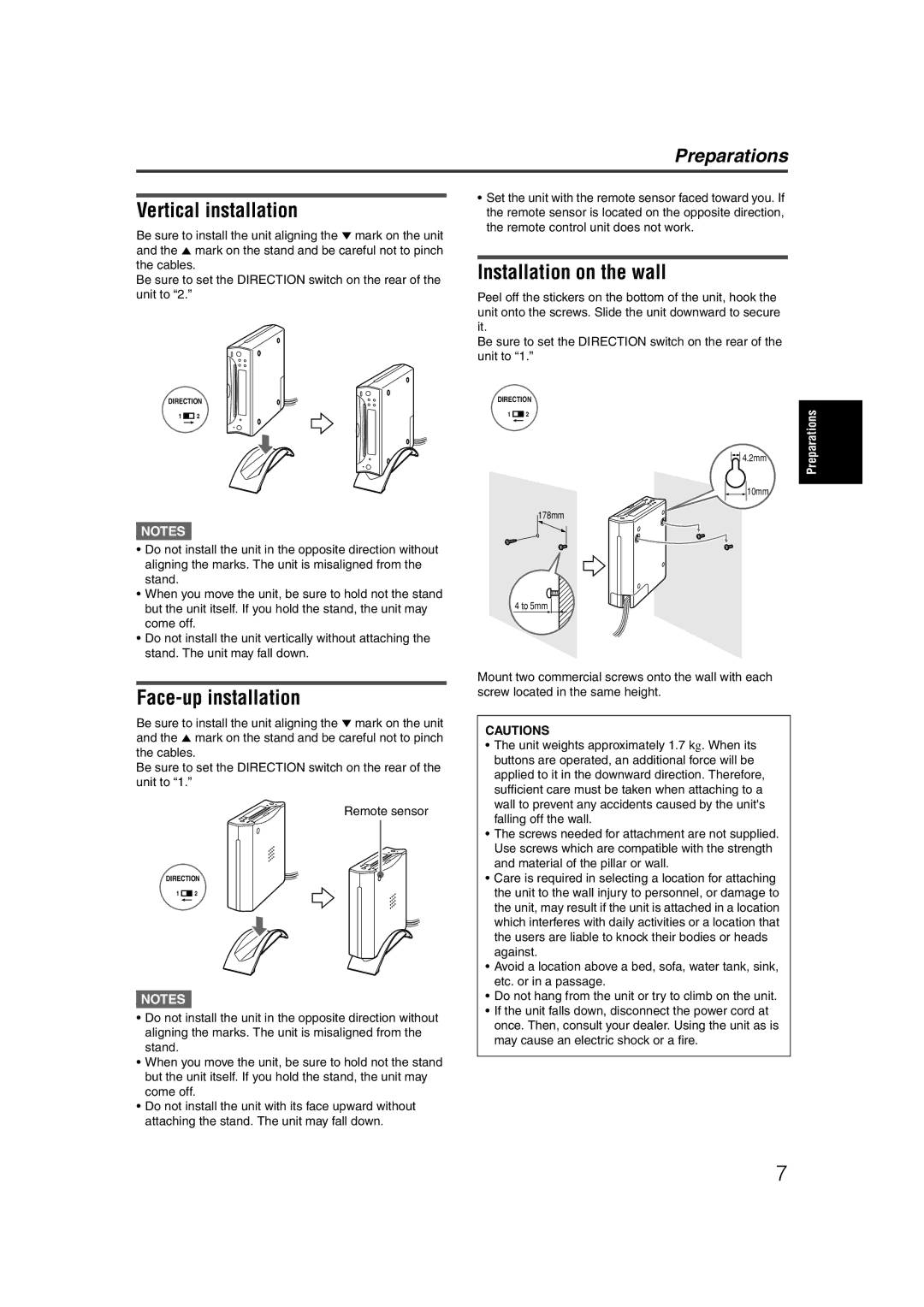Preparations
Vertical installation
Be sure to install the unit aligning the ∞ mark on the unit and the 5 mark on the stand and be careful not to pinch the cables.
Be sure to set the DIRECTION switch on the rear of the unit to “2.”
DIRECTION
1 ![]()
![]()
![]() 2
2
NOTES![]()
•Do not install the unit in the opposite direction without aligning the marks. The unit is misaligned from the stand.
•When you move the unit, be sure to hold not the stand but the unit itself. If you hold the stand, the unit may come off.
•Do not install the unit vertically without attaching the stand. The unit may fall down.
Face-up installation
Be sure to install the unit aligning the ∞ mark on the unit and the 5 mark on the stand and be careful not to pinch the cables.
Be sure to set the DIRECTION switch on the rear of the unit to “1.”
Remote sensor
DIRECTION
1 ![]()
![]()
![]() 2
2
NOTES![]()
•Do not install the unit in the opposite direction without aligning the marks. The unit is misaligned from the stand.
•When you move the unit, be sure to hold not the stand but the unit itself. If you hold the stand, the unit may come off.
•Do not install the unit with its face upward without attaching the stand. The unit may fall down.
•Set the unit with the remote sensor faced toward you. If the remote sensor is located on the opposite direction, the remote control unit does not work.
Installation on the wall
Peel off the stickers on the bottom of the unit, hook the unit onto the screws. Slide the unit downward to secure it.
Be sure to set the DIRECTION switch on the rear of the unit to “1.”
DIRECTION
1 ![]()
![]()
![]() 2
2
![]()
![]()
![]() 4.2mm
4.2mm
![]()
![]() 10mm
10mm
178mm
4 to 5mm ![]()
Mount two commercial screws onto the wall with each screw located in the same height.
CAUTIONS
•The unit weights approximately 1.7 kg. When its buttons are operated, an additional force will be applied to it in the downward direction. Therefore, sufficient care must be taken when attaching to a wall to prevent any accidents caused by the unit's falling off the wall.
•The screws needed for attachment are not supplied. Use screws which are compatible with the strength and material of the pillar or wall.
•Care is required in selecting a location for attaching the unit to the wall injury to personnel, or damage to the unit, may result if the unit is attached in a location which interferes with daily activities or a location that the users are liable to knock their bodies or heads against.
•Avoid a location above a bed, sofa, water tank, sink, etc. or in a passage.
•Do not hang from the unit or try to climb on the unit.
•If the unit falls down, disconnect the power cord at once. Then, consult your dealer. Using the unit as is may cause an electric shock or a fire.
Preparations
7