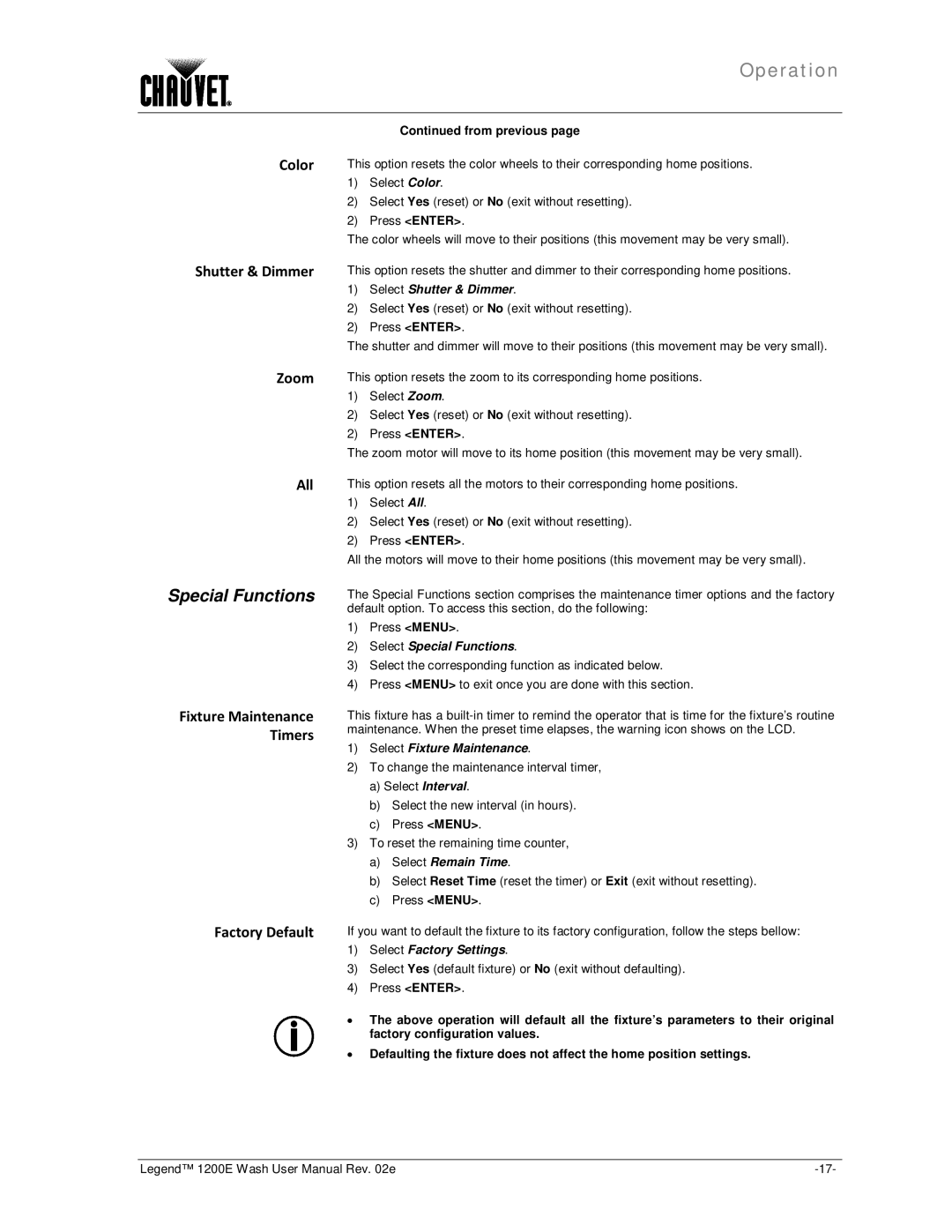1200E specifications
The Chauvet 1200E is a powerful and versatile moving head light, designed to meet the demands of both professional performance settings and sophisticated stage productions. Renowned for its impressive luminosity and extensive features, the Chauvet 1200E delivers exceptional lighting quality that enhances any visual display.One of the standout features of the Chauvet 1200E is its powerful LED engine, providing a remarkable output that ensures visibility across vast distances. This unit boasts a high lumen count, which translates to brilliant brightness, ideal for large venues and outdoor events. The fixture's 1200-watt output allows for significant coverage, making it suitable for concerts, theatre productions, and other large-scale performances.
In terms of versatility, the Chauvet 1200E excels with its advanced movement capabilities. With a 540-degree pan and a 270-degree tilt range, the unit can create dynamic and sweeping movements, bringing an element of excitement to any lighting design. The fixture also integrates a variety of effects such as smooth dimming, strobe functionality, and customizable gobo patterns, allowing designers to achieve unique looks easily.
The Chauvet 1200E is equipped with state-of-the-art technologies that enhance its functionality. It features intelligent control options that enable seamless integration with DMX controllers, allowing for precise programming and synchronization with other lighting elements. Additionally, the fixture supports master/slave operation, making it easy to create coordinated light shows without the need for complex setup.
Robust construction is another characteristic of the Chauvet 1200E, ensuring durability in demanding environments. The design includes a sturdy housing that can withstand the rigors of touring and installation, while the included cooling system ensures reliable performance even during prolonged use.
Overall, the Chauvet 1200E stands out as a premium choice for lighting professionals seeking high output, advanced features, and flexibility. Whether utilized in theater, live music, or corporate events, this moving head fixture offers immense creative potential, empowering lighting designers to elevate their performances to new heights. With its combination of power, precision, and durability, the Chauvet 1200E remains a go-to solution for those serious about creating captivating visual experiences.