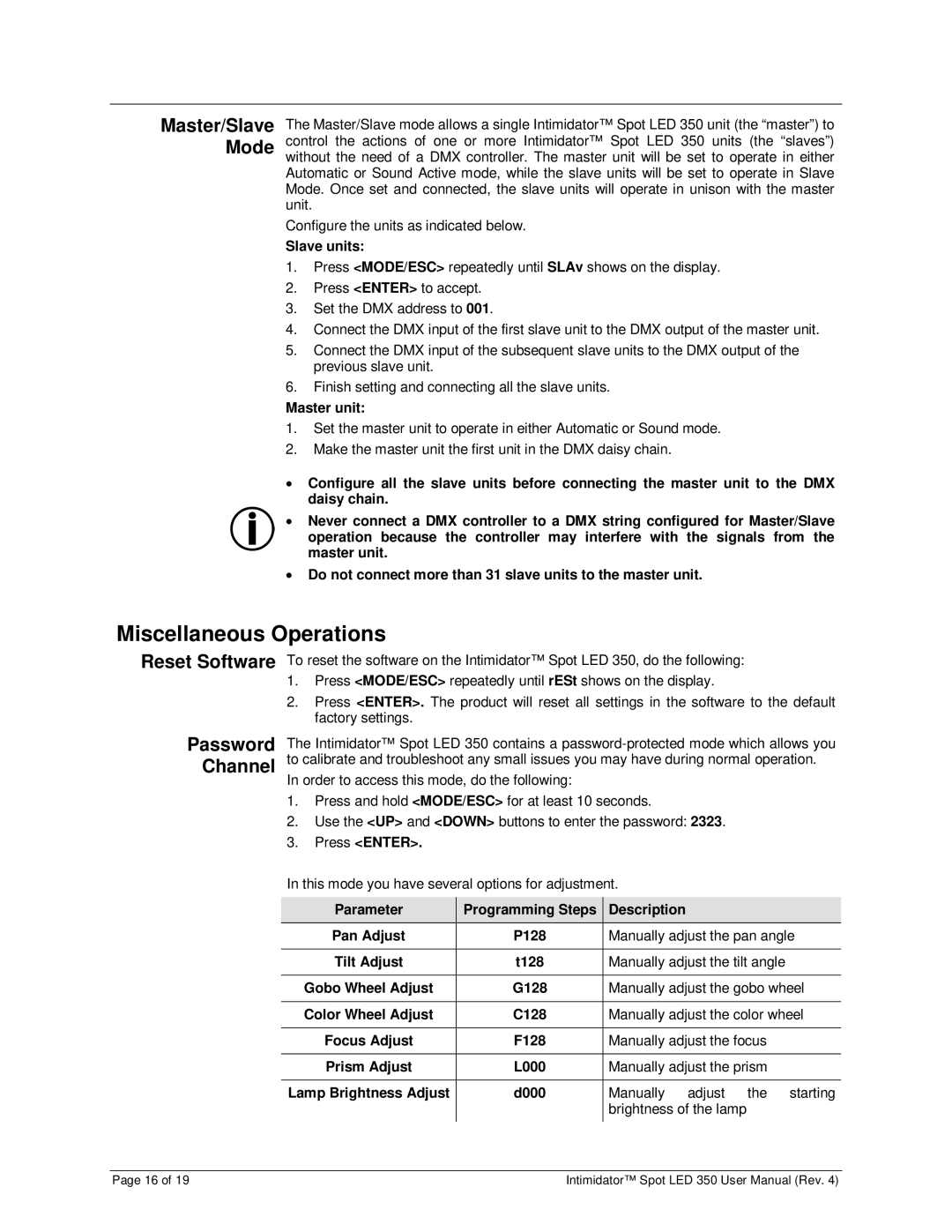350 specifications
The Chauvet 350 is a remarkable lighting fixture designed for professional applications, widely recognized for its versatility and cutting-edge technologies. This model seamlessly combines powerful illumination with user-friendly features, making it a favored choice for event planners, concert organizers, and theater productions.One of the standout features of the Chauvet 350 is its robust output. With a high wattage LED engine, it provides bright and vibrant lighting that can adapt to a variety of applications, whether it's a large concert hall or an intimate gathering. The fixture is equipped with a range of color options, allowing users to create stunning effects and atmospheres tailored to the specific needs of an event.
The technology behind the Chauvet 350 showcases its innovation in lighting design. It employs advanced optics that ensure even distribution of light, minimizing hotspots and ensuring a smooth wash of color across the entire surface. This is particularly beneficial for stage productions where uniform lighting is vital for visual coherence.
Furthermore, the Chauvet 350 integrates modern control options, supporting both DMX and wireless control systems. This flexibility enables lighting technicians to operate the fixture remotely, giving them the freedom to make adjustments on the fly without needing to be physically present at the fixture. The fixture also supports various automated features, including pre-programmed light shows, making it easier to customize experiences for different performances.
In terms of build quality, the Chauvet 350 is constructed with durability in mind. The fixture is designed to withstand the rigors of touring and the demands of professional environments. It features an efficient cooling system that prevents overheating, ensuring consistent performance over extended periods without compromising quality.
Another important characteristic is its ease of installation. The Chauvet 350 comes with various mounting options, making it adaptable for different setups, whether hung from a truss or placed on the ground. The intuitive user interface allows for quick programming and adjustment, making it accessible for users of all skill levels.
In summary, the Chauvet 350 stands out as a versatile, robust lighting fixture that merges powerful performance with intelligent features, making it an ideal choice for any lighting professional seeking to enhance their production capabilities. Its combination of advanced technologies, exceptional build quality, and user-friendly design solidifies its reputation in the world of stage and event lighting.