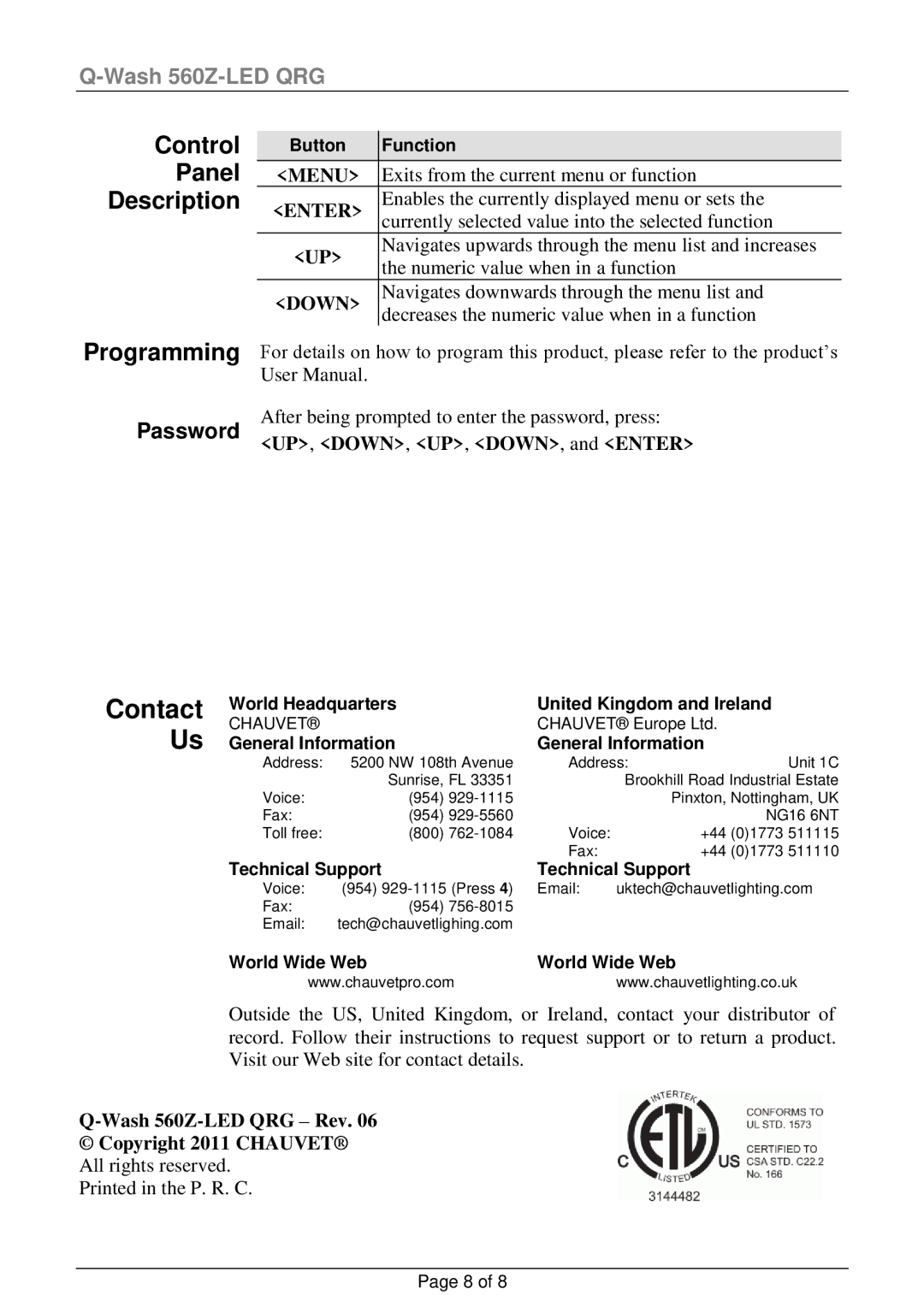Control
Panel
Description
Programming
Password
| Button | Function |
|
| <MENU> | Exits from the current menu or function |
|
| <ENTER> | Enables the currently displayed menu or sets the |
|
| currently selected value into the selected function |
| |
|
|
| |
| <UP> | Navigates upwards through the menu list and increases |
|
| the numeric value when in a function |
| |
|
|
| |
| <DOWN> | Navigates downwards through the menu list and |
|
| decreases the numeric value when in a function |
| |
|
|
|
For details on how to program this product, please refer to the product’s User Manual.
After being prompted to enter the password, press:
<UP>, <DOWN>, <UP>, <DOWN>, and <ENTER>
Contact Us
World Headquarters | United Kingdom and Ireland | |||
CHAUVET® |
| CHAUVET® Europe Ltd. | ||
General Information | General Information | |||
Address: | 5200 NW 108th Avenue | Address: | Unit 1C | |
| Sunrise, FL 33351 |
| Brookhill Road Industrial Estate | |
Voice: | (954) |
|
| Pinxton, Nottingham, UK |
Fax: | (954) |
|
| NG16 6NT |
Toll free: | (800) | Voice: |
| +44 (0)1773 511115 |
|
| Fax: |
| +44 (0)1773 511110 |
Technical Support | Technical Support | |||
Voice: | (954) | Email: | uktech@chauvetlighting.com | |
Fax: | (954) |
|
|
|
Email: | tech@chauvetlighing.com |
|
|
|
World Wide Web | World Wide Web |
www.chauvetpro.com | www.chauvetlighting.co.uk |
Outside the US, United Kingdom, or Ireland, contact your distributor of record. Follow their instructions to request support or to return a product. Visit our Web site for contact details.
Printed in the P. R. C.
Page 8 of 8