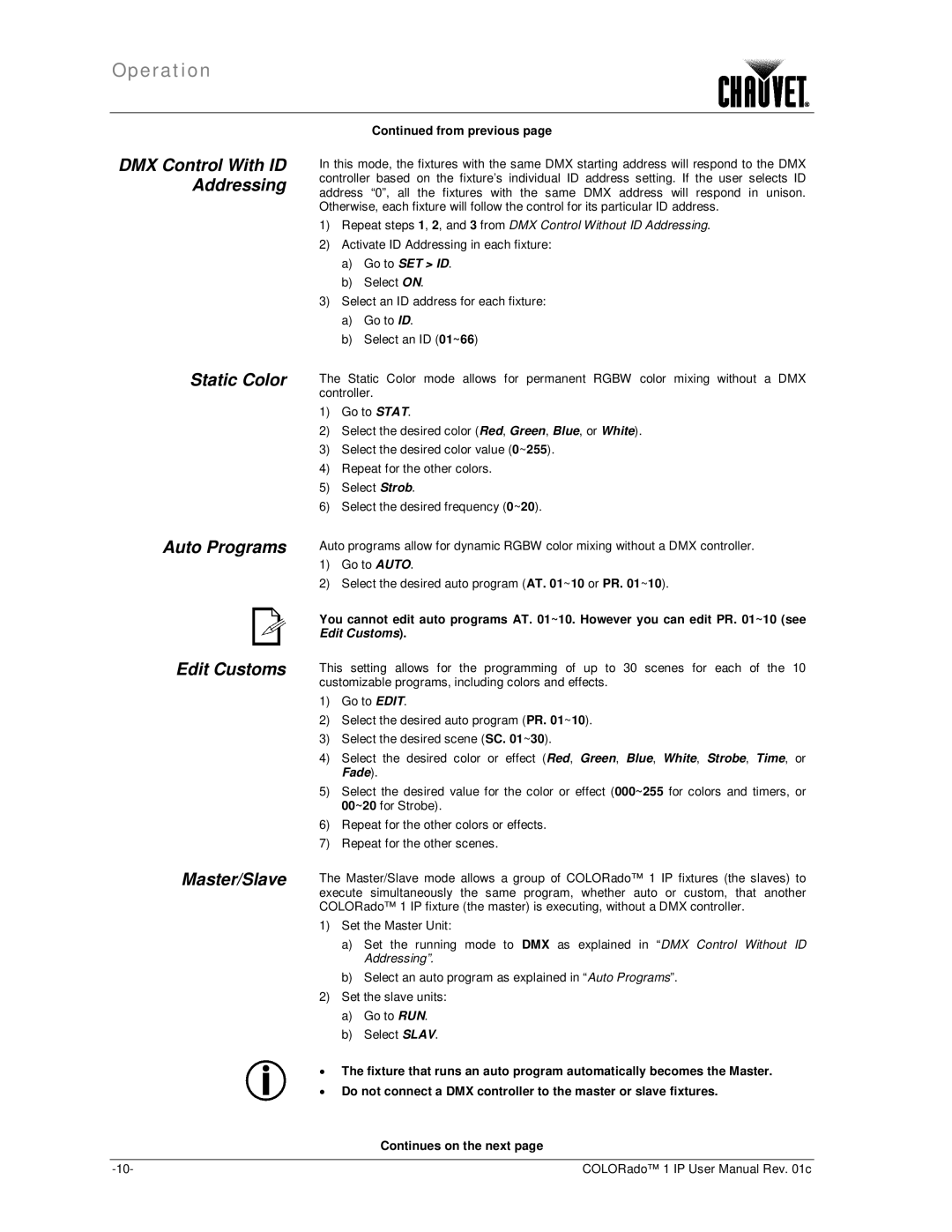color ado1ip specifications
Chauvet Color Ado1IP is a premier product designed for lighting professionals seeking versatility and reliability in various applications. This innovative fixture brings together advanced technologies and a host of features that make it a standout in Chauvet's product lineup.One of the key features of the Color Ado1IP is its IP65 rating, ensuring that the fixture is fully protected against dust and water. This makes it an ideal choice for outdoor events, concerts, and festivals, where weather conditions can be unpredictable. Its robust construction allows it to withstand the rigors of outdoor use, while still delivering exceptional performance.
The Color Ado1IP boasts a powerful LED array capable of producing a wide spectrum of colors. With its RGBW color mixing, users can create everything from soft pastel shades to vibrant hues, effortlessly adapting to the ambiance of any environment. This versatility is complemented by the fixture's high output, ensuring that no matter the venue size, the lighting will have a significant visual impact.
Another notable characteristic of the Color Ado1IP is its advanced control options. The fixture supports DMX protocol, allowing users to integrate it seamlessly into larger lighting systems. Additionally, it offers stand-alone mode with pre-programmed chase effects, providing flexibility for setups that do not require complex control.
In terms of operational efficiency, the Color Ado1IP includes a built-in battery that provides exceptional runtime, making it suitable for mobile applications where power sources may be limited. This feature, combined with quick-set adjustments, allows for easy deployment and repositioning during events.
Furthermore, the fixture incorporates a silent operation feature, which is crucial for environments where noise levels must be kept minimal, such as theaters or intimate performances. This attention to detail enhances the user experience and ensures that lighting complements the overall atmosphere.
In summary, Chauvet Color Ado1IP exemplifies the perfect blend of durability, performance, and versatility. Its IP65 rating, powerful LED color mixing capabilities, advanced control options, and silent operation make it an outstanding choice for both outdoor and indoor events. Whether for rental companies, production teams, or venues looking to upgrade their lighting setups, the Color Ado1IP stands as a reliable solution to meet the evolving needs of the lighting industry.