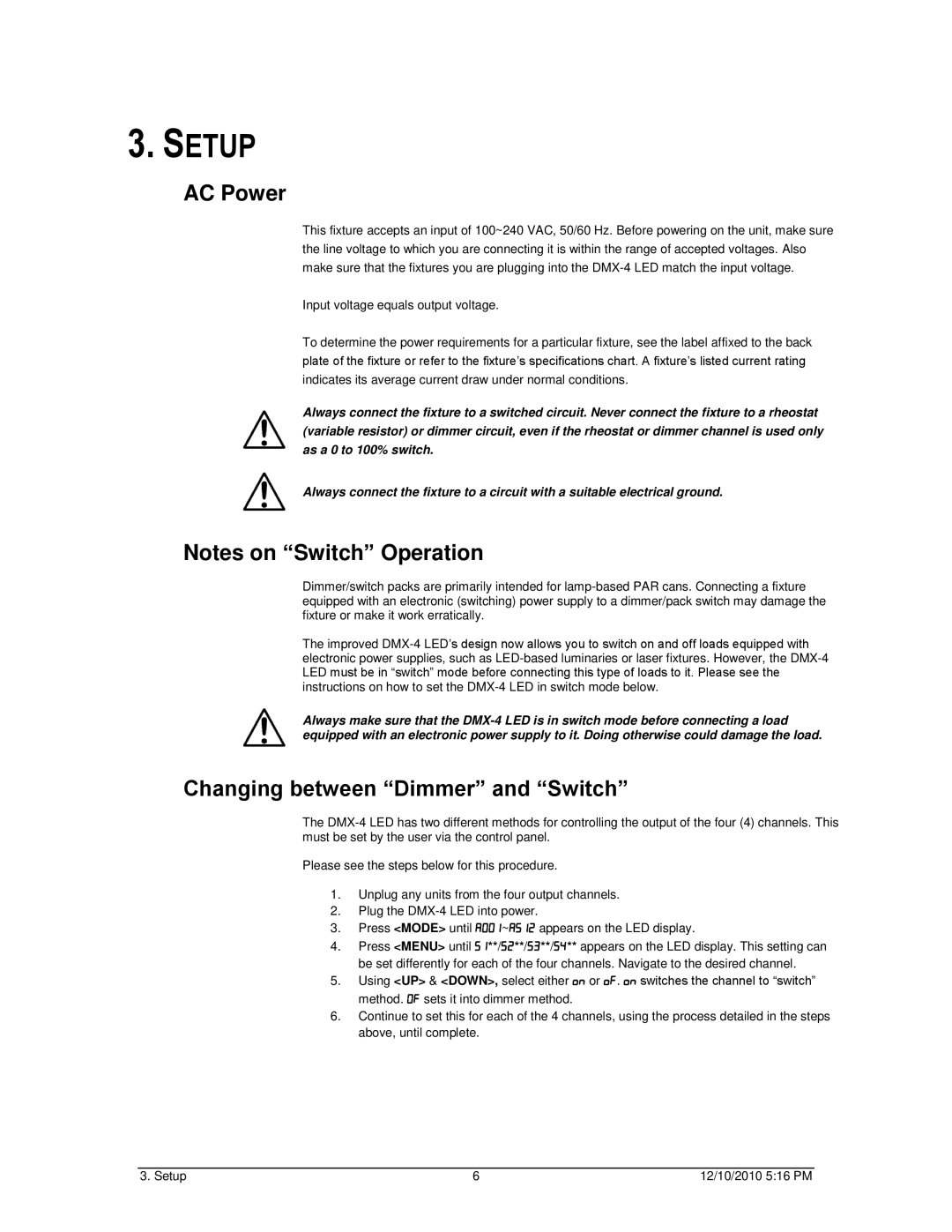3.SETUP
AC Power
This fixture accepts an input of 100~240 VAC, 50/60 Hz. Before powering on the unit, make sure the line voltage to which you are connecting it is within the range of accepted voltages. Also make sure that the fixtures you are plugging into the
Input voltage equals output voltage.
To determine the power requirements for a particular fixture, see the label affixed to the back plate of the fixture or refer to the fixture’s specifications chart. A fixture’s listed current rating indicates its average current draw under normal conditions.
Always connect the fixture to a switched circuit. Never connect the fixture to a rheostat (variable resistor) or dimmer circuit, even if the rheostat or dimmer channel is used only as a 0 to 100% switch.
Always connect the fixture to a circuit with a suitable electrical ground.
Notes on “Switch” Operation
Dimmer/switch packs are primarily intended for
The improved
Always make sure that the
Changing between “Dimmer” and “Switch”
The
Please see the steps below for this procedure.
1.Unplug any units from the four output channels.
2.Plug the
3.Press <MODE> until ~ appears on the LED display.
4.Press <MENU> until **/**/**/** appears on the LED display. This setting can be set differently for each of the four channels. Navigate to the desired channel.
5.Using <UP> & <DOWN>, select either or . switches the channel to “switch” method. sets it into dimmer method.
6.Continue to set this for each of the 4 channels, using the process detailed in the steps above, until complete.
3. Setup | 6 | 12/10/2010 5:16 PM |