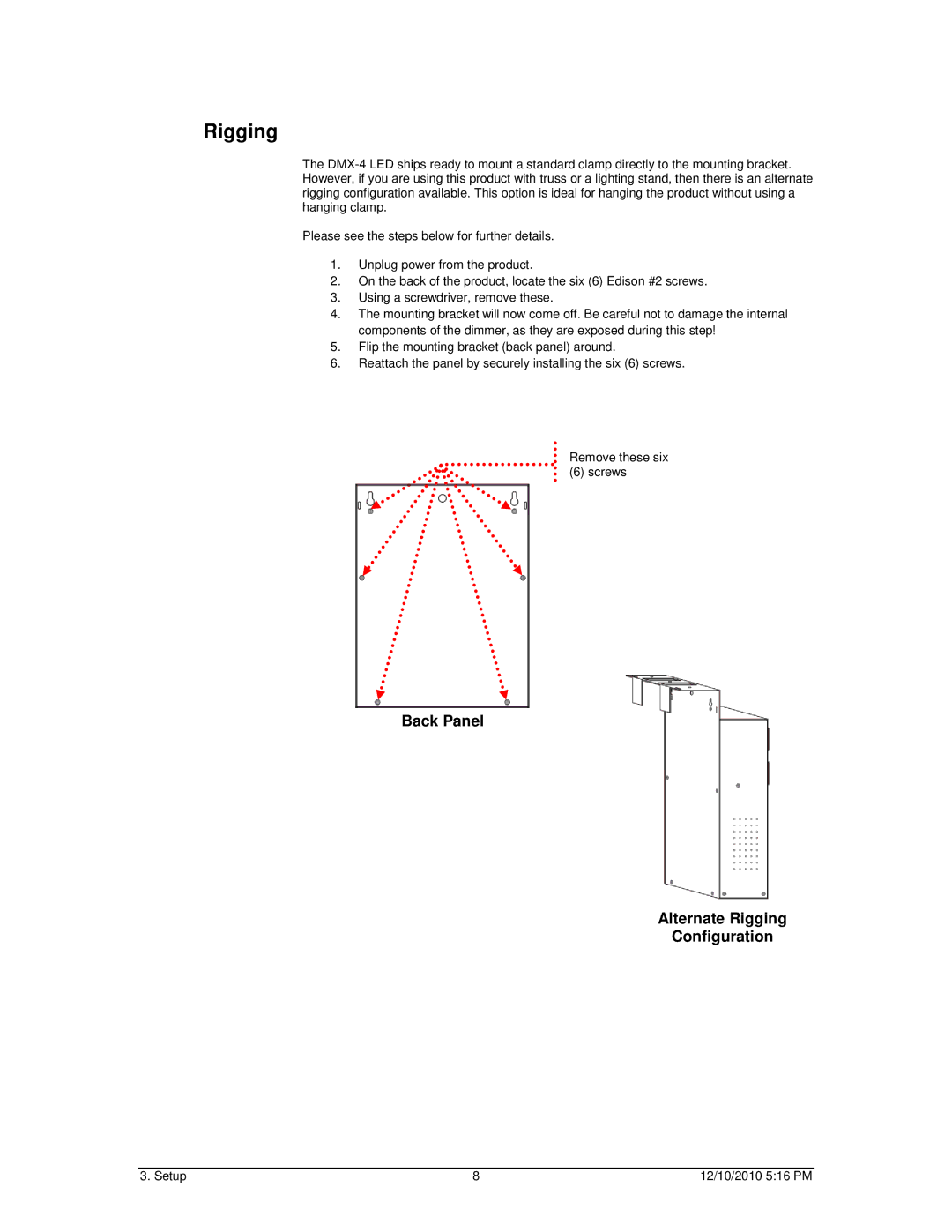Rigging
The
Please see the steps below for further details.
1.Unplug power from the product.
2.On the back of the product, locate the six (6) Edison #2 screws.
3.Using a screwdriver, remove these.
4.The mounting bracket will now come off. Be careful not to damage the internal components of the dimmer, as they are exposed during this step!
5.Flip the mounting bracket (back panel) around.
6.Reattach the panel by securely installing the six (6) screws.
Remove these six
(6) screws
Back Panel
Alternate Rigging
Configuration
3. Setup | 8 | 12/10/2010 5:16 PM |