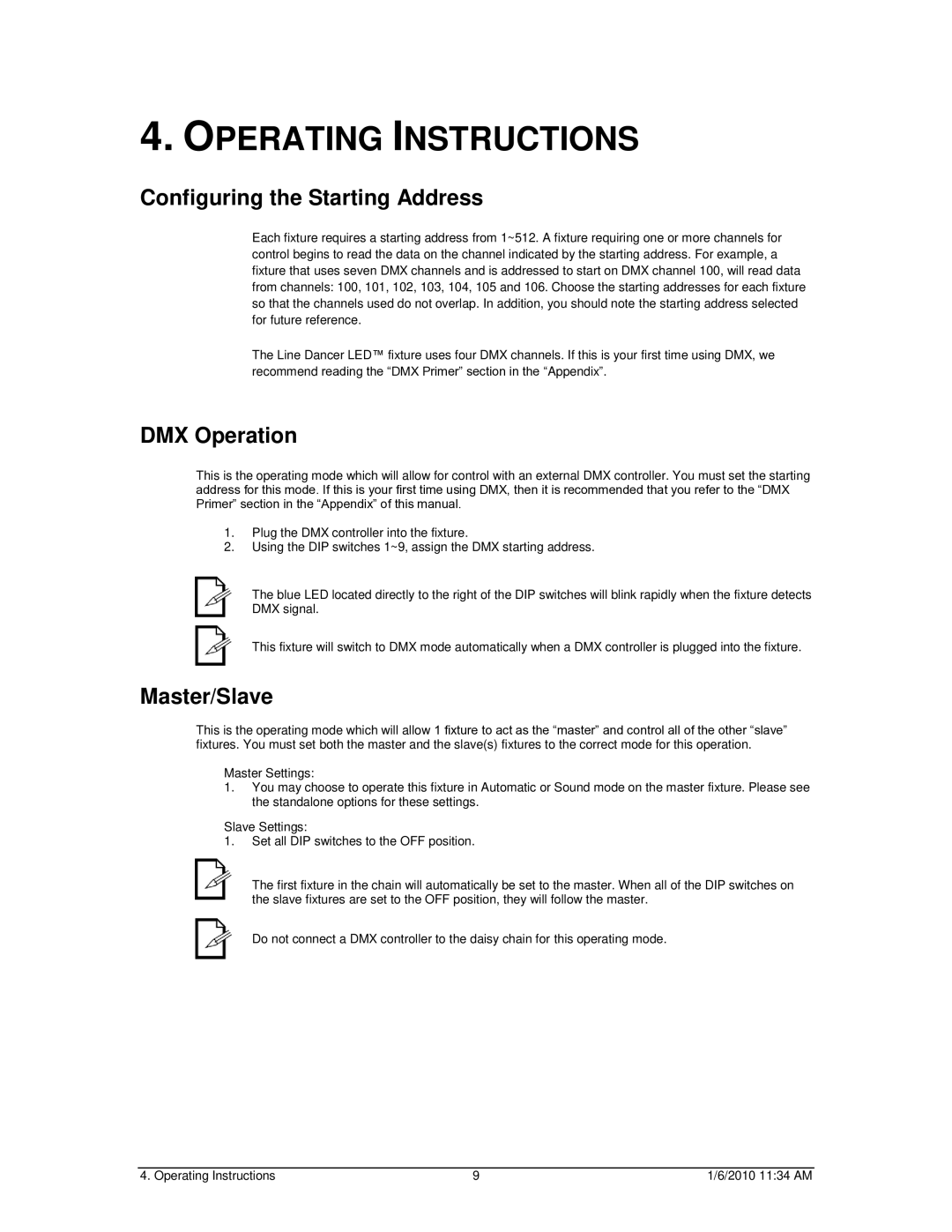Line Dancer LED specifications
The Chauvet Line Dancer LED is an innovative lighting fixture designed for mobile DJs, bands, and event planners looking to elevate their performances with dynamic visual effects. This versatile light combines advanced LED technology with user-friendly features that make it an essential tool for creating a vibrant atmosphere at any venue.One of the standout features of the Line Dancer LED is its remarkable brightness. Equipped with powerful RGB LED lights, the fixture produces vivid colors that can fill a room with captivating hues. This intensity allows it to stand out even in larger spaces, ensuring that your audience is immersed in the visual experience.
The Line Dancer LED boasts a range of built-in effects, including strobe and scan capabilities. These effects can be easily controlled using the fixture’s multiple operational modes, including sound-activated, auto, and master/slave modes. The sound-activated mode synchronizes the light show with the beat of the music, creating a responsive and engaging environment that keeps the audience energized.
Flexibility is another key characteristic of the Line Dancer LED. Featuring an adjustable bracket, it can be mounted on various surfaces or placed on the ground to achieve different lighting angles. This adaptability enables users to customize their lighting setup based on the specific needs of each event, whether it’s a dance party, concert, or corporate function.
Another technological highlight of the Line Dancer LED is its low power consumption. The LED technology not only reduces electricity costs but also contributes to a longer lifespan for the fixture, making it more environmentally friendly compared to traditional lighting options. Additionally, the unit operates cool to the touch, minimizing heat output and enhancing its portability.
The Chauvet Line Dancer LED is also designed for easy operation. With its user-friendly interface, even those with limited experience can quickly learn to navigate the various settings and create stunning light displays. Its lightweight design further enhances portability, allowing for easy transport to events.
In conclusion, the Chauvet Line Dancer LED is a powerful and versatile lighting fixture that meets the needs of modern performers and event organizers. With its impressive brightness, built-in effects, flexible mounting options, and low power consumption, it represents an excellent investment for anyone looking to create memorable experiences through exceptional lighting. Whether for a small gathering or a large event, the Line Dancer LED delivers a professional quality performance that is sure to leave a lasting impression.