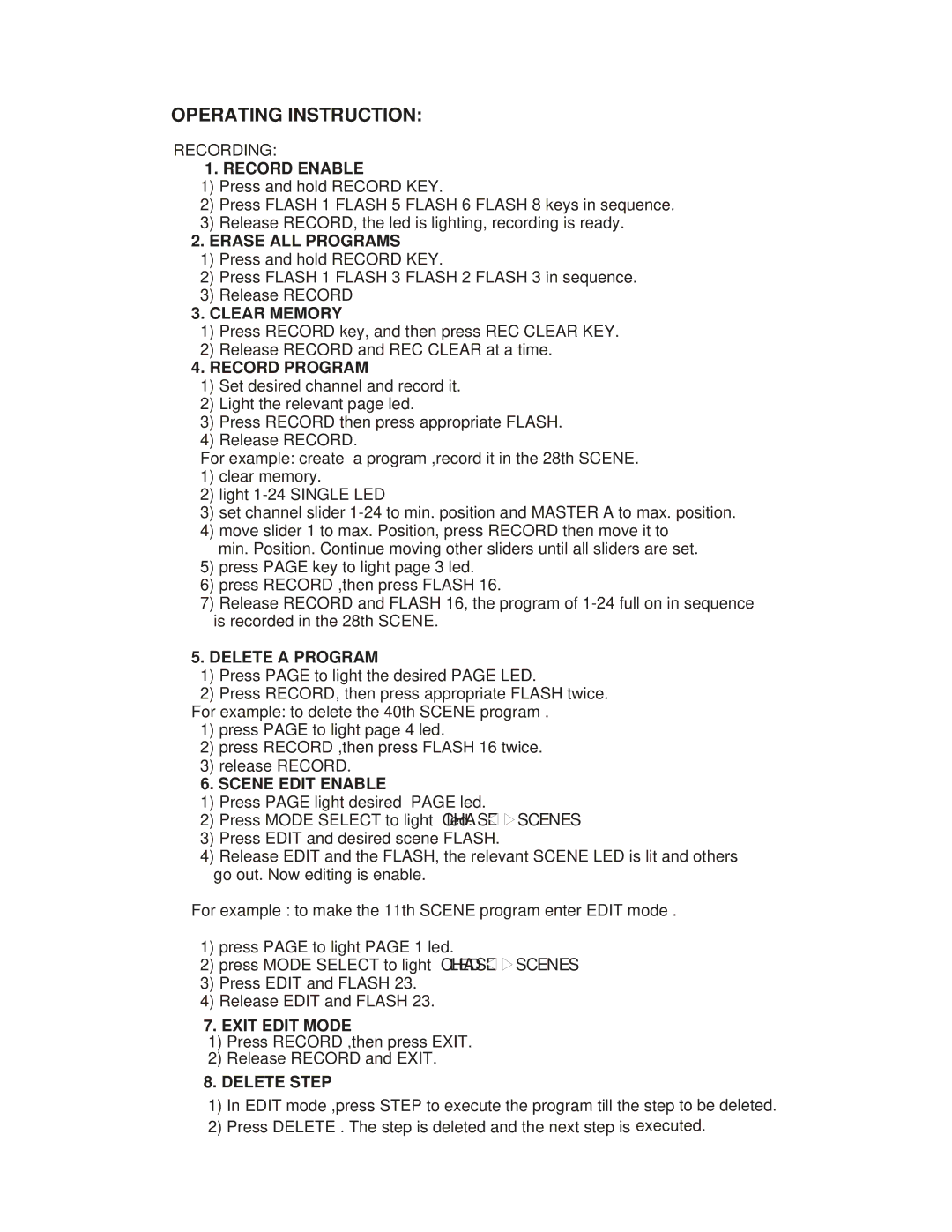TFX-24C specifications
The Chauvet TFX-24C is a versatile and innovative lighting fixture, specifically designed to cater to the needs of mobile DJs, event planners, and small to medium-sized venues. With a compact and lightweight design, the TFX-24C is easy to transport and set up, making it an ideal choice for those who require powerful and dynamic lighting solutions on the go.One of the standout features of the TFX-24C is its dual function as both a wash and an effect light. This unique capability allows users to create a wide range of lighting effects, from vibrant washes that fill the entire space to striking beam effects that highlight specific areas or performers. The fixture is equipped with 24 high-power RGB LEDs, each capable of producing a broad spectrum of colors, ensuring that any environment can be transformed into a visually stunning atmosphere.
The TFX-24C also boasts advanced control capabilities, allowing for easy integration into existing lighting setups. It offers DMX control with easy-to-use 3-pin connections, enabling users to synchronize it with other lighting fixtures for a cohesive display. Additionally, the fixture comes with a programmable stand-alone mode, allowing for autonomous operation without the need for an external controller.
In terms of technology, the TFX-24C is equipped with built-in automated programs and sound-activated features, making it simple to achieve dynamic lighting displays that respond to the beat of the music. This is particularly beneficial for DJs and live performances, where the lights can add an extra layer of excitement and engagement for the audience.
The TFX-24C also emphasizes energy efficiency and durability. The LEDs not only consume less power compared to traditional halogen lights, but they also have a significantly longer lifespan, reducing the need for frequent replacements. This makes the fixture a cost-effective solution for those who require reliable performance over time.
Furthermore, the rugged housing and high-quality components ensure that the TFX-24C can withstand the rigors of transportation and continuous use. Whether it’s for a wedding, a corporate event, or a club night, this fixture stands out as a reliable choice for any lighting professional seeking versatility, performance, and ease of use. In conclusion, the Chauvet TFX-24C shines as a powerful lighting fixture that balances innovative technology and practical functionality, making it an essential tool for any event.