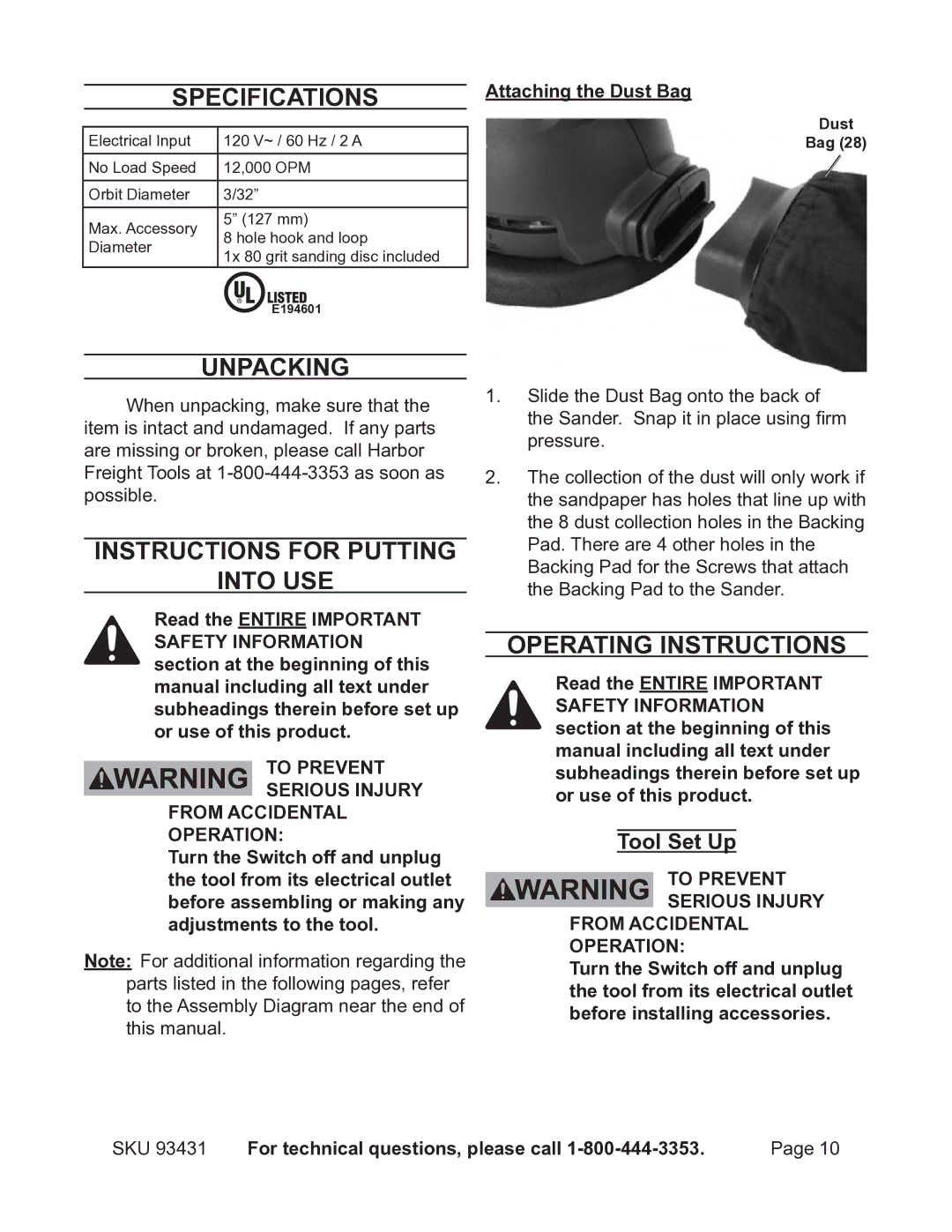Specifications
Electrical Input | 120 V~ / 60 Hz / 2 A | |
|
| |
No Load Speed | 12,000 OPM | |
|
| |
Orbit Diameter | 3/32” | |
|
| |
Max. Accessory | 5” (127 mm) | |
8 hole hook and loop | ||
Diameter | ||
1x 80 grit sanding disc included | ||
| ||
| E194601 |
Unpacking
When unpacking, make sure that the item is intact and undamaged. If any parts are missing or broken, please call Harbor Freight Tools at
Instructions for putting
into use
Read the entire Important Safety Information section at the beginning of this manual including all text under subheadings therein before set up or use of this product.
To prevent serious injury
from accidental operation:
Turn the Switch off and unplug the tool from its electrical outlet before assembling or making any adjustments to the tool.
Note: For additional information regarding the parts listed in the following pages, refer to the Assembly Diagram near the end of this manual.
Attaching the Dust Bag
Dust
Bag (28)
1.Slide the Dust Bag onto the back of the Sander. Snap it in place using firm pressure.
2.The collection of the dust will only work if the sandpaper has holes that line up with the 8 dust collection holes in the Backing Pad. There are 4 other holes in the Backing Pad for the Screws that attach the Backing Pad to the Sander.
Operating Instructions
Read the entire Important Safety Information section at the beginning of this manual including all text under subheadings therein before set up or use of this product.
Tool Set Up
To prevent serious injury
from accidental operation:
Turn the Switch off and unplug the tool from its electrical outlet before installing accessories.
SKU 93431 | For technical questions, please call | Page 10 |