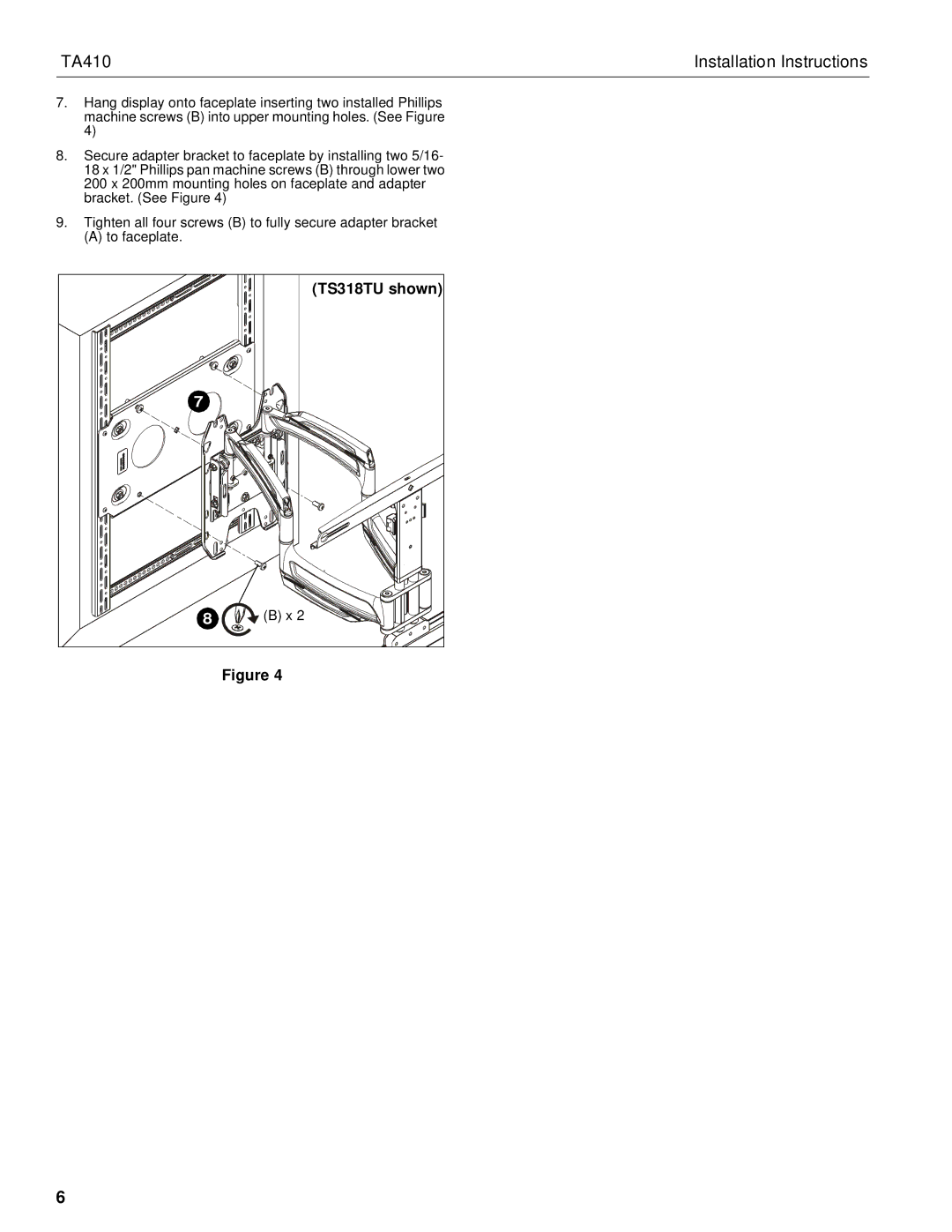TA410 | Installation Instructions |
7.Hang display onto faceplate inserting two installed Phillips machine screws (B) into upper mounting holes. (See Figure 4)
8.Secure adapter bracket to faceplate by installing two 5/16- 18 x 1/2" Phillips pan machine screws (B) through lower two 200 x 200mm mounting holes on faceplate and adapter bracket. (See Figure 4)
9.Tighten all four screws (B) to fully secure adapter bracket
(A) to faceplate.
| (TS318TU shown) |
7 |
|
8 | (B) x 2 |
Figure 4
6