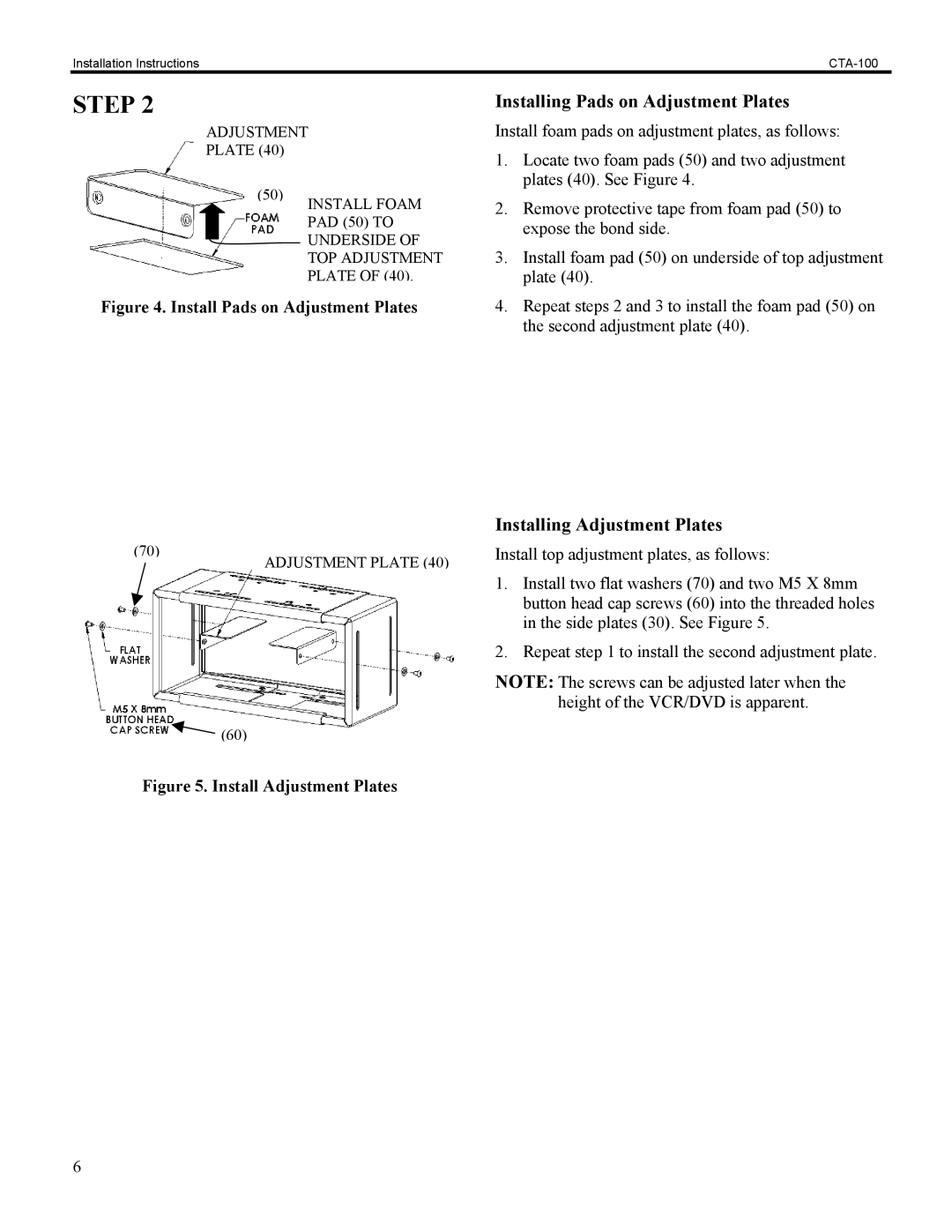CTA-100 specifications
The Chief Manufacturing CTA-100 is a versatile and innovative solution designed for the modern audiovisual industry, particularly catering to the needs of commercial spaces, educational institutions, and corporate environments. Renowned for its adaptability, the CTA-100 serves as an invaluable tool for mounting and integrating displays, offering an efficient blend of functionality and aesthetic appeal.One of the standout features of the Chief CTA-100 is its robust construction. Built from high-quality materials, the mount ensures durability and stability, accommodating a wide range of display sizes and weights. This makes it suitable for various applications, from small conference rooms to large lecture halls. The mount is engineered to support displays up to 100 inches, providing ample space for engaging presentations and enriching visual experiences.
The CTA-100 incorporates advanced height adjustment technology, enabling users to customize the display’s position easily. This feature promotes ergonomic viewing angles, enhancing user comfort and engagement during presentations or meetings. In addition, the mount allows for tilting and swiveling, ensuring that the display can be optimized for various room configurations and viewing preferences.
Another key characteristic of the Chief CTA-100 is its cable management system. Designed with integrated pathways, the mount helps keep cables organized and hidden from view, contributing to a clean and professional appearance in any setting. This built-in feature not only enhances aesthetics but also facilitates easier installation and maintenance.
The CTA-100 utilizes innovative mounting technologies, including quick-release mechanisms that simplify the installation and removal of displays. This functionality is particularly beneficial for environments where displays need to be frequently updated or replaced. Furthermore, the mount supports a variety of display types, including LED, LCD, and even some older projection systems, ensuring broad compatibility with existing equipment.
Security is also a priority with the Chief CTA-100. The mount is designed with locking mechanisms to prevent unauthorized access or theft of the display, providing peace of mind in high-traffic public spaces.
Overall, the Chief Manufacturing CTA-100 stands out as an exemplary product in the realm of audiovisual mounts. Its combination of durability, adjustability, and thoughtful design makes it an ideal choice for any environment that seeks to enhance visual presentations while maintaining a professional look. Whether used in education, business, or entertainment settings, the CTA-100 proves to be a reliable and efficient solution for display mounting needs.