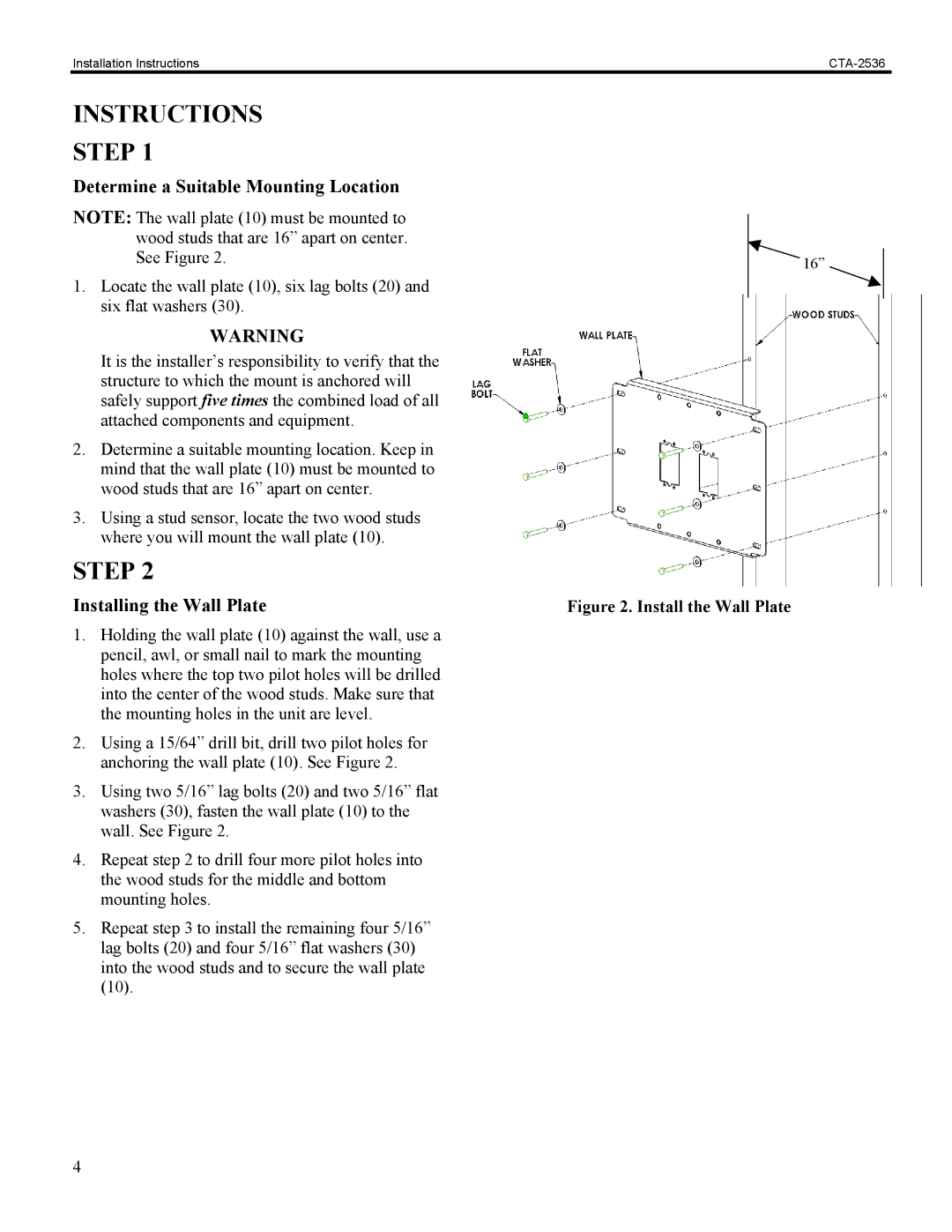CTA-2536 specifications
The Chief Manufacturing CTA-2536 is an innovative and versatile mount designed to optimize your display installation experience. Tailored for both commercial and residential use, this product emphasizes flexibility, durability, and ease of installation.One of the standout features of the CTA-2536 is its remarkable weight capacity. It can support heavy displays, making it ideal for larger televisions and monitors commonly used in conference rooms, classrooms, and public venues. This model incorporates a robust construction of high-quality materials that not only ensures reliability but also contributes to its longevity.
Another significant advantage of the CTA-2536 is its advanced tilt capability. Users can adjust the screen angle to reduce glare and enhance viewing comfort. This feature is particularly beneficial in environments with varying lighting conditions, allowing for easy modifications to achieve the perfect viewing angle without having to dismount the display. Moreover, the mount supports portrait and landscape orientations, further diversifying its application across various settings.
The CTA-2536 comes equipped with integrated cable management solutions, which help to maintain a clean and organized appearance. This design feature effectively conceals messy cables, reducing clutter and enhancing the overall aesthetic of the installation. This attention to detail not only improves visual appeal but also contributes to safety by minimizing cable tangling and tripping hazards.
In terms of technology, the CTA-2536 is compatible with various mounting standards, ensuring widespread usability across multiple brands and models of displays. It supports VESA patterns, which are essential for fitting the mount with different televisions and monitors. Installation is straightforward, facilitated by an intuitive alignment system and comprehensive user instructions, allowing both professionals and DIY enthusiasts to install it with ease.
Additionally, the solid engineering behind this mount includes features like quick-release mechanisms, making it easy to service or upgrade displays as needed. The Chief Manufacturing CTA-2536 is designed with the user in mind, merging functionality with stylish design to meet the demands of various users. Whether for personal or professional applications, the CTA-2536 stands out as an exemplary mounting solution in today's market.