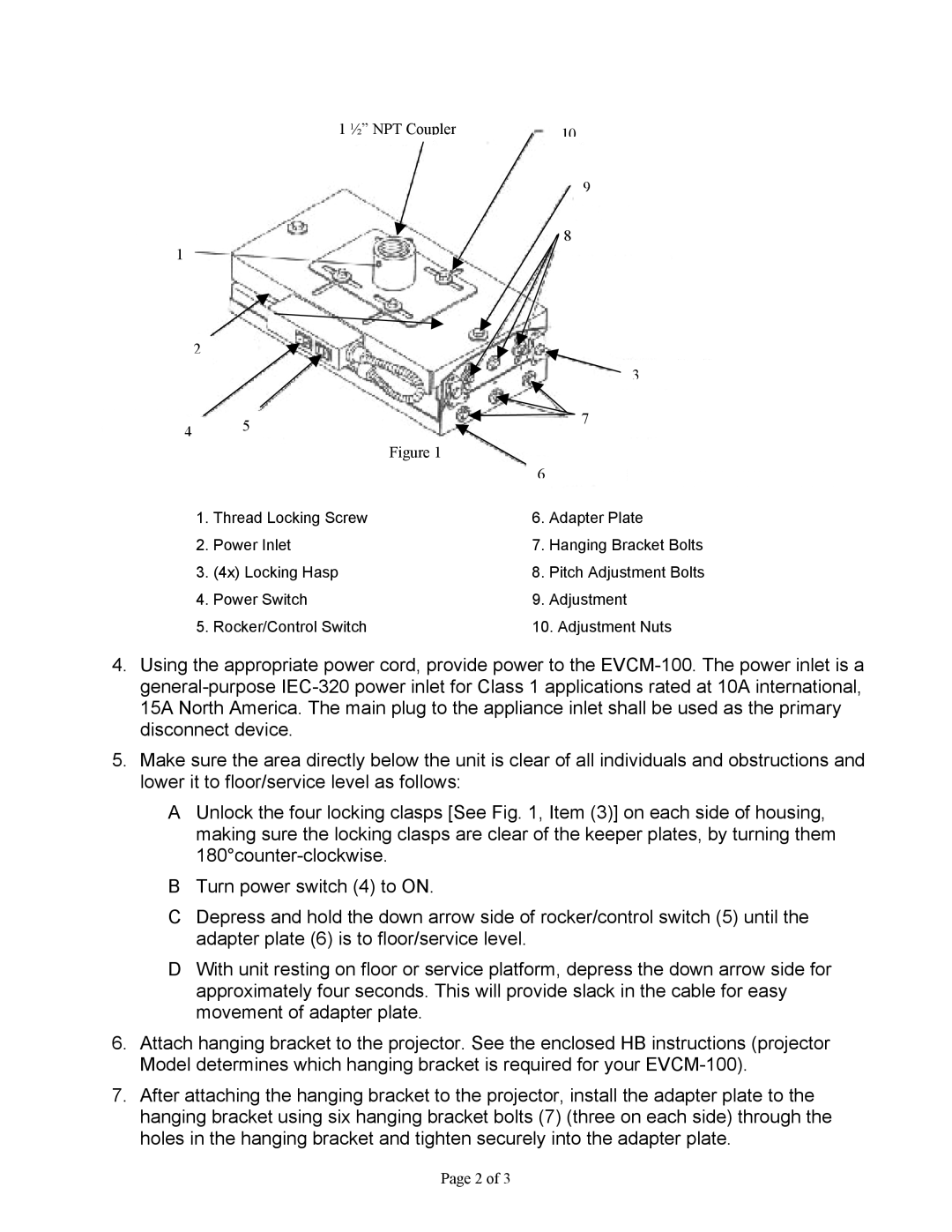1 ½” NPT Coupler |
|
|
| 10 | |
|
|
|
9
8
1
| 2 |
|
|
| 3 |
4 | 5 | 7 |
| ||
|
| |
|
| Figure 1 |
|
| 6 |
1. | Thread Locking Screw | 6. | Adapter Plate |
2. | Power Inlet | 7. | Hanging Bracket Bolts |
3. | (4x) Locking Hasp | 8. | Pitch Adjustment Bolts |
4. | Power Switch | 9. | Adjustment |
5. | Rocker/Control Switch | 10. Adjustment Nuts | |
4.Using the appropriate power cord, provide power to the
5.Make sure the area directly below the unit is clear of all individuals and obstructions and lower it to floor/service level as follows:
AUnlock the four locking clasps [See Fig. 1, Item (3)] on each side of housing, making sure the locking clasps are clear of the keeper plates, by turning them
BTurn power switch (4) to ON.
CDepress and hold the down arrow side of rocker/control switch (5) until the adapter plate (6) is to floor/service level.
DWith unit resting on floor or service platform, depress the down arrow side for approximately four seconds. This will provide slack in the cable for easy movement of adapter plate.
6.Attach hanging bracket to the projector. See the enclosed HB instructions (projector Model determines which hanging bracket is required for your
7.After attaching the hanging bracket to the projector, install the adapter plate to the hanging bracket using six hanging bracket bolts (7) (three on each side) through the holes in the hanging bracket and tighten securely into the adapter plate.
Page 2 of 3