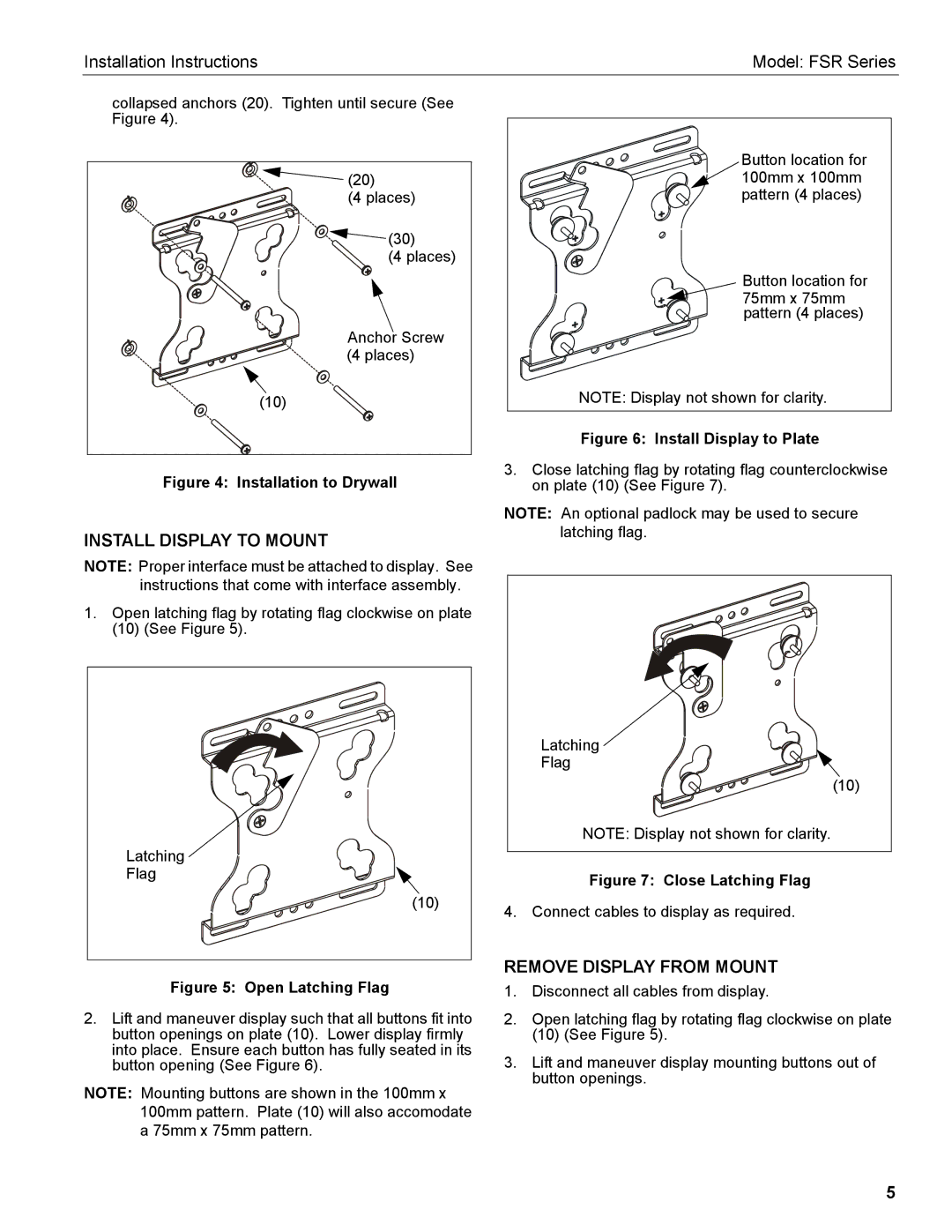FSR Series specifications
The Chief Manufacturing FSR Series is a remarkable line of mounting solutions specifically designed for the professional audio-visual market. Renowned for its robust construction and innovative designs, the FSR Series addresses the diverse needs of modern AV professionals, enhancing installation speed and adaptability while ensuring long-lasting performance.One of the standout features of the FSR Series is its enhanced flexibility. The series includes various mounting options, allowing users to configure their installations according to specific requirements. Whether it’s a wall mount, ceiling mount, or an adjustable stand, the FSR Series has an option that caters to different environments. This versatility is crucial for integrators working in dynamic spaces, such as conference rooms or educational institutions.
The FSR Series also incorporates advanced tilt and swivel capabilities, which grant installers the freedom to position displays for optimal visibility. The intuitive adjustment features make it easy to accommodate various viewing angles while reducing installation time. This is particularly beneficial in settings where audience engagement is key, ensuring that everyone can enjoy a clear line of sight to the presentation.
In terms of technology, the FSR Series integrates seamlessly with other AV components, thanks to CEC (Consumer Electronics Control) pass-through functionality. This allows for easier control of multiple devices using just one remote, minimizing the complexity of operating AV systems. This feature simplifies user interaction, making it ideal for both corporate and educational applications.
Durability is another hallmark of the FSR Series. Constructed from high-quality materials, these mounts are built to withstand the rigors of daily use in busy environments. The powder-coated finish not only enhances aesthetics but also provides additional resistance to scratches, ensuring that the equipment remains visually appealing over time.
Another innovative characteristic of the FSR Series is its cable management system. With integrated cable channels, users can maintain a clean and organized look, which is essential for professional installations. This minimizes clutter while ensuring that cables are protected from wear and tear, thus extending the life of AV equipment.
Lastly, the FSR Series is backed by Chief's reputation for customer service and reliability. With robust warranties and comprehensive support, integrators can have peace of mind knowing they are investing in a mount that will serve their needs effectively.
Overall, the Chief Manufacturing FSR Series represents a perfect blend of functionality, technology, and durability, making it an excellent choice for any AV professional looking to streamline their installation processes while ensuring quality performance.