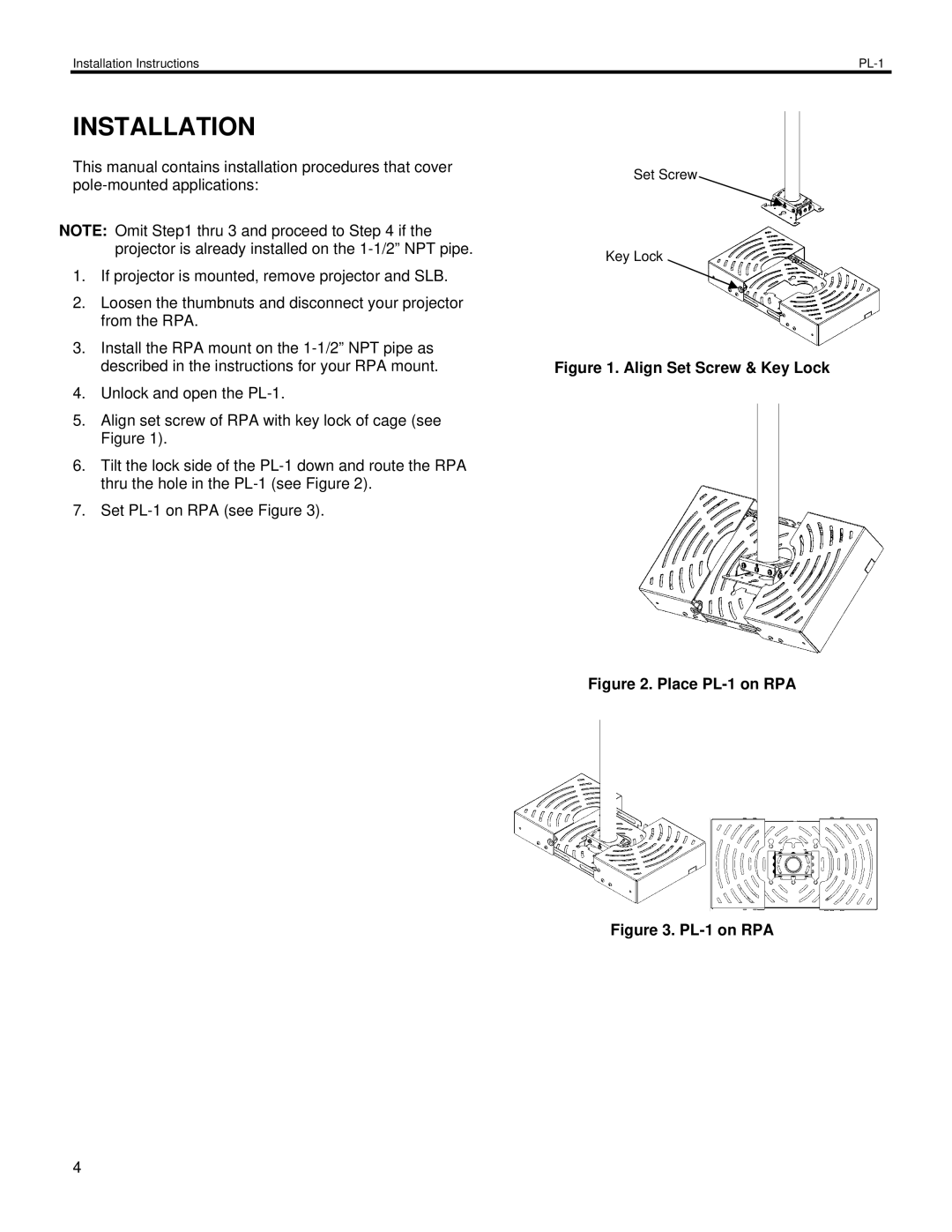Installation Instructions |
INSTALLATION
This manual contains installation procedures that cover
NOTE: Omit Step1 thru 3 and proceed to Step 4 if the projector is already installed on the
1.If projector is mounted, remove projector and SLB.
2.Loosen the thumbnuts and disconnect your projector from the RPA.
3.Install the RPA mount on the
4.Unlock and open the
5.Align set screw of RPA with key lock of cage (see Figure 1).
6.Tilt the lock side of the
7.Set
Set Screw
Key Lock
Figure 1. Align Set Screw & Key Lock
Figure 2. Place PL-1 on RPA
Figure 3. PL-1 on RPA
4