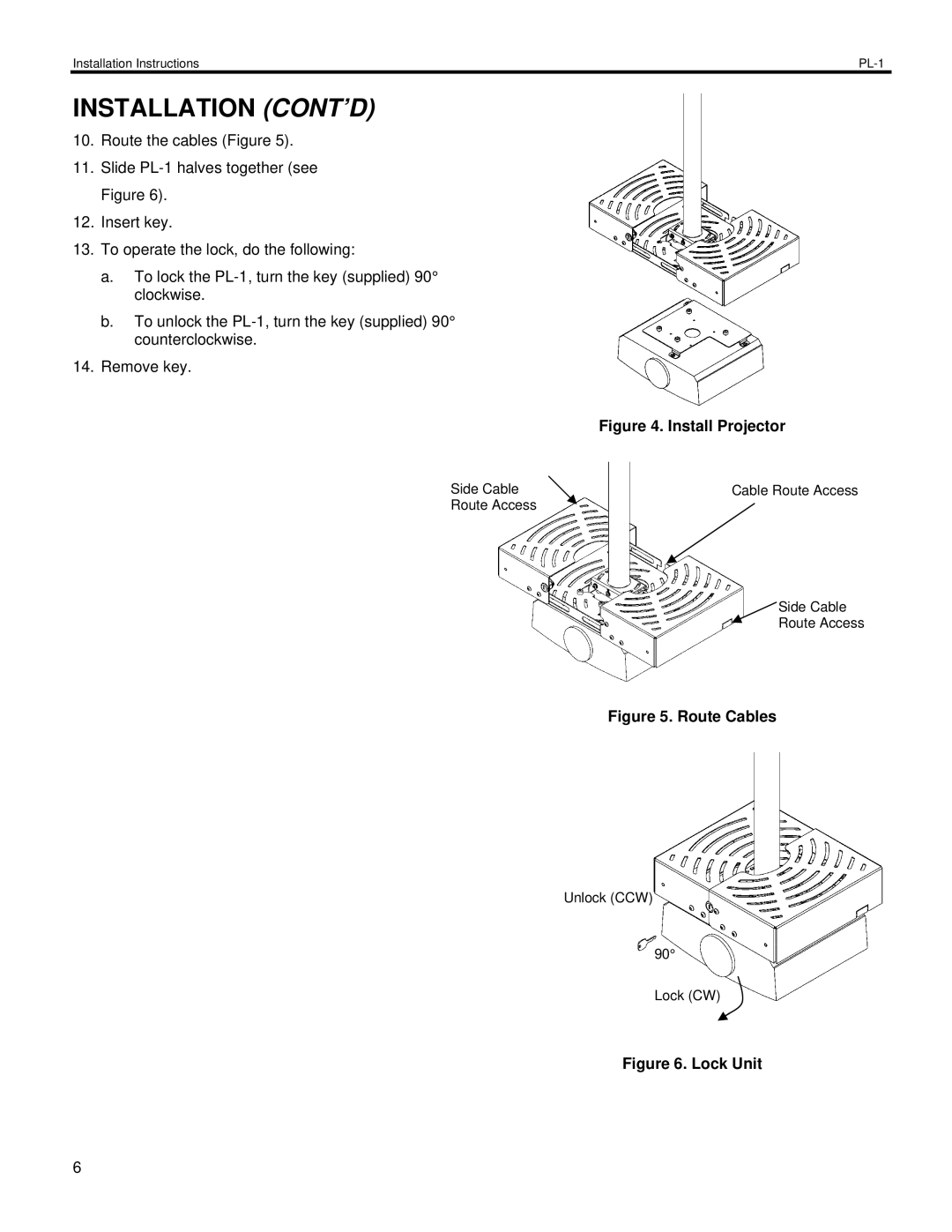Installation Instructions |
INSTALLATION (CONT’D)
10.Route the cables (Figure 5).
11.Slide
12.Insert key.
13.To operate the lock, do the following:
a.To lock the
b.To unlock the
14.Remove key.
Side Cable
Route Access
Figure 4. Install Projector
Cable Route Access
Side Cable
Route Access
Figure 5. Route Cables
Unlock (CCW)
90°
Lock (CW) ![]()
Figure 6. Lock Unit
6