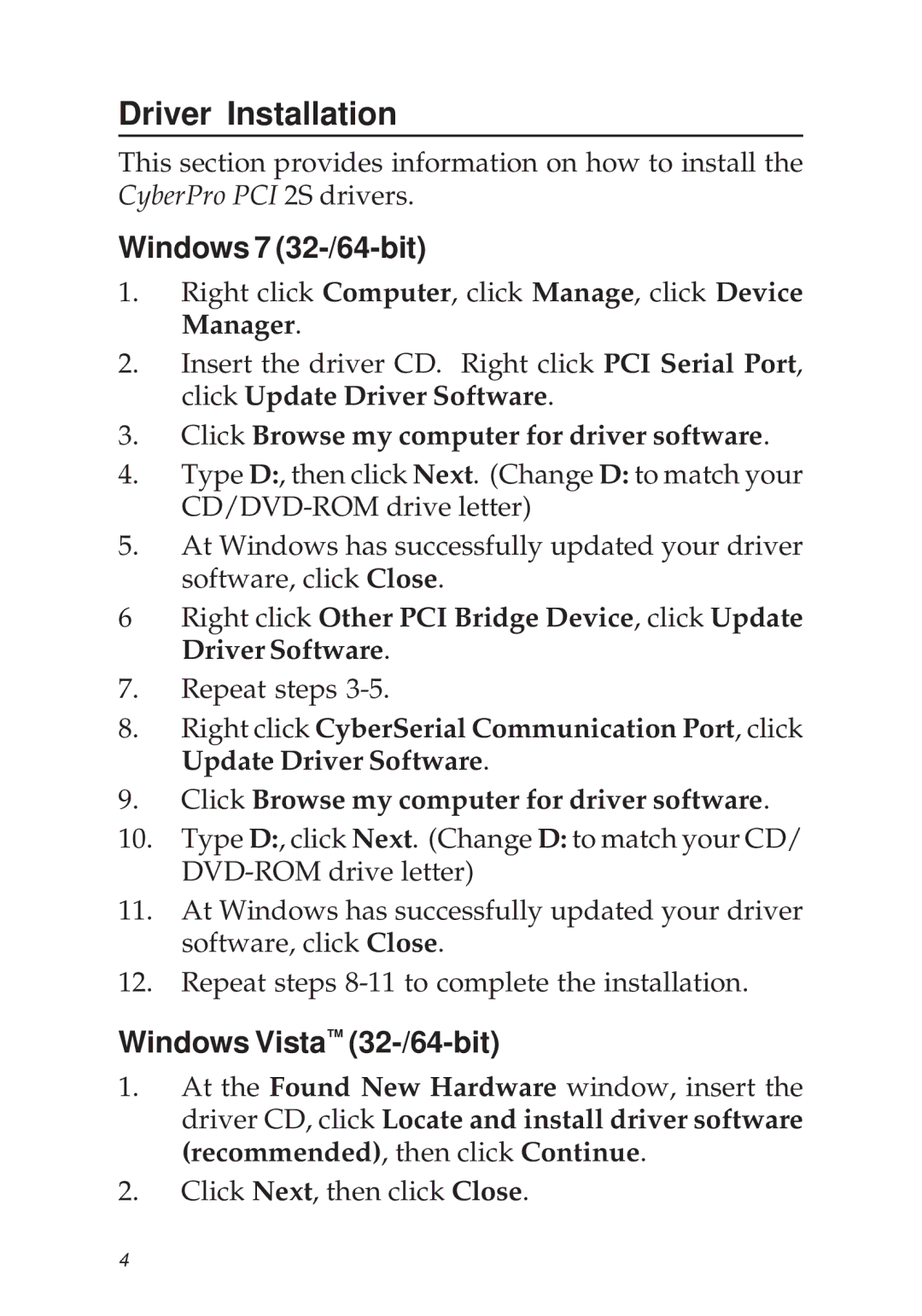Driver Installation
This section provides information on how to install the CyberPro PCI 2S drivers.
Windows 7 (32-/64-bit)
1.Right click Computer, click Manage, click Device Manager.
2.Insert the driver CD. Right click PCI Serial Port, click Update Driver Software.
3.Click Browse my computer for driver software.
4.Type D:, then click Next. (Change D: to match your
5.At Windows has successfully updated your driver software, click Close.
6Right click Other PCI Bridge Device, click Update Driver Software.
7.Repeat steps
8.Right click CyberSerial Communication Port, click Update Driver Software.
9.Click Browse my computer for driver software.
10.Type D:, click Next. (Change D: to match your CD/
11.At Windows has successfully updated your driver software, click Close.
12.Repeat steps
Windows Vista™ (32-/64-bit)
1.At the Found New Hardware window, insert the driver CD, click Locate and install driver software (recommended), then click Continue.
2.Click Next, then click Close.
4