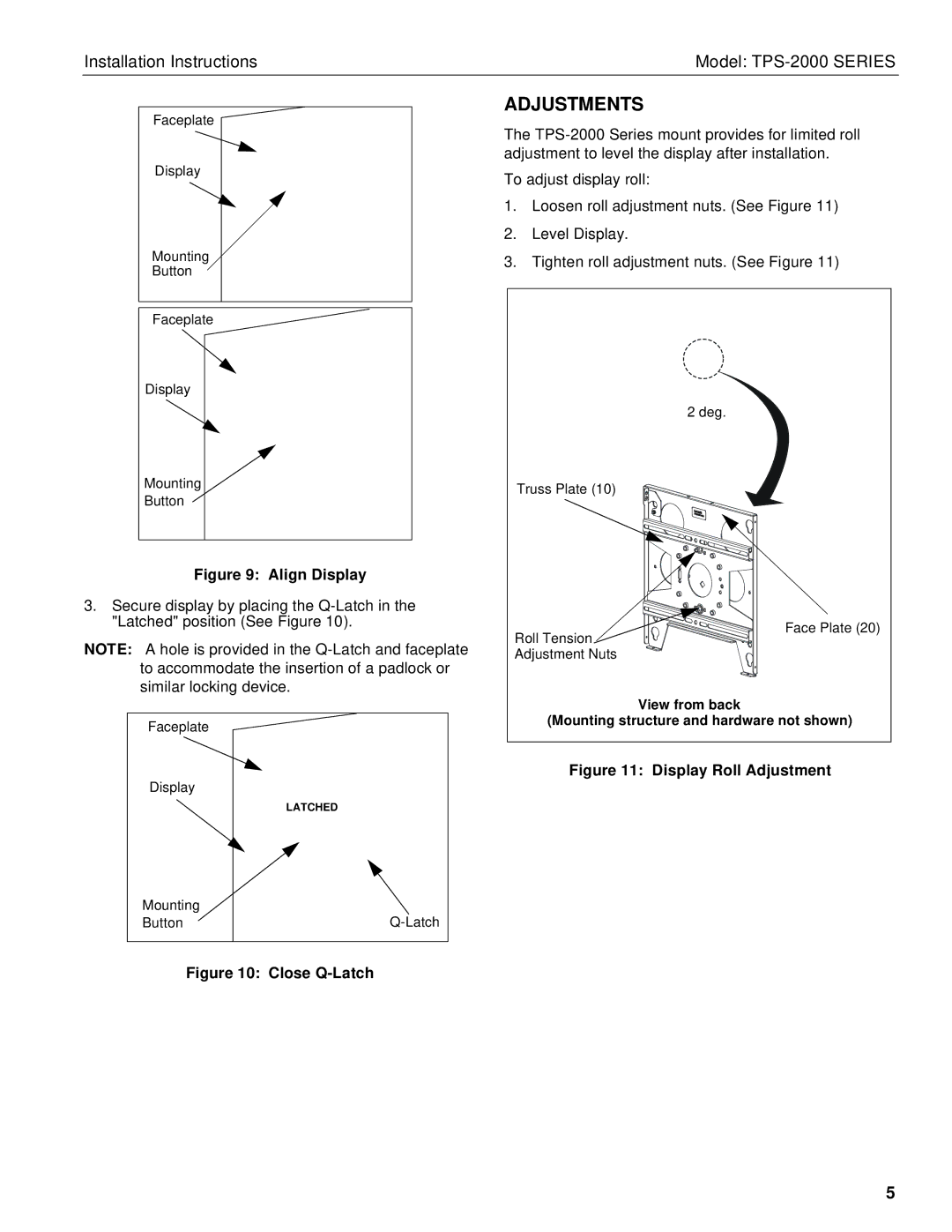Installation Instructions | Model: |
Faceplate | ADJUSTMENTS | ||
The | |||
| |||
Display | adjustment to level the display after installation. | ||
To adjust display roll: | |||
| |||
| 1. Loosen roll adjustment nuts. (See Figure 11) | ||
| 2. | Level Display. | |
Mounting | 3. | Tighten roll adjustment nuts. (See Figure 11) | |
Button |
|
| |
Faceplate |
|
| |
Display |
|
| |
|
| 2 deg. | |
Mounting |
| Truss Plate (10) | |
Button |
| ||
|
| ||
Figure 9: Align Display |
|
| |
3. Secure display by placing the |
|
| |
"Latched" position (See Figure 10). |
| Face Plate (20) | |
NOTE: A hole is provided in the | Roll Tension | ||
Adjustment Nuts | |||
to accommodate the insertion of a padlock or |
|
| |
similar locking device. |
| View from back | |
|
| ||
Faceplate |
| (Mounting structure and hardware not shown) | |
|
| ||
Display |
| Figure 11: Display Roll Adjustment | |
|
| ||
LATCHED |
|
| |
Mounting Button
Figure 10: Close Q-Latch
5