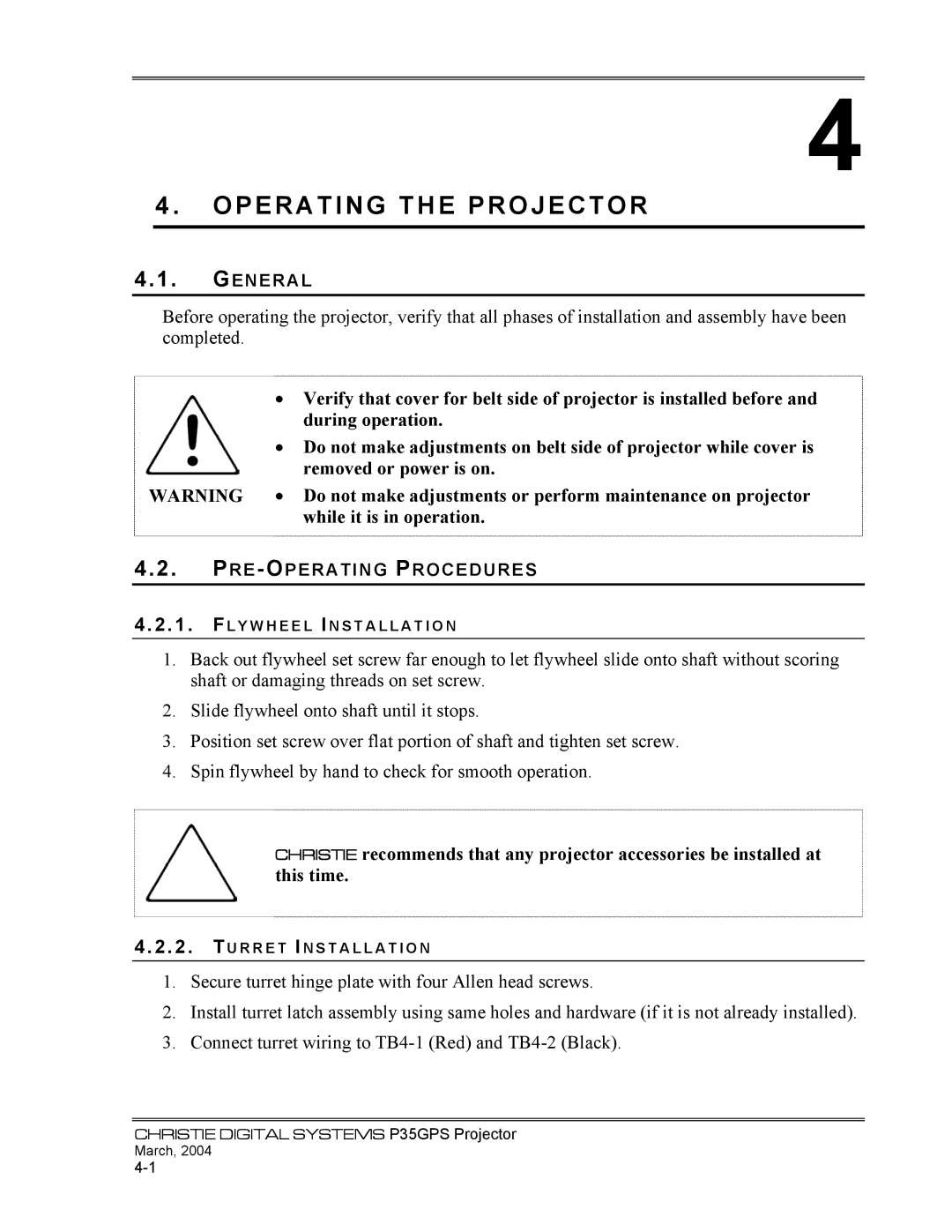P35GPS-MT, P35GPS-AT specifications
Christie Digital Systems is renowned for its innovative solutions in the realms of projection and digital signage, and among its impressive lineup, the P35GPS-AT and P35GPS-MT stand out as exceptional models designed for professional applications in various environments.The Christie P35GPS-AT offers a compact and lightweight design, making it perfect for installations where space is a premium. It features a high-performance LED light engine, which ensures vibrant colors and deep blacks, creating an immersive viewing experience. With a brightness of 3,500 lumens, the P35GPS-AT is capable of delivering stunning visuals in both low-light and well-lit environments.
One of the standout features of the P35GPS-AT is its versatility. It supports a wide array of input options, including HDMI, DisplayPort, and VGA, allowing seamless integration with various devices. Additionally, the model is equipped with advanced color management technology, enabling users to achieve precise color reproduction that meets the needs of specific applications, such as corporate presentations or high-end video productions.
In contrast, the Christie P35GPS-MT is geared towards robust mobile applications. It retains similar core performance characteristics as the P35GPS-AT but is designed with portability and durability in mind. The P35GPS-MT includes a rugged chassis that can withstand the rigors of travel and various environmental conditions, making it ideal for event productions and on-the-go presentations.
Both models feature Christie’s proprietary electronics, allowing for advanced scaling and processing. With features like seamless switching and support for multiple resolutions, users can transition between different content types effortlessly. Additionally, either model can be integrated into a larger Christie ecosystem, allowing for extended capabilities in larger venues or multi-screen setups.
Moreover, the P35GPS series utilizes low power consumption technology, contributing to energy efficiency and reduced operational costs. With their low maintenance requirements, organizations can focus more on content delivery rather than technical upkeep.
In summary, Christie Digital Systems’ P35GPS-AT and P35GPS-MT projectors deliver exceptional performance and user-friendly features tailored for professional use. Whether it’s in a conference room, classroom, or at a remote site, these projectors are designed to meet the varying demands of modern presentations while providing reliability, portability, and superior image quality.