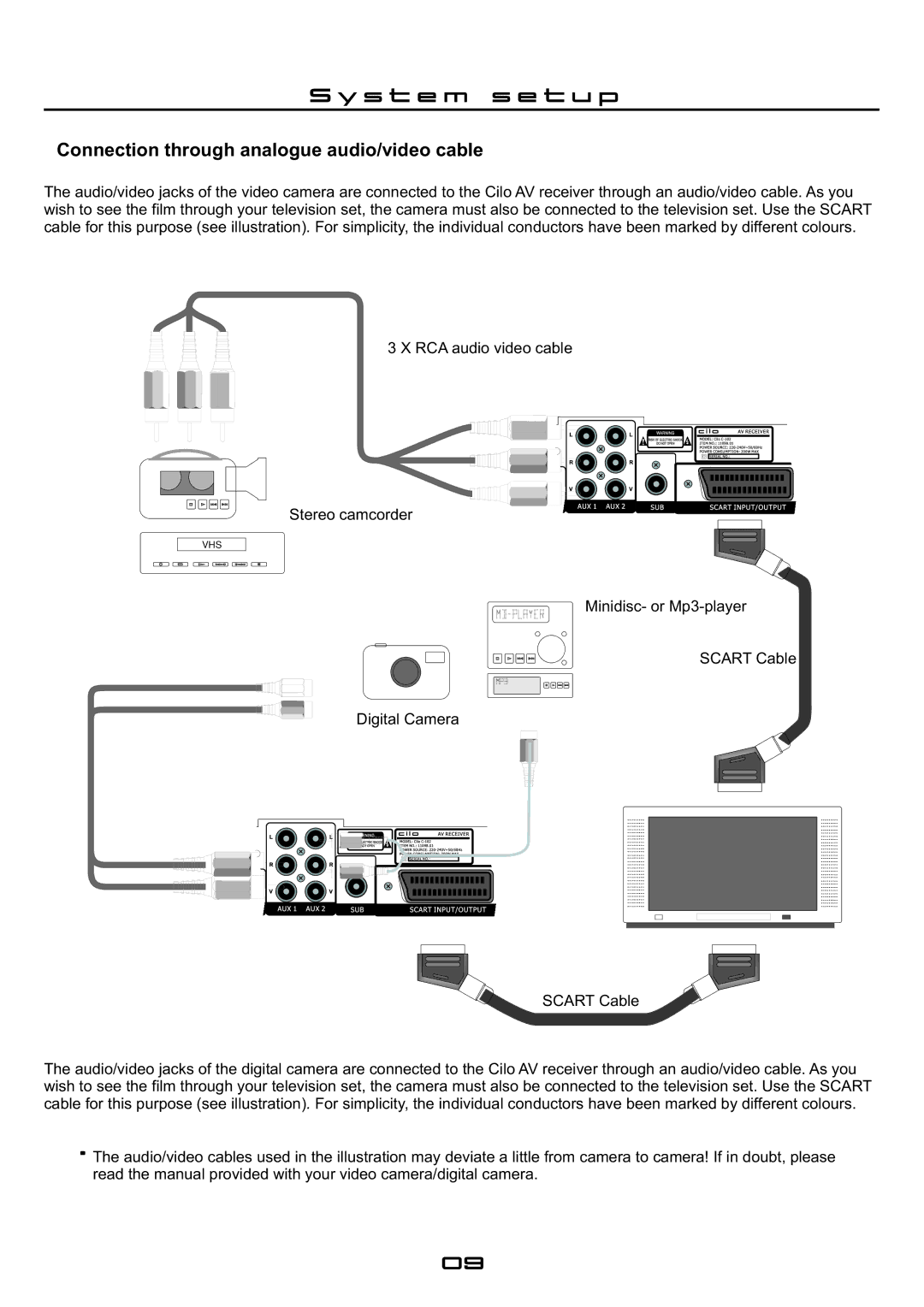C-102 specifications
The Cilo C-102 is a remarkable bicycle that delivers a unique combination of innovation, performance, and style, making it a popular choice among cycling enthusiasts. As part of the Cilo brand history, known for crafting high-quality bicycles since the 1940s, the C-102 continues to uphold these traditions with its design and engineering excellence.First and foremost, the Cilo C-102 is characterized by its lightweight aluminum frame. This material not only contributes to a reduced overall weight but also enhances the bike's rigidity and durability. The frame geometry is designed to ensure optimal performance on both road and trail, providing an agile yet stable ride. The compact design offers a responsive handling experience, making sharp turns and descents easy and enjoyable.
One of the standout features of the C-102 is its advanced drivetrain system. Equipped with a high-performance gear system, it allows for smooth shifting and flexible gear options, facilitating a seamless transition between varied terrains. This versatility is complemented by a robust braking system, which includes hydraulic disc brakes for maximum stopping power in all weather conditions, ensuring rider safety and confidence.
Incorporating cutting-edge technologies, the Cilo C-102 boasts a smart wheelset designed for durability and performance. The lightweight yet strong wheels improve acceleration and maintain speed, reducing energy expenditure during long rides. Its tires are crafted for all-road use, providing adequate grip on pavement and gravel alike, making the bike versatile enough for commuting, leisure cycling, and weekend adventures.
Comfort is also a top priority with the C-102. The ergonomic saddle and adjustable handlebars contribute significantly to an enjoyable riding experience, enabling cyclists to customize their fit for long-distance rides. Additionally, integrated features such as reflective accents enhance visibility for safer rides in low-light conditions, simultaneously showcasing the bike's attention to detail and commitment to rider safety.
Finally, aesthetic appeal has not been overlooked. The Cilo C-102 comes in a variety of color options and finishes that allow cyclists to express their style while enjoying superior performance.
Overall, the Cilo C-102 stands as a testament to modern cycling technology, combining innovation with user-centric design, making it an excellent option for riders of all skill levels.