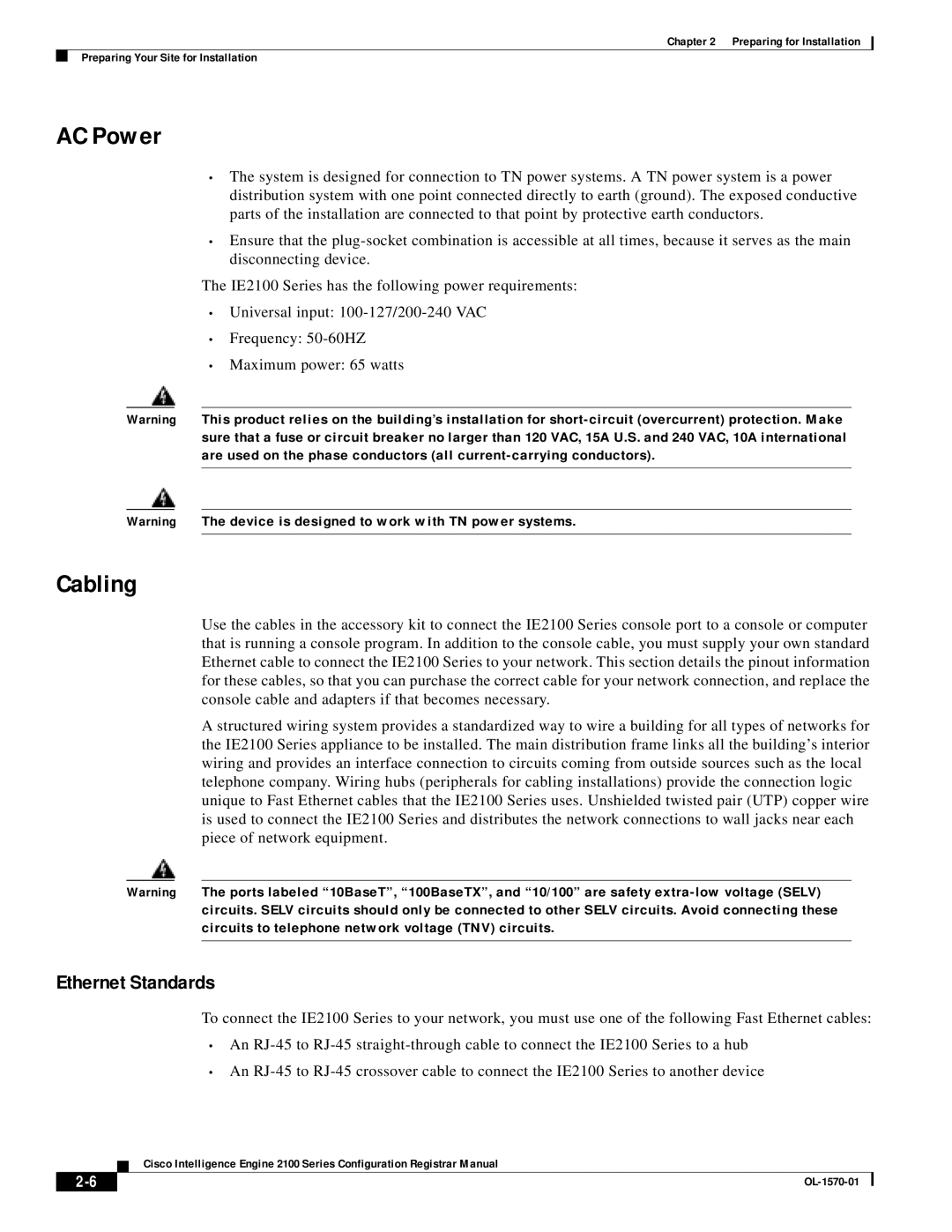IE2100, 0L-1570-01 specifications
Cisco Systems has consistently been at the forefront of networking technology, and the 0L-1570-01, IE2100 stands as a testament to their commitment to innovation in industrial networking solutions. This device is part of Cisco's Industrial Ethernet switches, designed to meet the increasing demand for robust network connectivity in harsh and rugged environments, where reliability and performance are paramount.One of the standout features of the IE2100 is its rugged design. It is built to withstand extreme temperatures, shocks, and vibrations, making it ideal for deployment in manufacturing plants, oil and gas facilities, and transportation systems. The IE2100 has been tested to meet rigorous industrial standards, ensuring that it can operate reliably in challenging conditions.
Performance is another key highlight of the IE2100. It supports advanced Ethernet technologies, including Gigabit Ethernet ports and Power over Ethernet (PoE) capabilities, allowing for flexible connectivity of various devices, such as IP cameras, sensors, and industrial controllers. This flexibility enables organizations to streamline their operations and enhance the efficiency of their networks.
In terms of scalability, the IE2100 offers a modular design that allows businesses to expand their networking capabilities to meet evolving demands. With support for various configurations, organizations can tailor the switch to their specific needs, whether that involves increasing the number of ports or integrating additional features as their operations grow.
Security is paramount in any networking environment, and Cisco has incorporated robust security features into the IE2100. It provides advanced security protocols, ensuring that data remains protected from potential cyber threats. This is critical in industrial settings where sensitive information and operations are frequently targeted by malicious actors.
Moreover, the IE2100 is equipped with intelligent networking capabilities, including Cisco’s DNA (Digital Network Architecture) which provides enhanced visibility, analytics, and automation. This enables organizations to monitor their network performance in real-time, facilitating quicker response times to any potential issues.
In summary, the Cisco 0L-1570-01, IE2100 is a highly capable industrial Ethernet switch designed to provide reliable, high-performance networking in demanding environments. With its rugged design, advanced security features, scalability, and intelligent networking capabilities, the IE2100 is ideally suited for industries that require resilient and secure connectivity. Its ability to facilitate seamless integration of IoT devices further positions it as a vital component in the evolution of industrial automation and smart manufacturing.