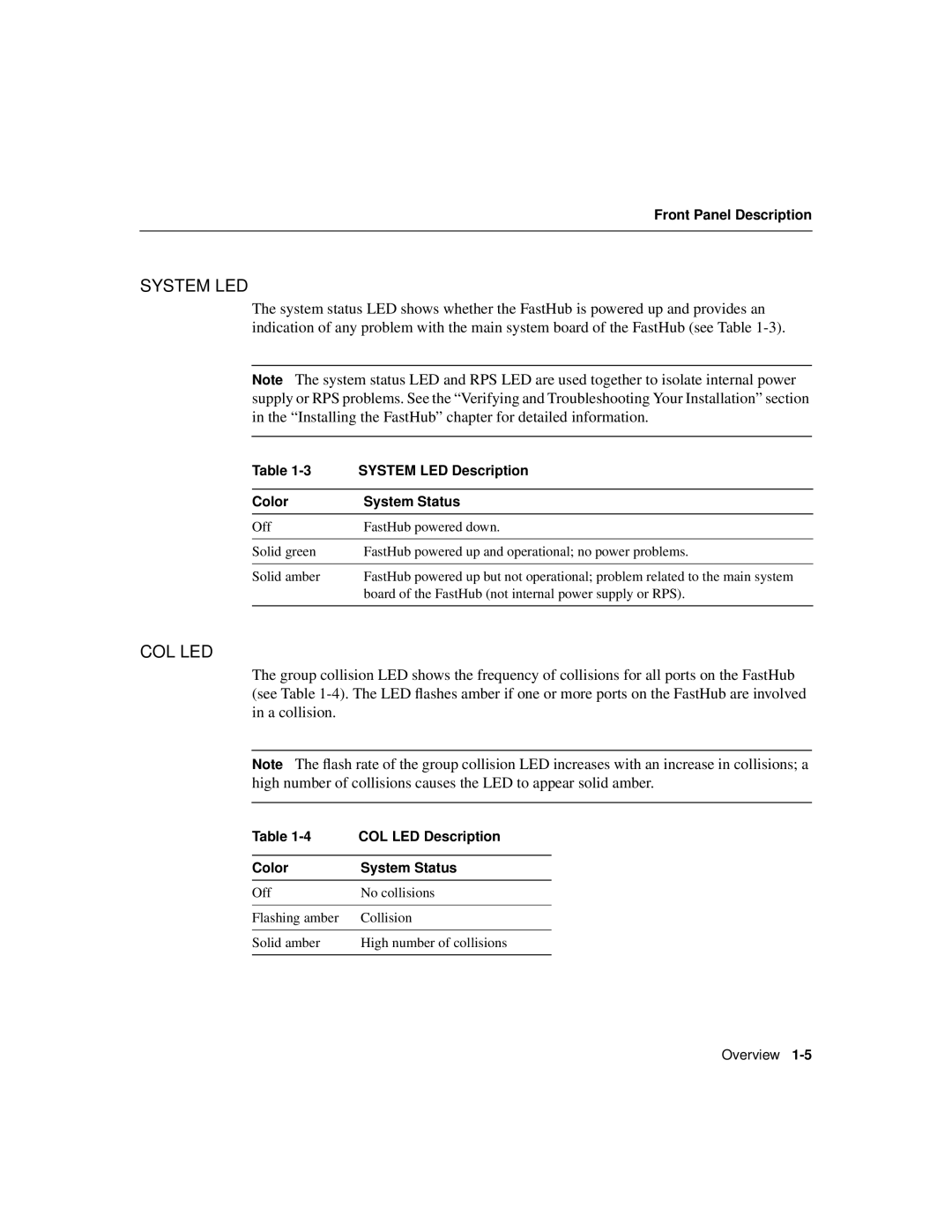Front Panel Description
SYSTEM LED
The system status LED shows whether the FastHub is powered up and provides an indication of any problem with the main system board of the FastHub (see Table
Note The system status LED and RPS LED are used together to isolate internal power supply or RPS problems. See the “Verifying and Troubleshooting Your Installation” section in the “Installing the FastHub” chapter for detailed information.
Table | SYSTEM LED Description |
|
|
Color | System Status |
|
|
Off | FastHub powered down. |
|
|
Solid green | FastHub powered up and operational; no power problems. |
|
|
Solid amber | FastHub powered up but not operational; problem related to the main system |
| board of the FastHub (not internal power supply or RPS). |
|
|
COL LED
The group collision LED shows the frequency of collisions for all ports on the FastHub (see Table
Note The flash rate of the group collision LED increases with an increase in collisions; a high number of collisions causes the LED to appear solid amber.
Table | COL LED Description |
|
|
Color | System Status |
|
|
Off | No collisions |
|
|
Flashing amber | Collision |
|
|
Solid amber | High number of collisions |
|
|
Overview