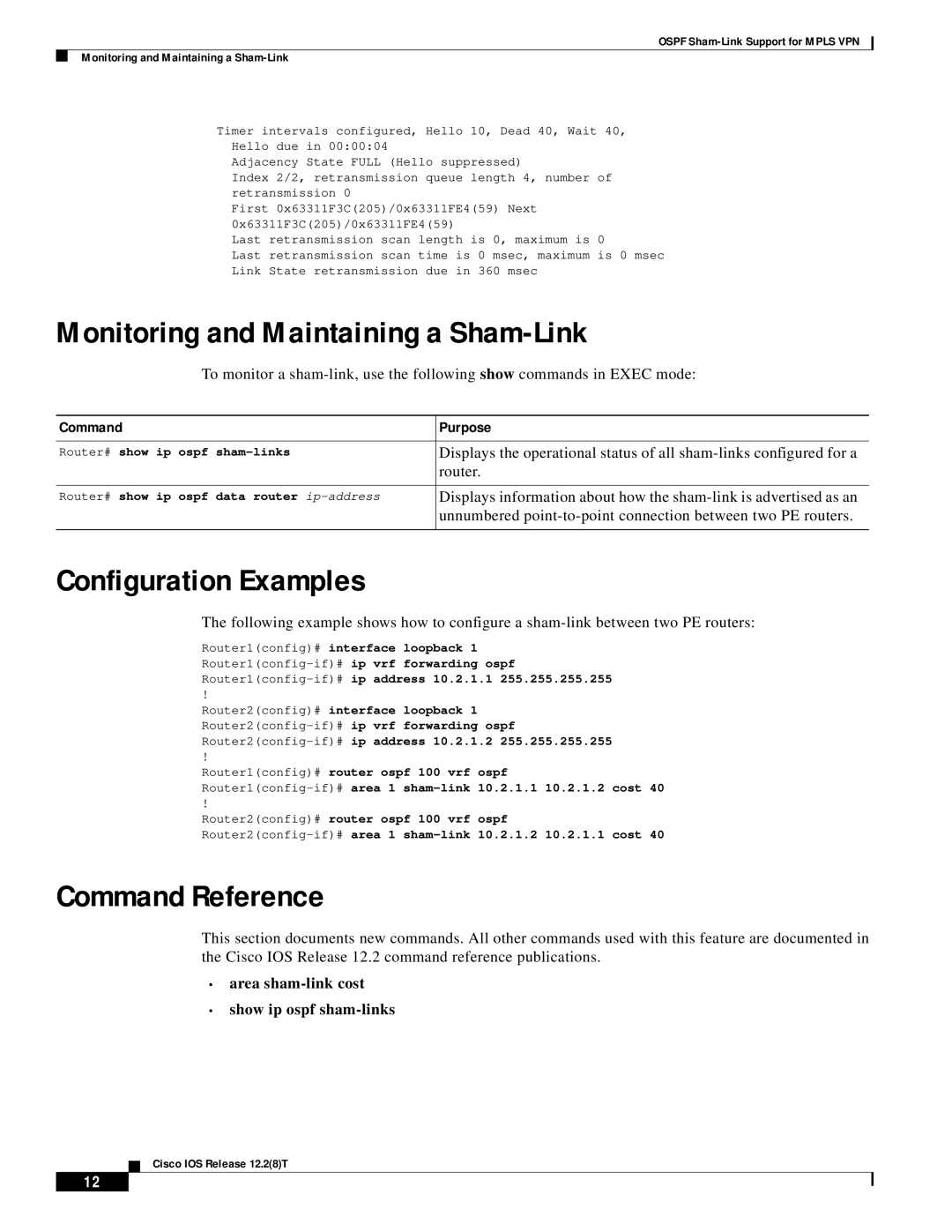1600R, 1600, 1400 series specifications
Cisco Systems 1600 series routers are well-regarded in the networking industry for their reliability, versatility, and performance. Designed to meet the needs of small to medium-sized businesses, the Cisco 1600 series is primarily oriented towards providing robust connectivity for branch offices and remote sites.One of the most significant features of the Cisco 1600 series is its modular architecture. This allows users to customize their routers with various interface cards, enabling support for different types of WAN technologies, including serial, ISDN, and Frame Relay. The modular design not only enhances flexibility but also extends the lifespan of the equipment, as businesses can upgrade their capacity and functionalities according to evolving demands.
Another key characteristic of the Cisco 1600 routers is their advanced routing capabilities. These devices support a wide range of routing protocols, including RIP, OSPF, EIGRP, and BGP. This versatility ensures seamless integration into existing network infrastructures, facilitating the scalability and adaptability that modern networks require.
Security is also a crucial aspect of the Cisco 1600 series. Incorporating features such as access control lists (ACLs) and support for Virtual Private Networks (VPNs), these routers help businesses safeguard their sensitive data during transmission. Enhanced security features allow companies to implement secure remote access for employees, thereby maintaining productivity without compromising safety.
In addition to routing and security, the Cisco 1600 series boasts Quality of Service (QoS) capabilities. This technology enables better management of network traffic, ensuring that critical applications receive the bandwidth they need for optimal performance. By prioritizing important data flows, businesses can enhance user experience and minimize disruptions across their network.
The Cisco 1600 series routers are also equipped with user-friendly interfaces and management tools. Cisco's IOS software platform provides a command-line interface (CLI) and web-based graphical interface for straightforward configuration and monitoring. This simplifies network management tasks and reduces the learning curve for IT personnel.
In summary, the Cisco Systems 1600 series routers offer a significant combination of modularity, robust routing protocols, enhanced security measures, Quality of Service features, and user-friendly management options. These characteristics make them an excellent choice for small to medium-sized enterprises looking to establish a reliable and secure networking infrastructure. With the continued evolution of networking technologies, the Cisco 1600 series stands as a dependable solution for businesses navigating an increasingly complex digital landscape.