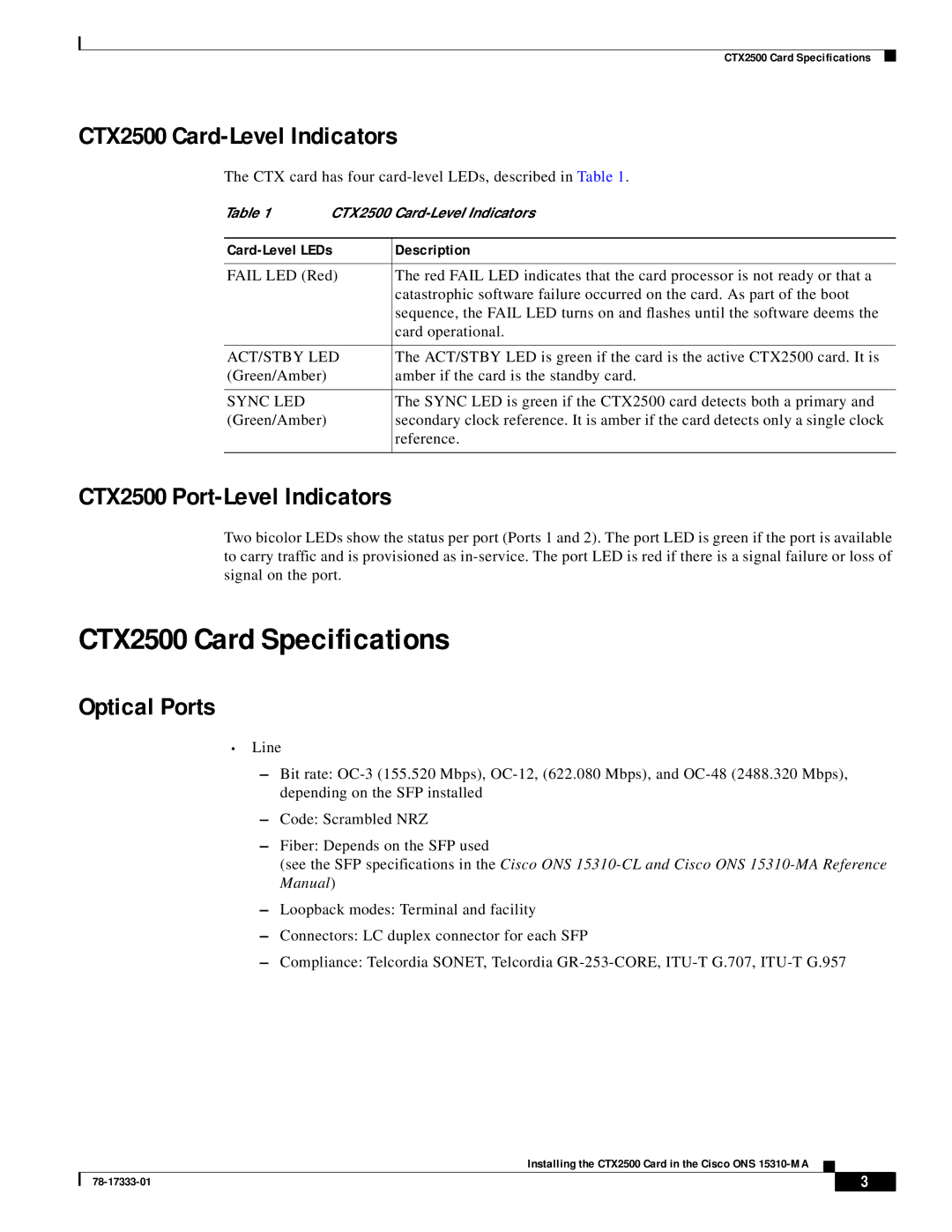CTX2500 Card Specifications
CTX2500 Card-Level Indicators
The CTX card has four
Table 1 | CTX2500 | |
|
| |
| Description | |
|
| |
FAIL LED (Red) | The red FAIL LED indicates that the card processor is not ready or that a | |
|
| catastrophic software failure occurred on the card. As part of the boot |
|
| sequence, the FAIL LED turns on and flashes until the software deems the |
|
| card operational. |
|
| |
ACT/STBY LED | The ACT/STBY LED is green if the card is the active CTX2500 card. It is | |
(Green/Amber) |
| amber if the card is the standby card. |
|
|
|
SYNC LED |
| The SYNC LED is green if the CTX2500 card detects both a primary and |
(Green/Amber) |
| secondary clock reference. It is amber if the card detects only a single clock |
|
| reference. |
|
|
|
CTX2500 Port-Level Indicators
Two bicolor LEDs show the status per port (Ports 1 and 2). The port LED is green if the port is available to carry traffic and is provisioned as
CTX2500 Card Specifications
Optical Ports
•Line
–Bit rate:
–Code: Scrambled NRZ
–Fiber: Depends on the SFP used
(see the SFP specifications in the Cisco ONS
–Loopback modes: Terminal and facility
–Connectors: LC duplex connector for each SFP
–Compliance: Telcordia SONET, Telcordia
Installing the CTX2500 Card in the Cisco ONS
| 3 |
| |
|
|