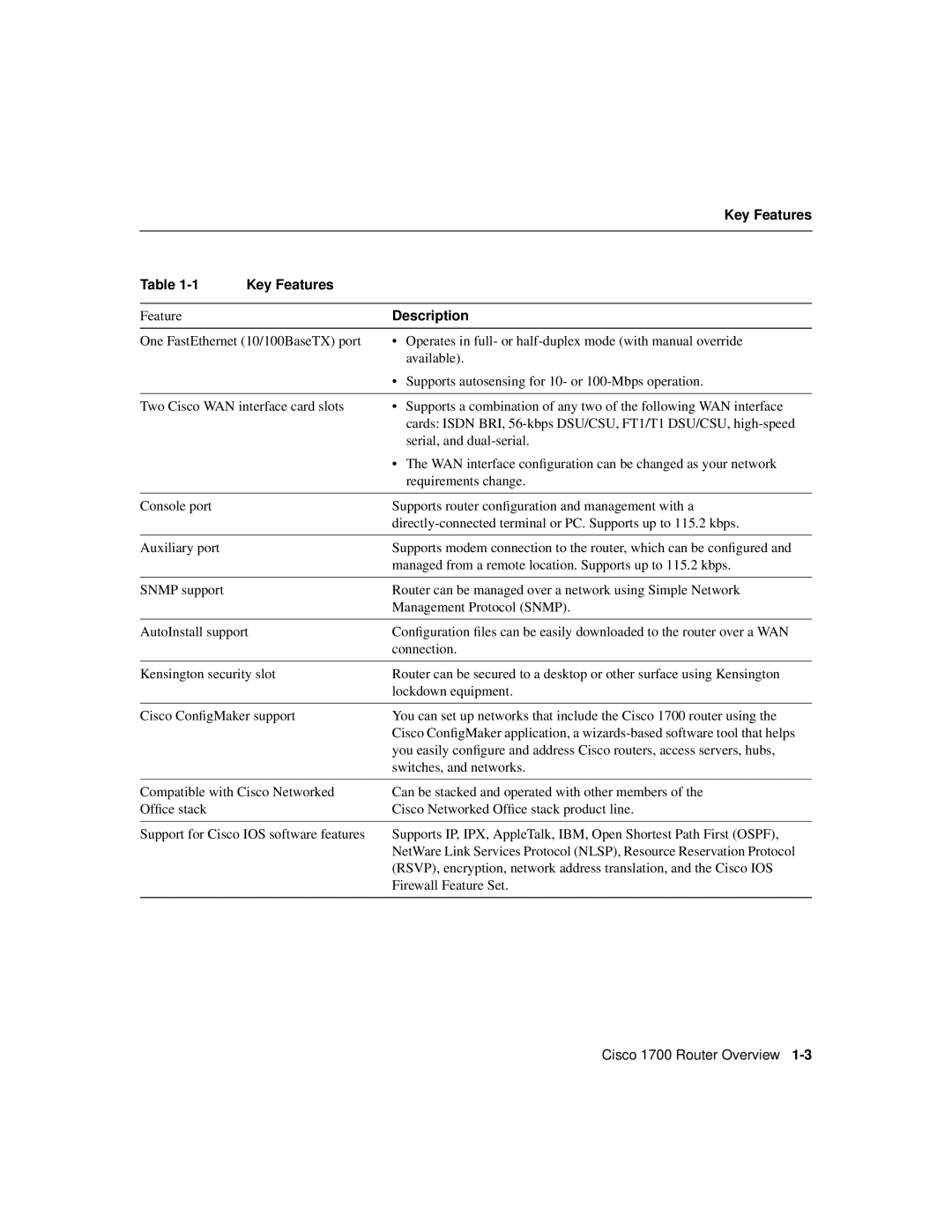|
| Key Features |
|
|
|
Table | Key Features |
|
|
|
|
Feature |
| Description |
|
| |
One FastEthernet (10/100BaseTX) port | • Operates in full- or | |
|
| available). |
|
| • Supports autosensing for 10- or |
|
| |
Two Cisco WAN interface card slots | • Supports a combination of any two of the following WAN interface | |
|
| cards: ISDN BRI, |
|
| serial, and |
|
| • The WAN interface configuration can be changed as your network |
|
| requirements change. |
|
|
|
Console port |
| Supports router configuration and management with a |
|
| |
|
|
|
Auxiliary port |
| Supports modem connection to the router, which can be configured and |
|
| managed from a remote location. Supports up to 115.2 kbps. |
|
|
|
SNMP support |
| Router can be managed over a network using Simple Network |
|
| Management Protocol (SNMP). |
|
| |
AutoInstall support | Configuration files can be easily downloaded to the router over a WAN | |
|
| connection. |
|
| |
Kensington security slot | Router can be secured to a desktop or other surface using Kensington | |
|
| lockdown equipment. |
|
| |
Cisco ConfigMaker support | You can set up networks that include the Cisco 1700 router using the | |
|
| Cisco ConfigMaker application, a |
|
| you easily configure and address Cisco routers, access servers, hubs, |
|
| switches, and networks. |
|
| |
Compatible with Cisco Networked | Can be stacked and operated with other members of the | |
Office stack |
| Cisco Networked Office stack product line. |
|
| |
Support for Cisco IOS software features | Supports IP, IPX, AppleTalk, IBM, Open Shortest Path First (OSPF), | |
|
| NetWare Link Services Protocol (NLSP), Resource Reservation Protocol |
|
| (RSVP), encryption, network address translation, and the Cisco IOS |
|
| Firewall Feature Set. |
|
|
|
Cisco 1700 Router Overview