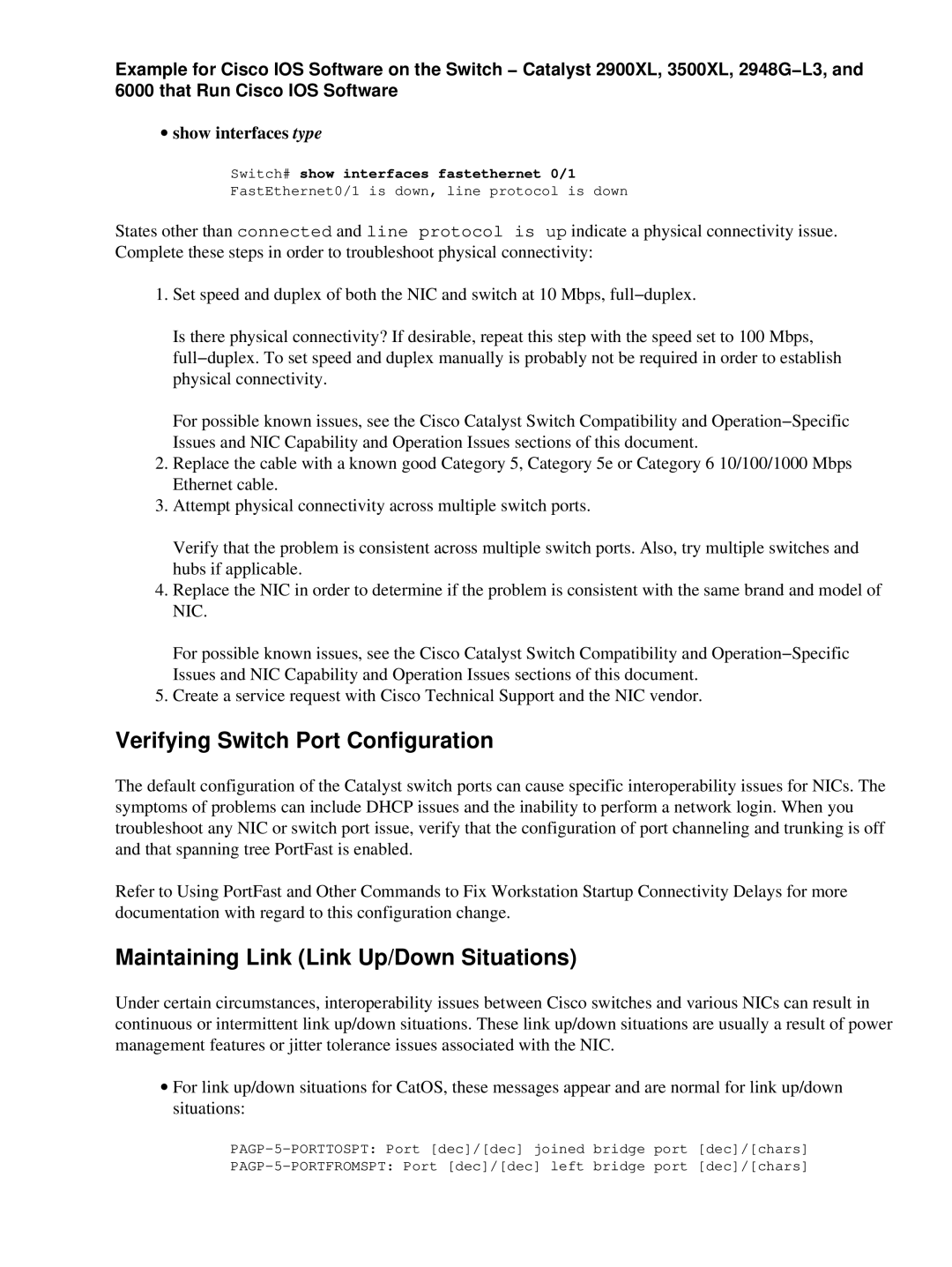17053 specifications
Cisco Systems 17053 is a robust and versatile networking solution designed to meet the demands of modern data centers and enterprise environments. This device is part of Cisco's comprehensive portfolio of networking products, offering high performance, reliability, and scalability to help organizations enhance their connectivity and operational efficiency.One of the main features of the Cisco 17053 is its support for advanced routing protocols, including OSPF, BGP, and EIGRP. These protocols enable seamless communication and data exchange across complex networks, ensuring that information is transmitted swiftly and effectively. This is particularly important for organizations that rely on real-time data and applications, such as financial services or online retail.
In addition to its routing capabilities, the Cisco 17053 boasts powerful security features. It provides robust firewall protection, VPN support, and advanced threat detection and mitigation mechanisms. These security measures help protect sensitive data from unauthorized access and cyber threats, ensuring that organizations can operate safely in today's increasingly interconnected world.
Moreover, the Cisco 17053 is equipped with advanced Quality of Service (QoS) functionalities. This feature allows network administrators to prioritize critical applications and ensure consistent performance even during times of high traffic. By managing bandwidth effectively, organizations can reduce latency and improve user experiences across various applications.
Scalability is another key characteristic of the Cisco 17053. The device can easily integrate into existing networks and expand as organizational needs grow. This modularity allows businesses to adapt their infrastructure without the need for a complete overhaul, saving time and resources.
Additionally, the Cisco 17053 supports various access technologies, including Ethernet and fiber connections, which provide flexibility in deployment. The device is designed to accommodate different network topologies, making it suitable for both small businesses and large enterprises.
Lastly, Cisco offers comprehensive support and services for the 17053, including training resources, technical support, and regular software updates. This dedication to customer service ensures that organizations can maximize their investment and stay ahead in an ever-evolving technological landscape.
In conclusion, the Cisco Systems 17053 is a feature-rich networking solution that combines advanced routing protocols, robust security measures, and exceptional scalability. With its ability to enhance network performance and offer comprehensive support, it stands out as a reliable choice for organizations looking to optimize their networking capabilities.