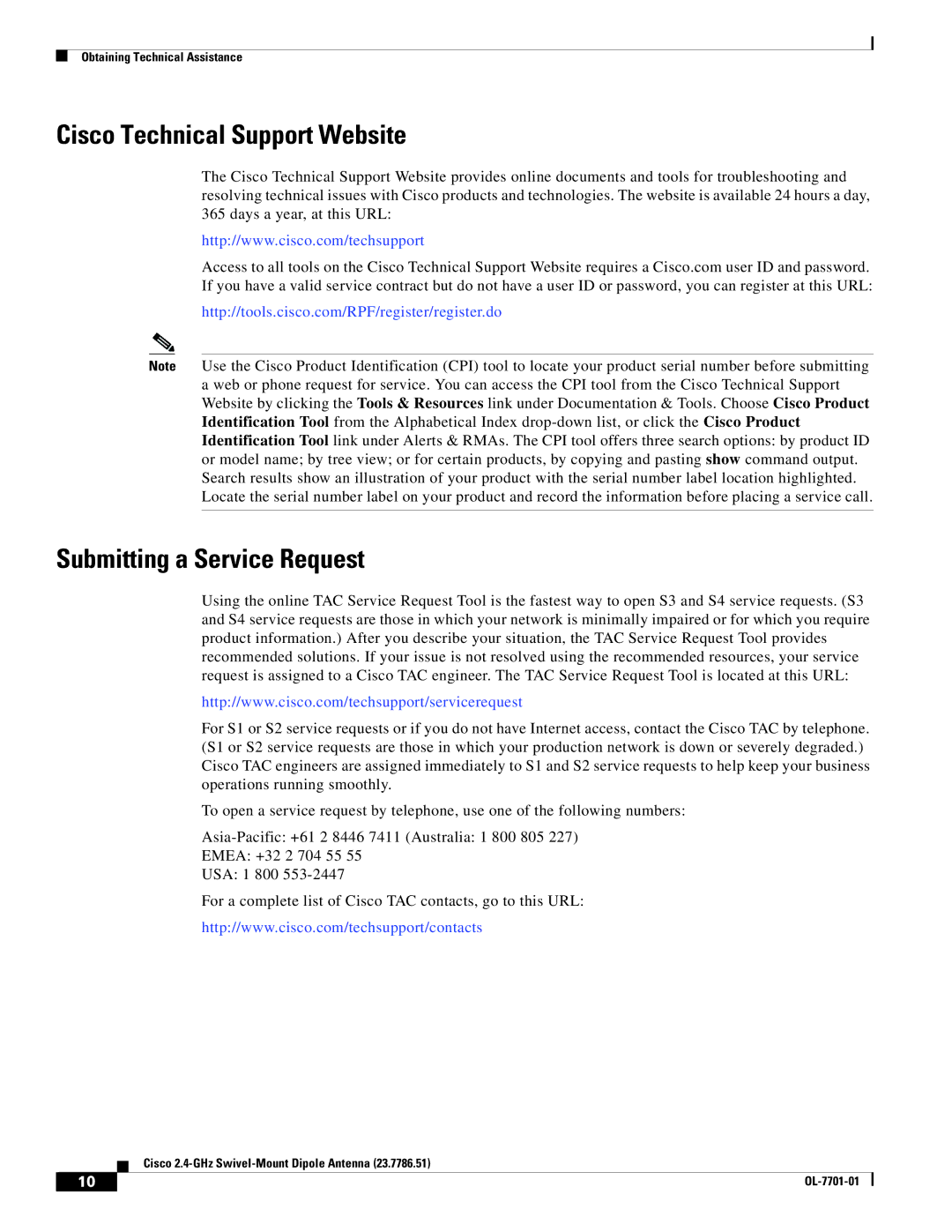23.7786.51 specifications
Cisco Systems, a leader in networking technology, has released its 23.7786.51 software version, which brings a wealth of features, technologies, and advancements tailored for the modern digital landscape. This software update demonstrates Cisco's commitment to enhancing network performance, security, and reliability, catering to the diverse needs of businesses and enterprises.One of the standout features of version 23.7786.51 is its improved security measures. In an era where cyber threats are increasingly sophisticated, Cisco has integrated advanced security protocols and threat detection mechanisms. The update supports Secure Network Analytics, which provides real-time visibility into network behavior, enabling organizations to identify and mitigate threats before they escalate. This proactive approach allows IT teams to respond quickly to incidents, ensuring the integrity of their networks.
In addition to enhanced security, version 23.7786.51 offers significant improvements in network automation. Cisco has implemented Smart Automation features that streamline configuration processes, allowing for faster deployment of network resources. This is particularly beneficial for large organizations that require agility in their operations. By utilizing automation, businesses can reduce human error, optimize resource management, and enhance overall network efficiency.
Another major component of this version is its support for the latest hardware and integration with emerging technologies such as 5G and IoT. As organizations increasingly adopt these technologies, Cisco's software ensures compatibility and provides the necessary tools to manage and optimize their performance. The incorporation of AI and machine learning capabilities further strengthens Cisco's offering, enabling predictive analytics that help in anticipating network issues before they occur.
The user interface in 23.7786.51 has also seen improvements, with a more intuitive design that enhances user experience. This makes it easier for network administrators to navigate through settings and configurations, reducing the learning curve for new users and improving efficiency for experienced professionals.
In summary, Cisco Systems 23.7786.51 represents a robust update that emphasizes security, automation, and modern technology integration. With features that cater to the evolving needs of today's digital enterprises, this version reaffirms Cisco's dedication to providing reliable and innovative networking solutions. Organizations leveraging this update can expect enhanced security, streamlined operations, and improved performance across their networks, positioning them for success in a rapidly changing technological landscape.