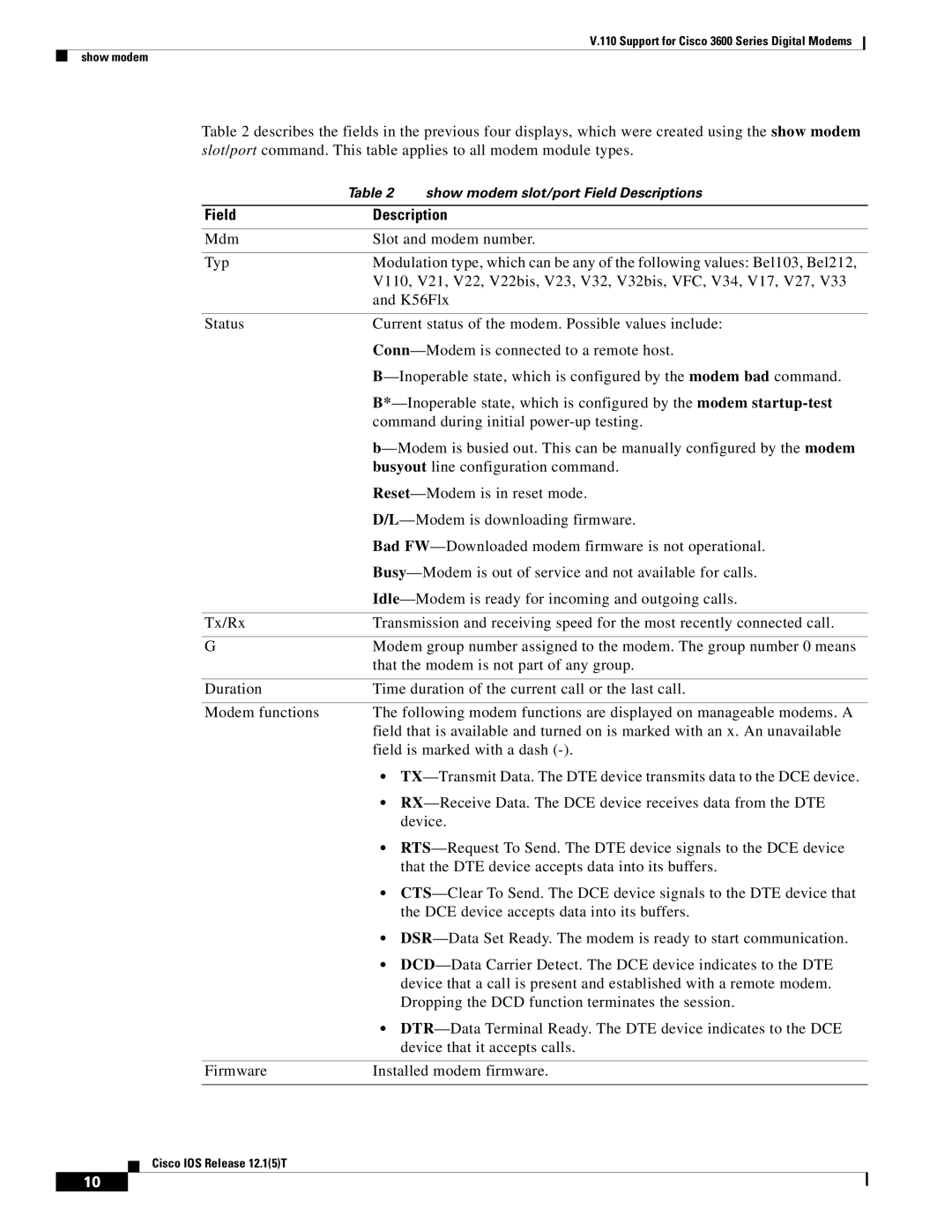3600 specifications
Cisco Systems 3600 is a high-performance modular router series designed for small to medium-sized enterprises and branch offices. Launched in the late 1990s, it has been widely recognized for its flexibility, scalability, and reliability. The series is part of Cisco's extensive networking portfolio and has played a vital role in delivering various services and applications while enhancing operational efficiency.One of the main features of the Cisco 3600 series is its modular architecture, allowing organizations to customize the router according to their specific needs. The system supports various interface modules that can accommodate different types of connections, including serial, Ethernet, and DSL, which helps in building versatile network solutions. The modularity not only increases the router’s lifespan by enabling upgrades as technology changes but also supports future expansion as the organization grows.
The Cisco 3600 series routers utilize advanced routing protocols, such as RIP, OSPF, EIGRP, BGP, and IS-IS, to ensure efficient data transmission and optimal network performance. This capability allows the routers to adapt to varying traffic demands and complexities, thereby optimizing bandwidth utilization and reducing latency in communications. With extensive memory options, including Flash and DRAM, the 3600 series can handle robust data processing and support intricate routing environments.
Security is another critical feature of the Cisco 3600 series. It includes support for VPNs, firewalls, and other security protocols, providing a secure environment for data transfer. The implementation of features like Access Control Lists (ACLs) and Intrusion Detection Systems (IDS) enhances the overall security posture, making it suitable for organizations looking to protect their sensitive information.
In terms of scalability, Cisco 3600 routers can easily accommodate increased workloads and network growth. This is done through the provision of additional modules and cards to increase capacity and performance. The series can also support multiple WAN connections, enabling seamless integration with various telecommunication services.
Additionally, the Cisco 3600 series is designed for ease of management. Utilizing Cisco's IOS software, network administrators can manage and configure the routers efficiently, thanks to a user-friendly interface and extensive command capabilities. This makes troubleshooting simpler and ensures network availability remains high.
In conclusion, Cisco Systems 3600 series routers combine robust performance, security features, and scalability, making them an invaluable asset for businesses looking to maintain a reliable and efficient networking solution.