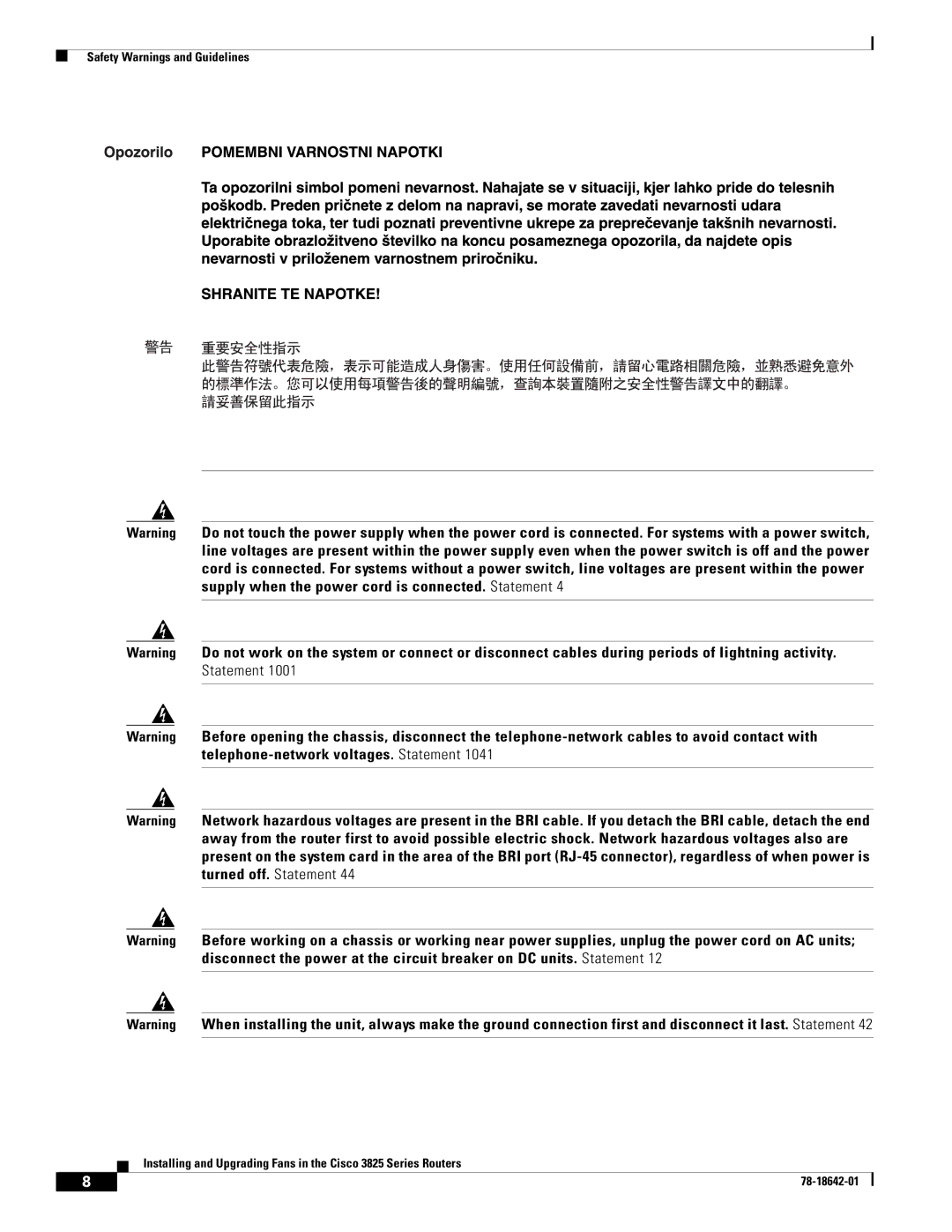Safety Warnings and Guidelines
Warning Do not touch the power supply when the power cord is connected. For systems with a power switch, line voltages are present within the power supply even when the power switch is off and the power cord is connected. For systems without a power switch, line voltages are present within the power supply when the power cord is connected. Statement 4
Warning Do not work on the system or connect or disconnect cables during periods of lightning activity. Statement 1001
Warning Before opening the chassis, disconnect the
Warning Network hazardous voltages are present in the BRI cable. If you detach the BRI cable, detach the end away from the router first to avoid possible electric shock. Network hazardous voltages also are present on the system card in the area of the BRI port
Warning Before working on a chassis or working near power supplies, unplug the power cord on AC units; disconnect the power at the circuit breaker on DC units. Statement 12
Warning When installing the unit, always make the ground connection first and disconnect it last. Statement 42
Installing and Upgrading Fans in the Cisco 3825 Series Routers
8 |
| |
|