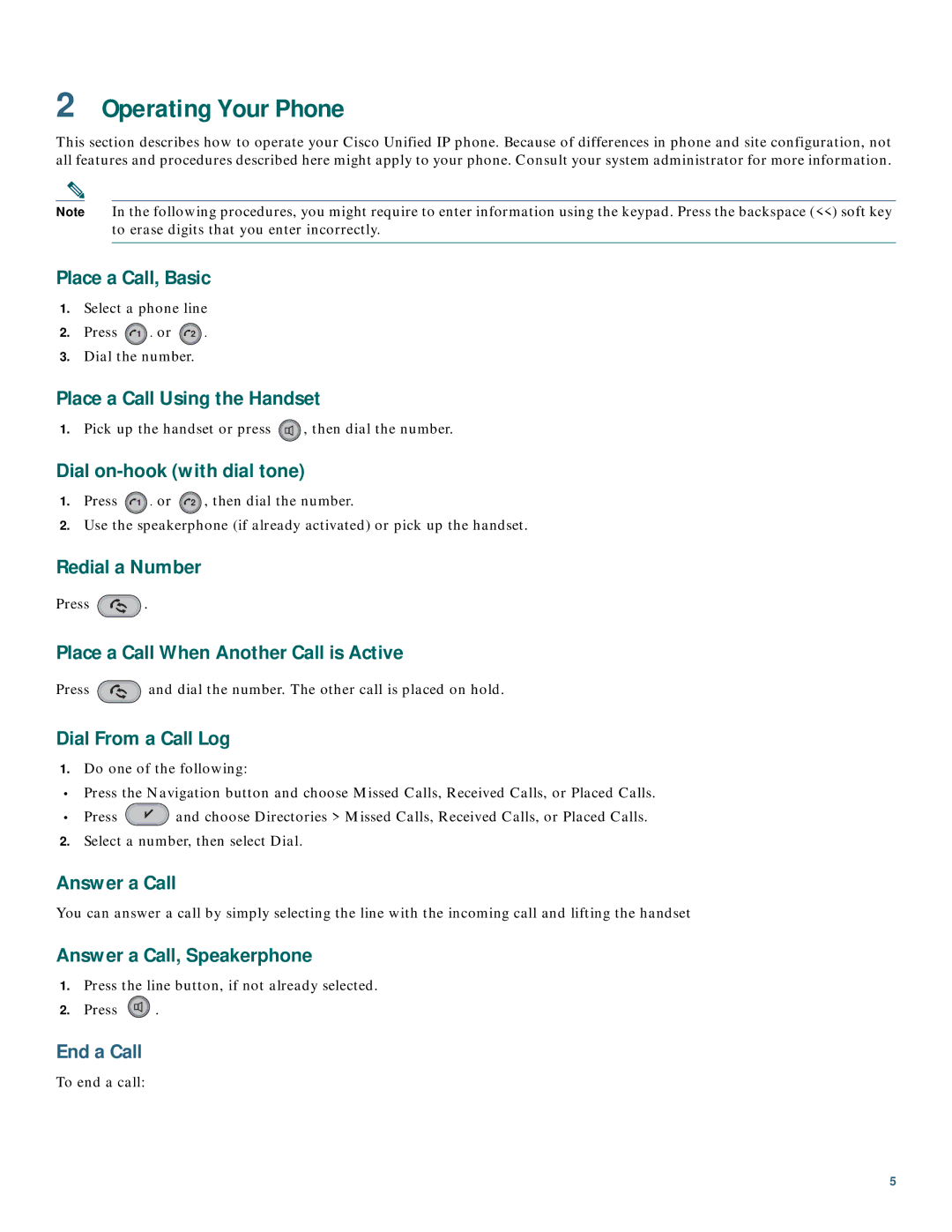2Operating Your Phone
This section describes how to operate your Cisco Unified IP phone. Because of differences in phone and site configuration, not all features and procedures described here might apply to your phone. Consult your system administrator for more information.
Note In the following procedures, you might require to enter information using the keypad. Press the backspace (<<) soft key to erase digits that you enter incorrectly.
Place a Call, Basic
1.Select a phone line
2.Press ![]() 1 . or
1 . or ![]() 2 .
2 .
3.Dial the number.
Place a Call Using the Handset
1.Pick up the handset or press ![]() , then dial the number.
, then dial the number.
Dial on-hook (with dial tone)
1.Press ![]() 1 . or
1 . or ![]() 2 , then dial the number.
2 , then dial the number.
2.Use the speakerphone (if already activated) or pick up the handset.
Redial a Number
Press ![]() .
.
Place a Call When Another Call is Active
Press ![]() and dial the number. The other call is placed on hold.
and dial the number. The other call is placed on hold.
Dial From a Call Log
1.Do one of the following:
•Press the Navigation button and choose Missed Calls, Received Calls, or Placed Calls.
•Press ![]() and choose Directories > Missed Calls, Received Calls, or Placed Calls.
and choose Directories > Missed Calls, Received Calls, or Placed Calls.
2.Select a number, then select Dial.
Answer a Call
You can answer a call by simply selecting the line with the incoming call and lifting the handset
Answer a Call, Speakerphone
1.Press the line button, if not already selected.
2.Press ![]() .
.
End a Call
To end a call:
5