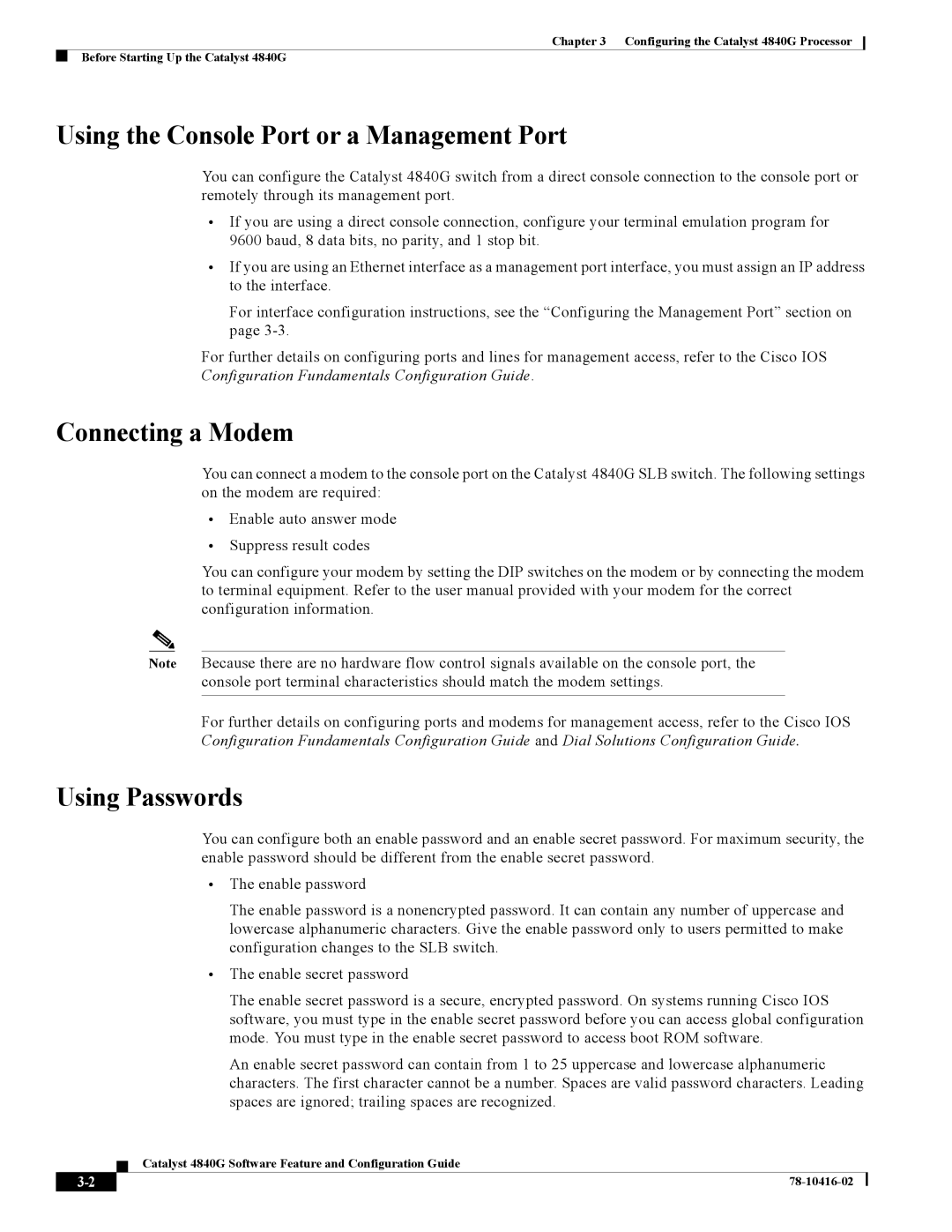Chapter 3 Configuring the Catalyst 4840G Processor
Before Starting Up the Catalyst 4840G
Using the Console Port or a Management Port
You can configure the Catalyst 4840G switch from a direct console connection to the console port or remotely through its management port.
•If you are using a direct console connection, configure your terminal emulation program for 9600 baud, 8 data bits, no parity, and 1 stop bit.
•If you are using an Ethernet interface as a management port interface, you must assign an IP address to the interface.
For interface configuration instructions, see the “Configuring the Management Port” section on page
For further details on configuring ports and lines for management access, refer to the Cisco IOS Configuration Fundamentals Configuration Guide.
Connecting a Modem
You can connect a modem to the console port on the Catalyst 4840G SLB switch. The following settings on the modem are required:
•Enable auto answer mode
•Suppress result codes
You can configure your modem by setting the DIP switches on the modem or by connecting the modem to terminal equipment. Refer to the user manual provided with your modem for the correct configuration information.
Note Because there are no hardware flow control signals available on the console port, the console port terminal characteristics should match the modem settings.
For further details on configuring ports and modems for management access, refer to the Cisco IOS Configuration Fundamentals Configuration Guide and Dial Solutions Configuration Guide.
Using Passwords
You can configure both an enable password and an enable secret password. For maximum security, the enable password should be different from the enable secret password.
•The enable password
The enable password is a nonencrypted password. It can contain any number of uppercase and lowercase alphanumeric characters. Give the enable password only to users permitted to make configuration changes to the SLB switch.
•The enable secret password
The enable secret password is a secure, encrypted password. On systems running Cisco IOS software, you must type in the enable secret password before you can access global configuration mode. You must type in the enable secret password to access boot ROM software.
An enable secret password can contain from 1 to 25 uppercase and lowercase alphanumeric characters. The first character cannot be a number. Spaces are valid password characters. Leading spaces are ignored; trailing spaces are recognized.
Catalyst 4840G Software Feature and Configuration Guide
| ||
|