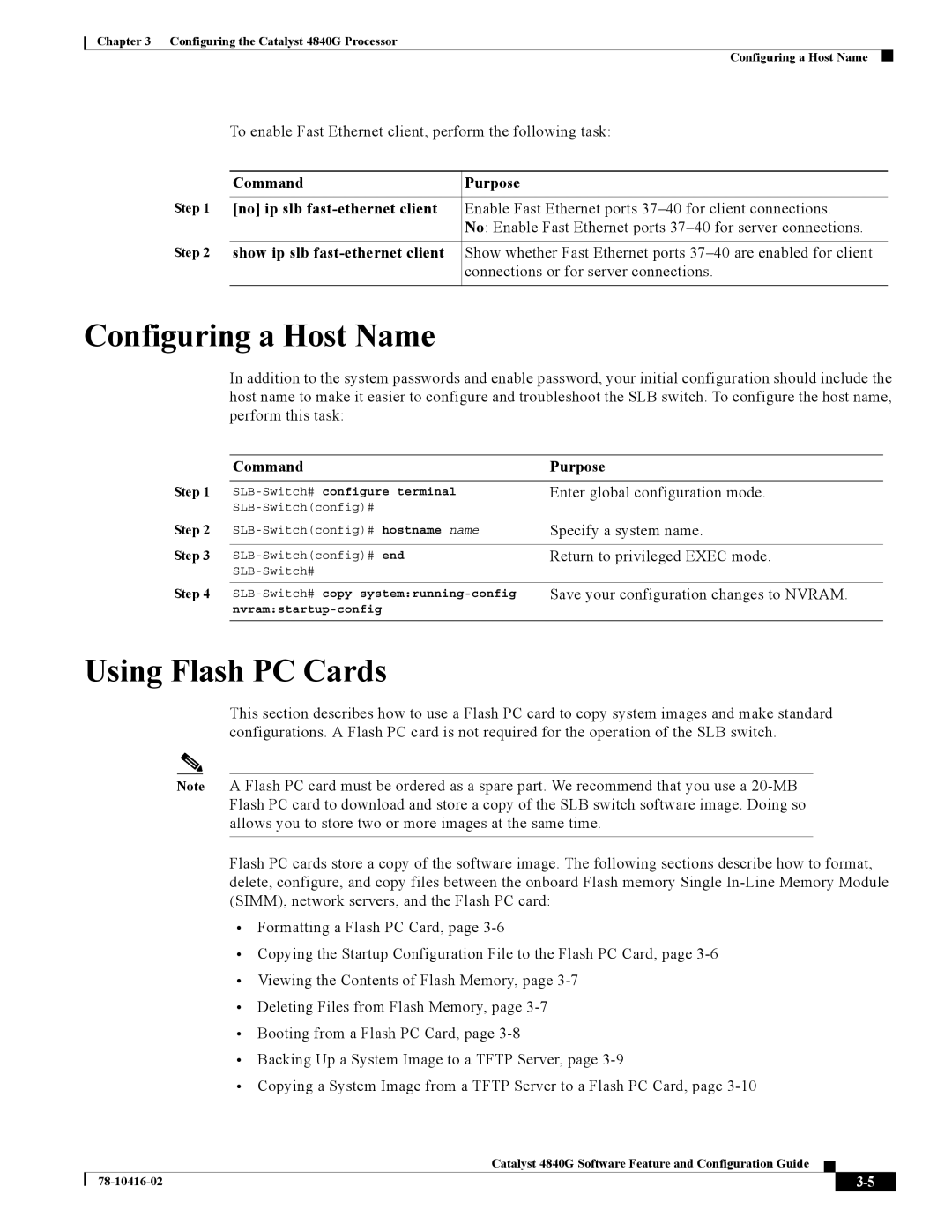Chapter 3 Configuring the Catalyst 4840G Processor
Configuring a Host Name
To enable Fast Ethernet client, perform the following task:
| Command | Purpose |
|
|
|
Step 1 | [no] ip slb | Enable Fast Ethernet ports |
|
| No: Enable Fast Ethernet ports |
|
|
|
Step 2 | show ip slb | Show whether Fast Ethernet ports |
|
| connections or for server connections. |
|
|
|
Configuring a Host Name
In addition to the system passwords and enable password, your initial configuration should include the host name to make it easier to configure and troubleshoot the SLB switch. To configure the host name, perform this task:
| Command | Purpose |
|
|
|
Step 1 | Enter global configuration mode. | |
|
| |
|
|
|
Step 2 | Specify a system name. | |
|
|
|
Step 3 | Return to privileged EXEC mode. | |
|
| |
|
|
|
Step 4 | Save your configuration changes to NVRAM. | |
|
| |
|
|
|
Using Flash PC Cards
This section describes how to use a Flash PC card to copy system images and make standard configurations. A Flash PC card is not required for the operation of the SLB switch.
Note A Flash PC card must be ordered as a spare part. We recommend that you use a
Flash PC cards store a copy of the software image. The following sections describe how to format, delete, configure, and copy files between the onboard Flash memory Single
•Formatting a Flash PC Card, page
•Copying the Startup Configuration File to the Flash PC Card, page
•Viewing the Contents of Flash Memory, page
•Deleting Files from Flash Memory, page
•Booting from a Flash PC Card, page
•Backing Up a System Image to a TFTP Server, page
•Copying a System Image from a TFTP Server to a Flash PC Card, page
Catalyst 4840G Software Feature and Configuration Guide
|
| ||
|
|