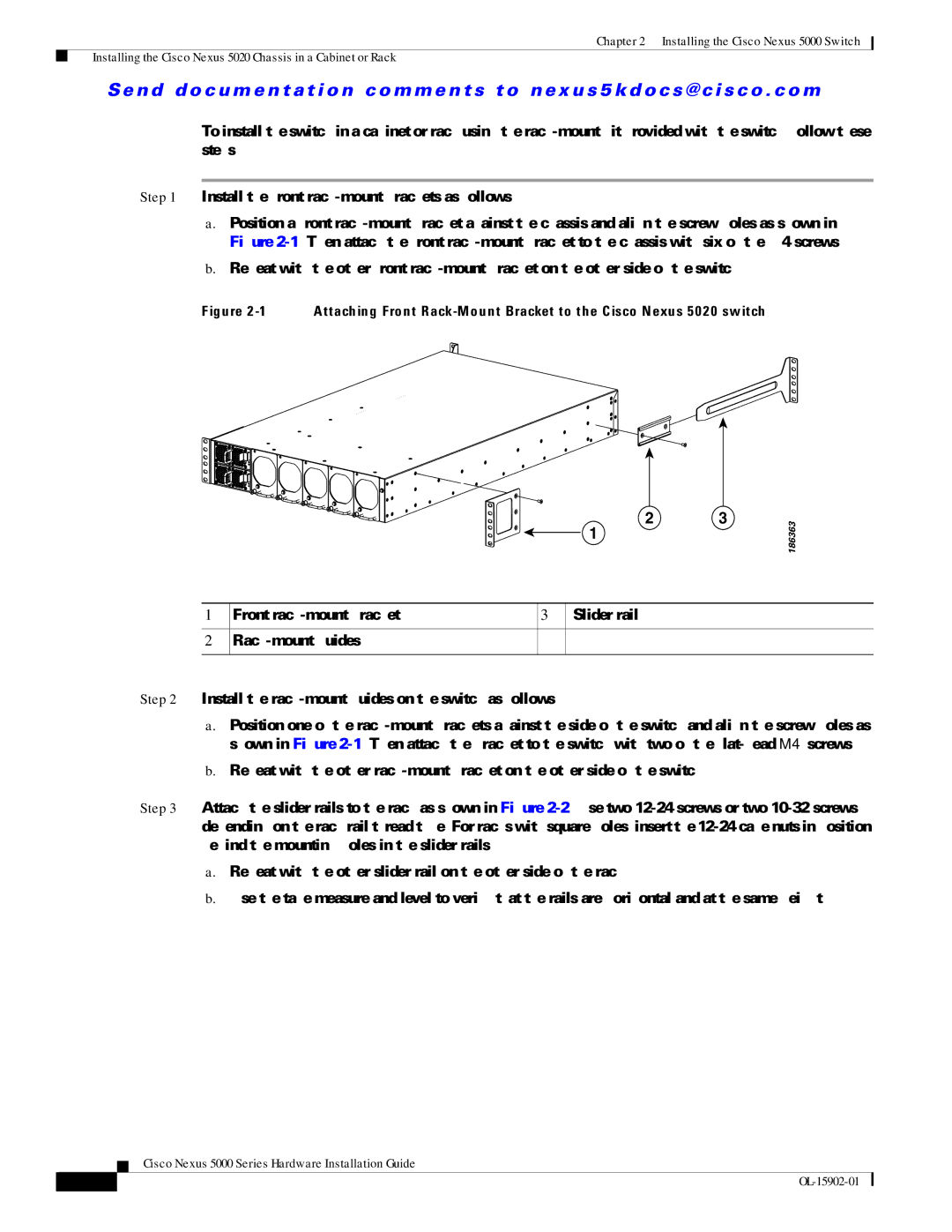5000 Series specifications
Cisco Systems 5000 Series is a comprehensive line of network switches designed to provide robust performance, high scalability, and exceptional flexibility for various enterprise applications. This switch series is ideally suited for environments such as data centers and large-scale enterprise networks, addressing the demands of modern networking by delivering high-speed connectivity along with advanced features.One of the standout features of the Cisco 5000 Series is its support for hybrid environments, allowing deployment in both on-premises data centers and cloud-based architectures. With enhanced support for modern networking paradigms, such as Software-Defined Networking (SDN), the switches facilitate seamless integration into existing infrastructure while optimizing resource utilization. Cisco's Application Centric Infrastructure (ACI) technology enhances application performance and availability across diverse workloads and applications.
The 5000 Series delivers superior performance with fixed and modular configurations tailored to different operational demands. This flexibility allows businesses to select from various models that best fit their specific needs, whether they require high-density 10, 25, 40, or 100 Gigabit Ethernet connectivity. The series supports high throughput and low latency, making it ideal for data-intensive applications such as virtualization and real-time data processing.
High availability is another critical aspect of the Cisco 5000 Series, which incorporates redundant hardware components and advanced configuration options. Features like Hot Swappable Power Supplies and Fans ensure minimal downtime during maintenance activities. Additionally, these switches come equipped with comprehensive features for network visibility and monitoring, including Cisco’s In-Service Software Upgrade (ISSU) capabilities that allow for continuous operations during updates.
Security is paramount in today’s networking landscape, and the Cisco 5000 Series is equipped with advanced security features. These include support for Virtual LANs (VLANs), Access Control Lists (ACLs), and advanced threat detection mechanisms. Cisco Identity Services Engine (ISE) integration provides granular control over user access and policy enforcement, creating a secure environment for sensitive data.
In summary, the Cisco Systems 5000 Series is a powerful solution designed for modern networking challenges, featuring hybrid deployment capabilities, robust performance metrics, high availability, and advanced security protocols. Businesses deploying these switches benefit from scalability and flexibility, ensuring their network can adapt to evolving demands while maintaining optimal performance and security.