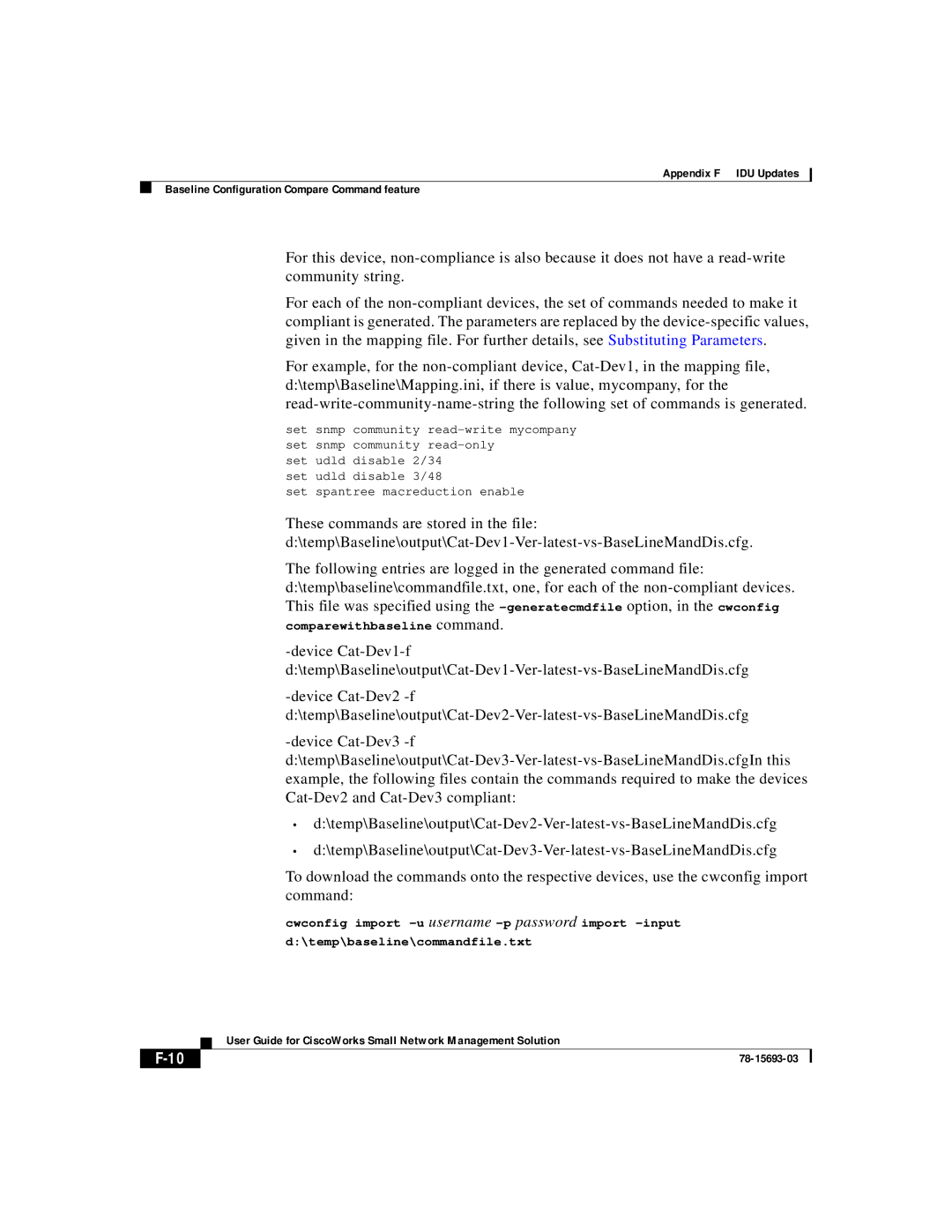78-15693-03 specifications
Cisco Systems 78-15693-03 is a high-quality network device that highlights the company's commitment to delivering robust solutions for modern networking challenges. This device is a notable component in Cisco's lineup, designed specifically to enhance connectivity and reliability in enterprise environments.One of the main features of the Cisco 78-15693-03 is its capacity for high-speed data transmission. Equipped with advanced processing capabilities, this device effectively manages heavy network traffic, ensuring minimal latency and optimal performance. It supports a variety of throughput levels, making it adaptable for both small offices and large-scale enterprise networks.
In terms of technologies, the 78-15693-03 incorporates state-of-the-art security protocols. Cisco is renowned for its emphasis on security, and this device is no exception. With integrated firewall capabilities and support for Virtual Private Networks (VPNs), it protects sensitive data from unauthorized access and various cyber threats. Additionally, features such as access control lists (ACLs) and intrusion detection systems further enhance security, making it suitable for businesses that prioritize data integrity.
The 78-15693-03 also supports Power over Ethernet (PoE), allowing the device to deliver power along with data over standard Ethernet cabling. This feature simplifies installation and reduces the need for additional power sources, making it an efficient option for modern workplaces where space and resources may be limited.
Scalability is another key characteristic of the Cisco 78-15693-03. The device is designed to grow with the needs of a business, accommodating increased bandwidth demands and additional endpoints without compromising on performance. This is particularly beneficial for organizations expecting growth or changes in their networking needs.
Furthermore, Cisco Systems has incorporated user-friendly management options with this device. It supports Cisco’s IOS Software, which provides an intuitive command-line interface for network administrators. This allows for seamless configuration, monitoring, and troubleshooting, thus reducing downtimes and enhancing productivity.
Overall, the Cisco Systems 78-15693-03 stands out as a reliable and efficient networking solution. Its blend of high-speed performance, robust security features, scalability, and ease of management positions it as an ideal choice for enterprises looking to strengthen their network infrastructure.