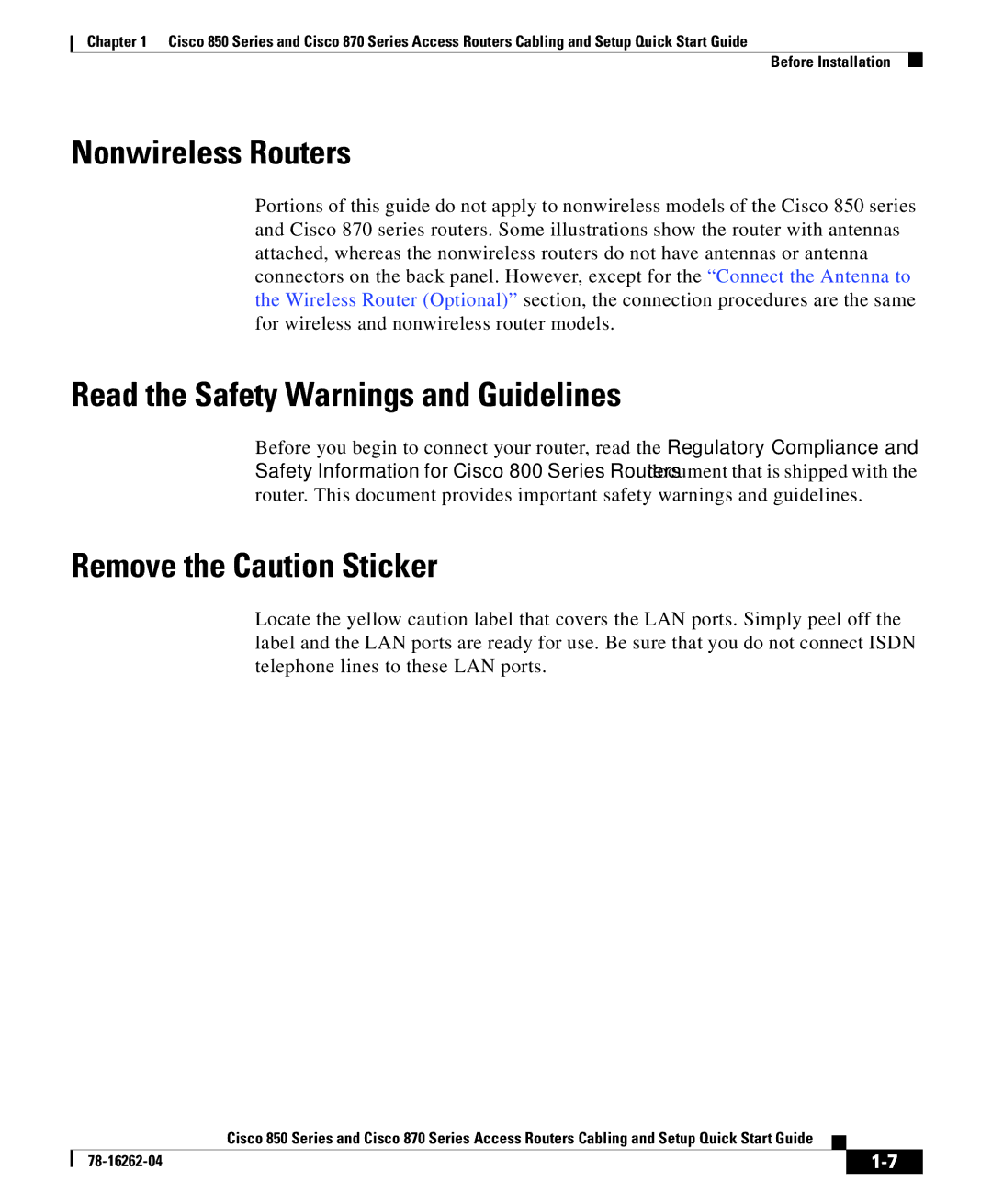Chapter 1 Cisco 850 Series and Cisco 870 Series Access Routers Cabling and Setup Quick Start Guide
Before Installation
Nonwireless Routers
Portions of this guide do not apply to nonwireless models of the Cisco 850 series and Cisco 870 series routers. Some illustrations show the router with antennas attached, whereas the nonwireless routers do not have antennas or antenna connectors on the back panel. However, except for the “Connect the Antenna to the Wireless Router (Optional)” section, the connection procedures are the same for wireless and nonwireless router models.
Read the Safety Warnings and Guidelines
Before you begin to connect your router, read the Regulatory Compliance and Safety Information for Cisco 800 Series Routers document that is shipped with the router. This document provides important safety warnings and guidelines.
Remove the Caution Sticker
Locate the yellow caution label that covers the LAN ports. Simply peel off the label and the LAN ports are ready for use. Be sure that you do not connect ISDN telephone lines to these LAN ports.
|
| Cisco 850 Series and Cisco 870 Series Access Routers Cabling and Setup Quick Start Guide |
|
|
|
|
| ||
|
|
| ||
|
|
|