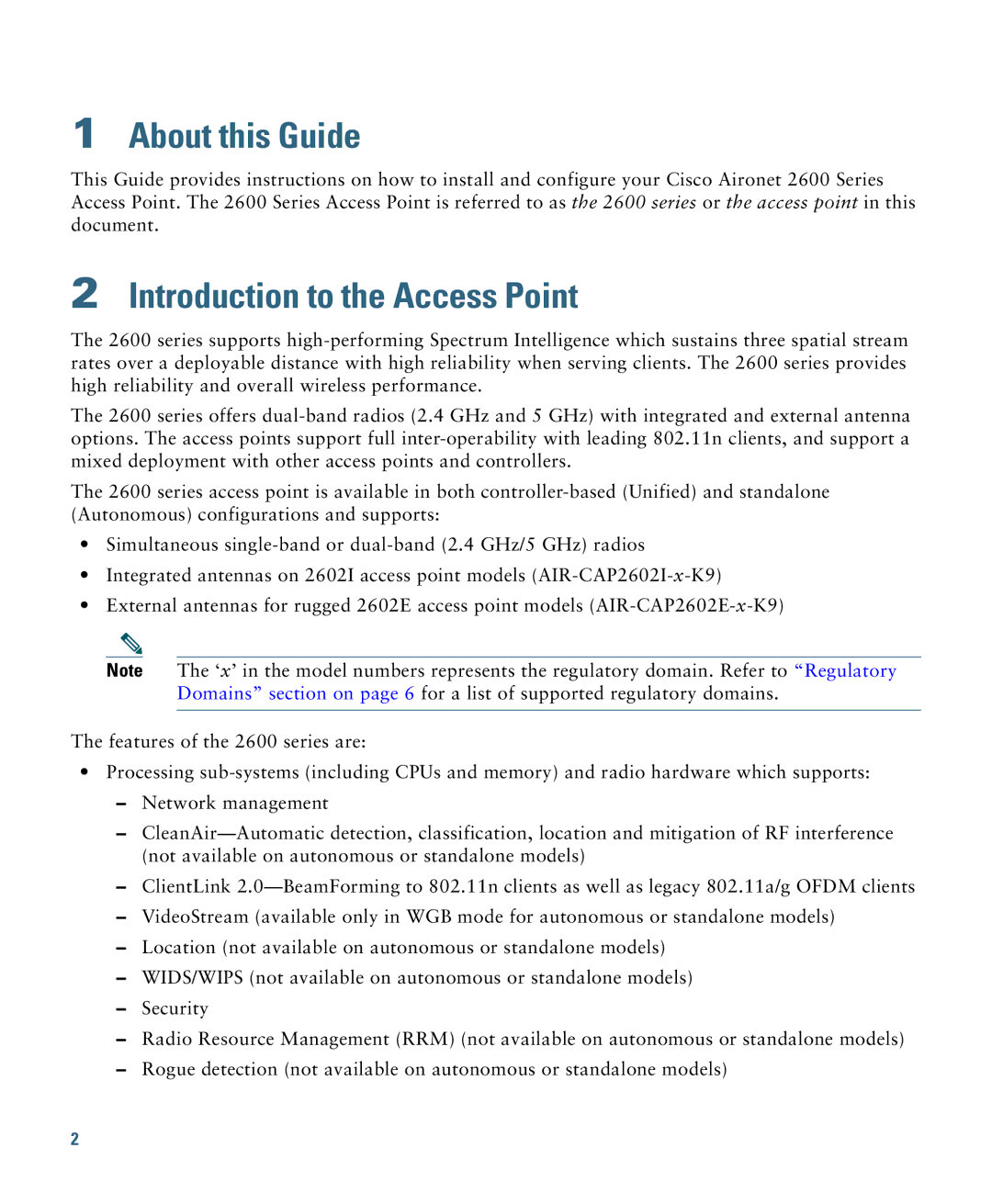1About this Guide
This Guide provides instructions on how to install and configure your Cisco Aironet 2600 Series Access Point. The 2600 Series Access Point is referred to as the 2600 series or the access point in this document.
2Introduction to the Access Point
The 2600 series supports
The 2600 series offers
The 2600 series access point is available in both
•Simultaneous
•Integrated antennas on 2602I access point models
•External antennas for rugged 2602E access point models
Note The ‘x’ in the model numbers represents the regulatory domain. Refer to “Regulatory Domains” section on page 6 for a list of supported regulatory domains.
The features of the 2600 series are:
•Processing
–Network management
–
–ClientLink
–VideoStream (available only in WGB mode for autonomous or standalone models)
–Location (not available on autonomous or standalone models)
–WIDS/WIPS (not available on autonomous or standalone models)
–Security
–Radio Resource Management (RRM) (not available on autonomous or standalone models)
–Rogue detection (not available on autonomous or standalone models)
2