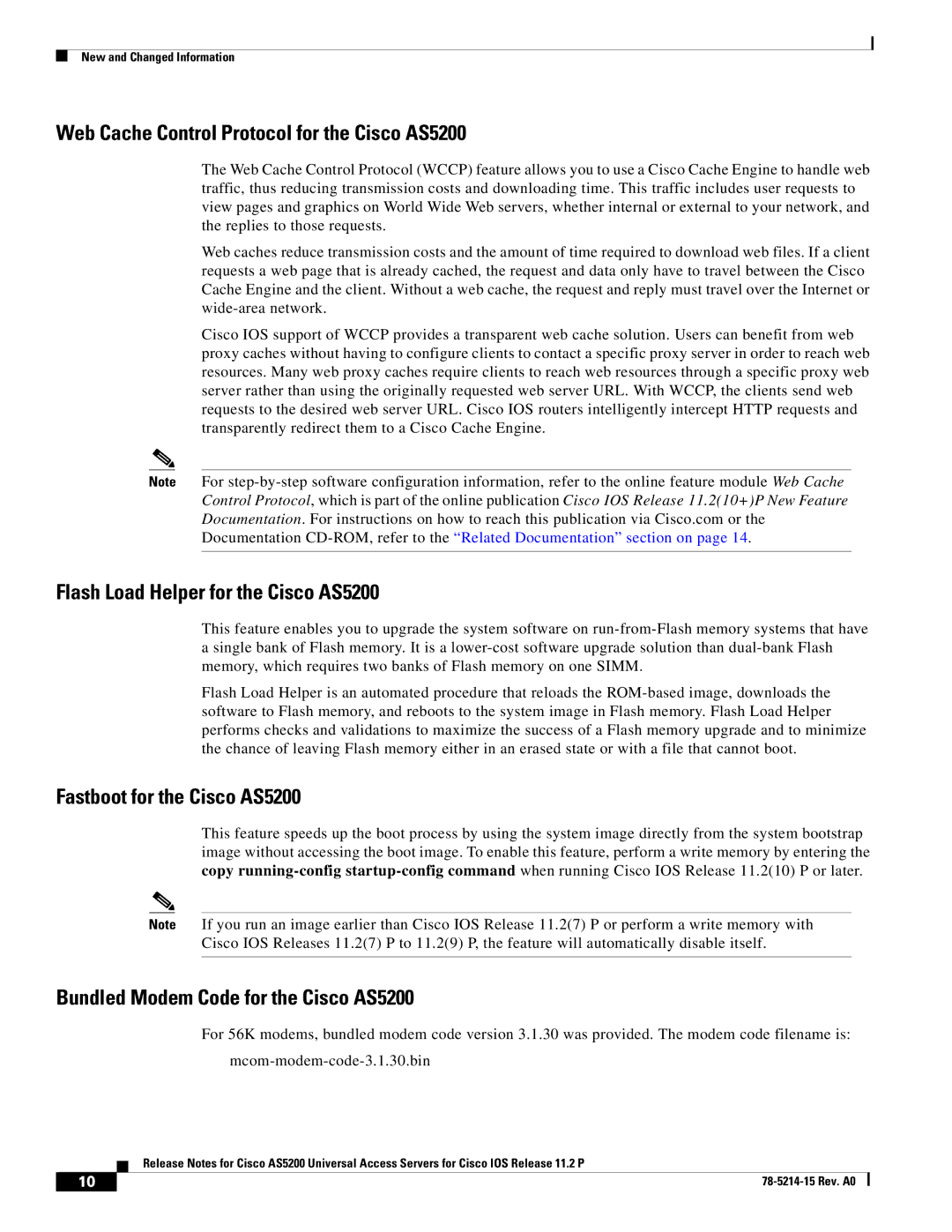New and Changed Information
Web Cache Control Protocol for the Cisco AS5200
The Web Cache Control Protocol (WCCP) feature allows you to use a Cisco Cache Engine to handle web traffic, thus reducing transmission costs and downloading time. This traffic includes user requests to view pages and graphics on World Wide Web servers, whether internal or external to your network, and the replies to those requests.
Web caches reduce transmission costs and the amount of time required to download web files. If a client requests a web page that is already cached, the request and data only have to travel between the Cisco Cache Engine and the client. Without a web cache, the request and reply must travel over the Internet or
Cisco IOS support of WCCP provides a transparent web cache solution. Users can benefit from web proxy caches without having to configure clients to contact a specific proxy server in order to reach web resources. Many web proxy caches require clients to reach web resources through a specific proxy web server rather than using the originally requested web server URL. With WCCP, the clients send web requests to the desired web server URL. Cisco IOS routers intelligently intercept HTTP requests and transparently redirect them to a Cisco Cache Engine.
Note For
Flash Load Helper for the Cisco AS5200
This feature enables you to upgrade the system software on
Flash Load Helper is an automated procedure that reloads the
Fastboot for the Cisco AS5200
This feature speeds up the boot process by using the system image directly from the system bootstrap image without accessing the boot image. To enable this feature, perform a write memory by entering the copy
Note If you run an image earlier than Cisco IOS Release 11.2(7) P or perform a write memory with Cisco IOS Releases 11.2(7) P to 11.2(9) P, the feature will automatically disable itself.
Bundled Modem Code for the Cisco AS5200
For 56K modems, bundled modem code version 3.1.30 was provided. The modem code filename is:
| Release Notes for Cisco AS5200 Universal Access Servers for Cisco IOS Release 11.2 P |
10 |