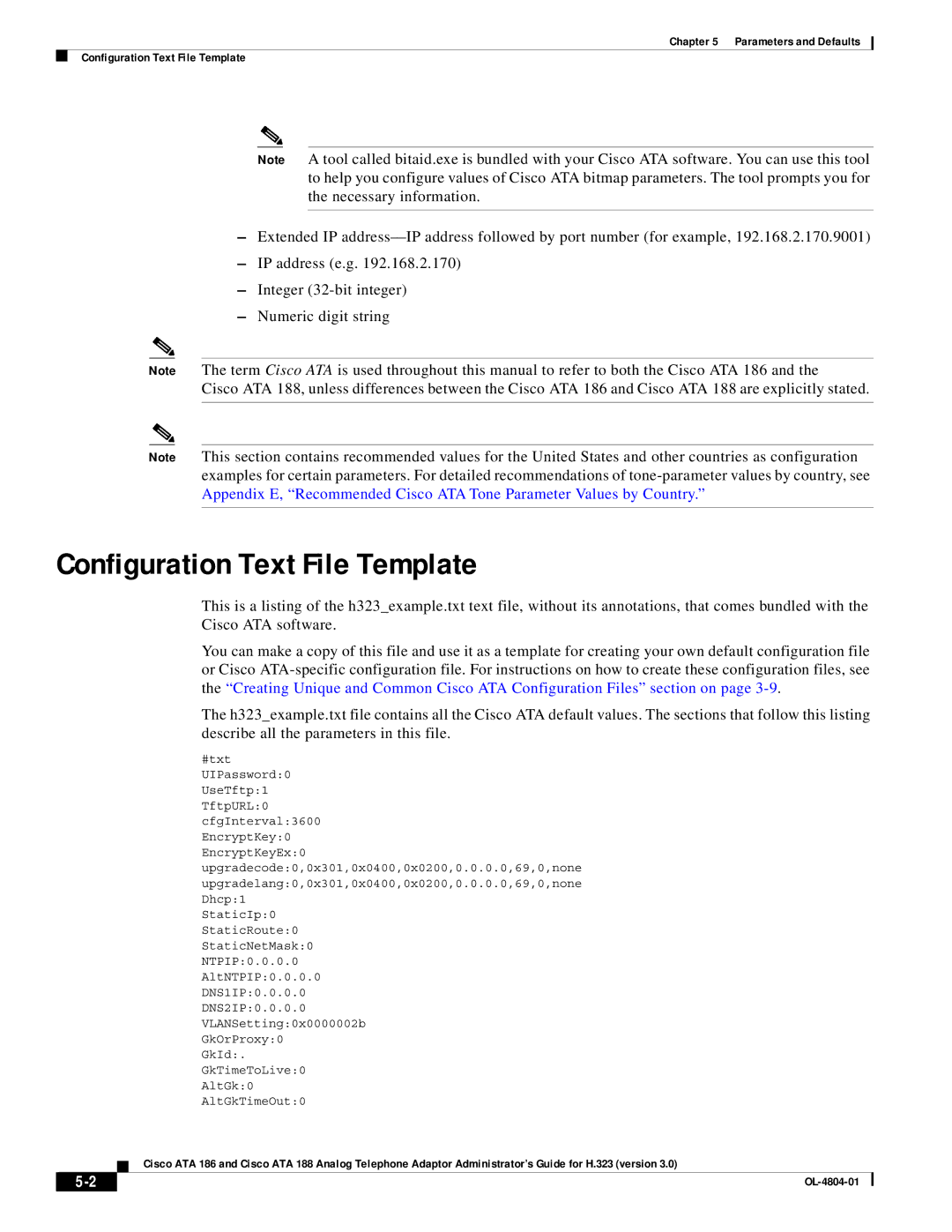ATA 188, ATA 186 specifications
The Cisco Systems ATA 186, or Analog Telephone Adapter, revolutionized the way traditional telephony interacted with Voice over Internet Protocol (VoIP) systems. Designed primarily for home and small office use, the ATA 186 allows users to connect standard analog phones and fax machines to a network, enabling them to take advantage of the benefits of VoIP technology.One of the defining features of the ATA 186 is its dual port architecture. It includes two FXS ports, allowing users to connect up to two analog telephones. This functionality means that multiple devices can leverage VoIP services simultaneously without the need for separate adapters for each phone. The flexibility of the ATA 186 helps streamline the user experience, facilitating voice communication over an IP network while ensuring users can still use their existing phone equipment.
The ATA 186 employs various technologies to maintain high-quality voice calls. It supports standard voice codecs such as G.711 and G.729, which ensure efficient bandwidth usage while preserving call clarity. The adaptive jitter buffer technology further enhances call quality, compensating for network variations and minimizing latency, which is crucial for clear and uninterrupted conversations.
Additionally, the ATA 186 provides users with advanced calling features that were traditionally available only on PBX systems. These features include caller ID, call waiting, and voicemail functionality, integrating seamlessly with typical telephony services. The device also supports T.38 fax relay, allowing users to send and receive faxes over the internet, thus addressing the needs of environments where fax communication remains essential.
The security of VoIP conversations is also a priority for the ATA 186. It employs encryption protocols such as Secure Real-time Transport Protocol (SRTP) and Transport Layer Security (TLS), ensuring that voice data is securely transmitted across the network. This focus on security helps protect sensitive information transmitted during calls.
Installation and configuration of the ATA 186 is streamlined, with an intuitive web-based interface that simplifies the setup process. This accessibility makes it suitable for users with varying levels of technical expertise, as frequently required adjustments, such as network configurations and firmware updates, can be easily managed.
In conclusion, the Cisco Systems ATA 186 stands out as a versatile and robust solution for users looking to integrate analog phones into a VoIP environment. With its dual port capabilities, high-quality voice codecs, advanced call features, and security measures, it offers a compelling choice for both residential and commercial users seeking seamless telephony integration. As technology evolves, devices like the ATA 186 remain cornerstones in bridging traditional telephony with modern communication systems.